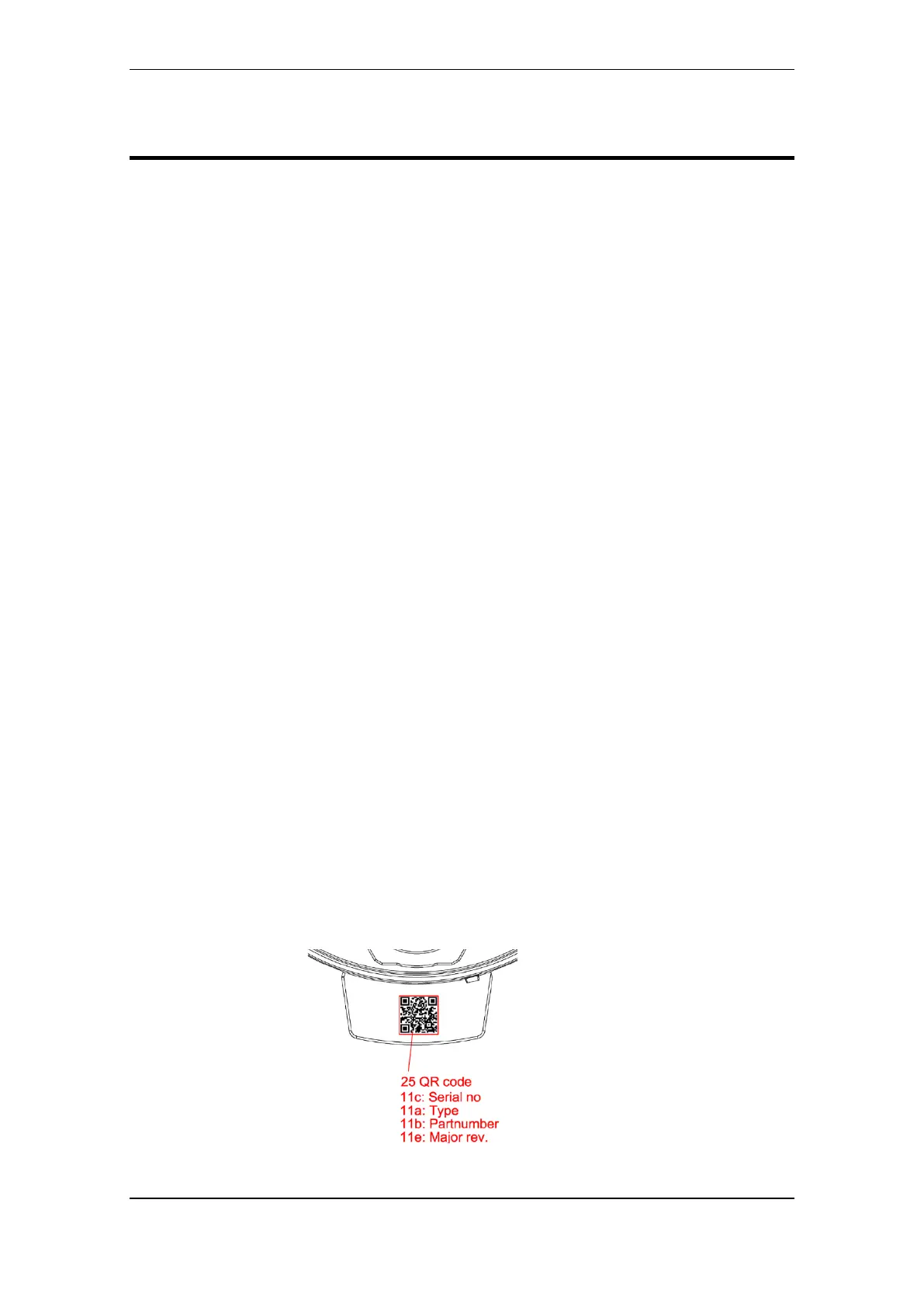Preparing for Configuration
AutroGuard Multicriteria Protector Series V-430, V-530, V-100, V110 and V-120,
AutroGuard-Technical-Handbook, Doc-1004339-4, 2022-12-09,
Autronica Fire and Security AS
Page 69
10. Preparing for Configuration
10.1 Introduction
This chapter describes how to identify and label the AutroGuard
MultiCriteria protectors, scan the detection loops and import an
Excel file (csv file) into the AutroSafe Configuration Tool, including:
• the correct serial number (SN) for each AutroGuard base
• the detection zone text (DZ)
• the TAG names
• the loop sequence indexes (LSI)
10.2 Tools requirements
• QR code reader (required for alternative A in ch. 10.3.1)
• Bar code scanner (required for alternative B in ch. 10.3.2)
• Prepared list with tag names and DZ text (Excel file)
• AS2000 Loop Diagnostic Tool (version 7.10.7 required)
• AutroSafe Configuration Tool (version 4.11.3 required)
10.3 Alternative ways of identifying serial numbers
There are two alternative ways to identify serial numbers for
AutroGuard bases (alternative A and alternative B).
10.3.1 Alternative A - Using QR code reader (recommended)
From the factory, a data matrix code is laser engraved on the
AutroGuard base’s tagholder. The code contains information on the
part number, version, the base’s serial number and type (the data
matrix code shown in the illustration is an example used only for the
purpose of indicating the placement of the code).
