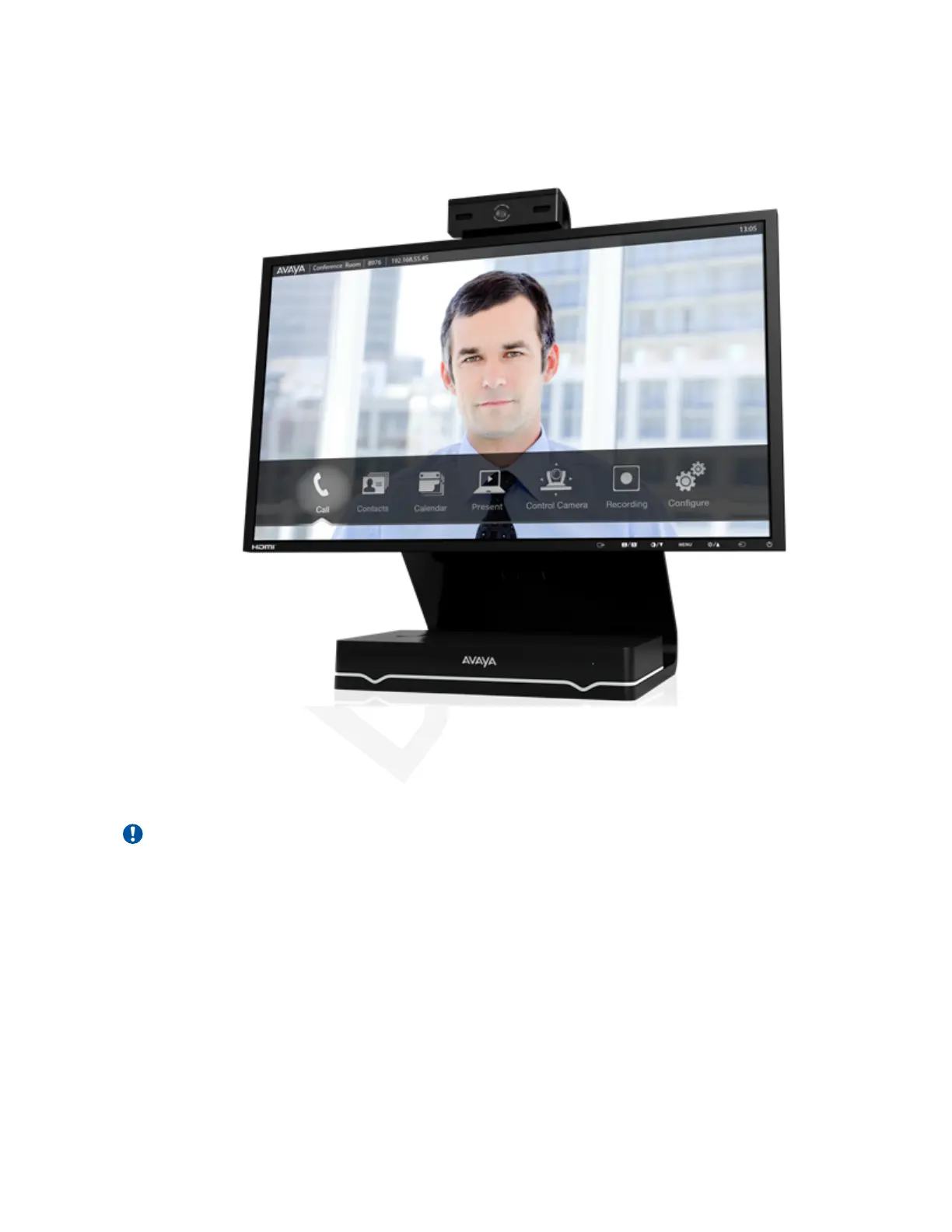The XT Executive has a built-in, high-quality HD camera with a maximum resolution of 1080p1
at 30 frames per second (fps) together with the display. To fit your videoconferencing needs,2
you can also connect an optional XT Premium Camera with PTZ capability.3
4
Figure 7: XT Executive5
The XT7000 Series, XT5000, XT4300 and XT Executive can also locally host HD continuous6
presence videoconferences with their built-in MCU. You can choose a license of up to 4 or 97
participants.8
Important:
The XT Executive and Avaya Scopia
®
XT4300 can host up to four video participants.9
Depending on your deployment and the model, you can locally host videoconferences with other10
endpoints (including H.323, SIP, Scopia XT Desktop clients, Avaya Equinox
®
clients, and ISDN11
endpoints, if your deployment includes an ISDN gateway such as 100 Gateway) without relying on12
an external media server or MCU. You can locally host videoconferences with the following13
editions:14
• XT Series MCU Edition15
The XT Series MCU Edition allows you to host videoconferences with standard H.323, SIP,16
and ISDN (via 100 Gateway) endpoints on your chosen XT Series model.17
About the XT Series
December 2017 Avaya Scopia
®
XT Series User Guide 14
Avaya - Proprietary. Use pursuant to the terms of your signed agreement or Avaya policy.
DRAFT—December 15, 2017—1:33 PM (UTC)