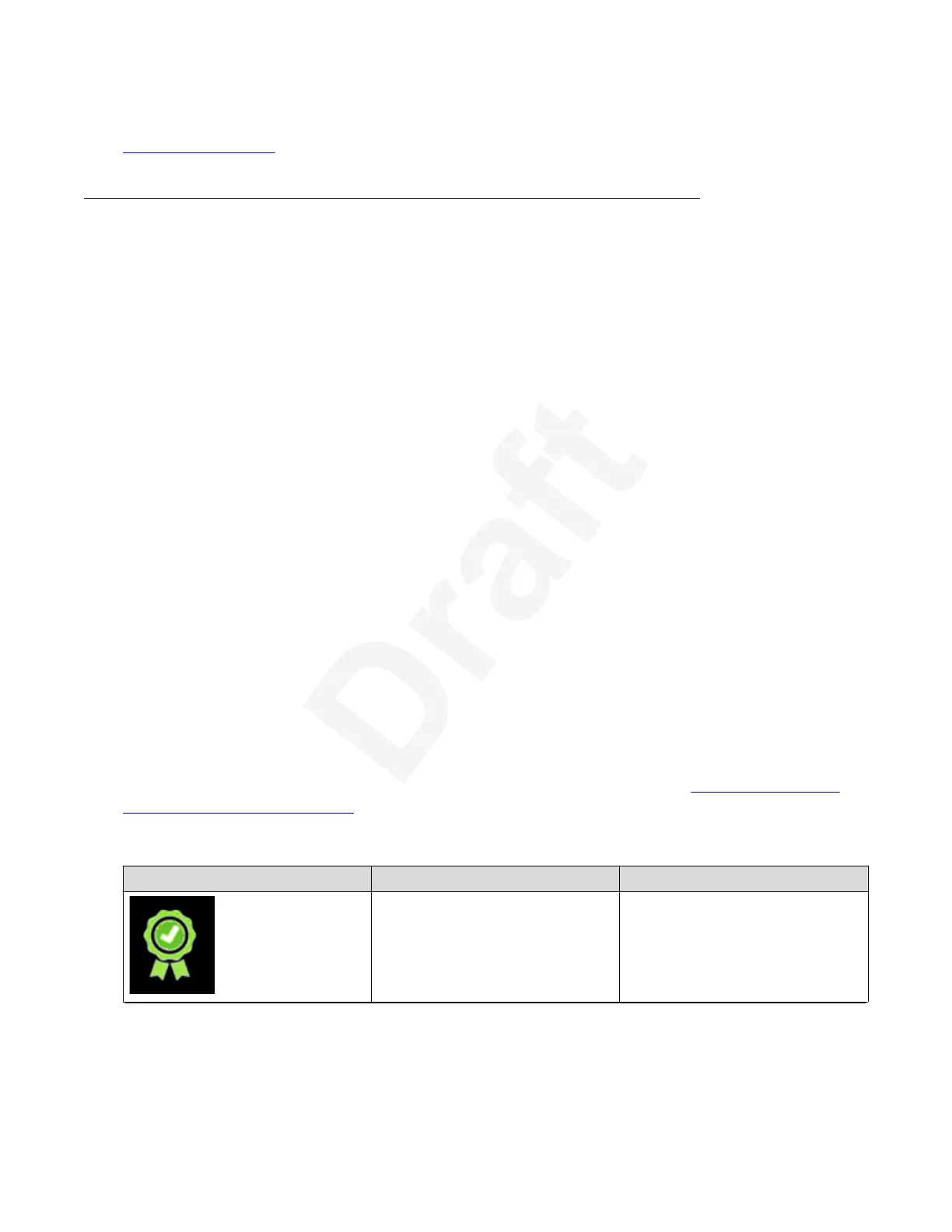Related links1
Recording Meetings on page 942
3
Validating Recordings4
This feature is only available if it configured by your System Administrator.5
You can secure recordings by adding a digital signature to the recording.6
A digital signature is a mathematical scheme for demonstrating the authenticity of data. A valid7
digital signature gives a recipient reason to believe that the data was created by a known entity8
(authentication), that the entity cannot deny having signed the data (non-repudiation), and that the9
data was not altered (integrity).10
A digital signature is the digital equivalent of a handwritten signature or stamped seal, but offering11
far more inherent security. A digital signature is commonly used when it is important to detect12
forgery or tampering. As an electronic analogue of a written signature, a digital signature provides13
assurance that:14
• the claimed signatory has signed the information.15
• the information was not modified after signature generation.16
About this task17
Use this procedure to verify that your recording has not been altered or tampered with since its18
creation.19
Procedure20
Access the Recording menu. From the XT Series web interface, select More Actions >21
Recording. From the endpoint’s main menu, select Recording, or during a call, press OK/menu22
on the XT Remote Control Unit, and select Meeting Options > Recording.23
A verify signature button is displayed if the recorded file and its companion signature (.p7m file)24
are available on the USB storage. If the signature is verified, a green seal is displayed below the25
video preview. You can click the seal icon to display more information. See
Table 12: Recorded26
Signature Validation Indicators on page 99.27
Table 12: Recorded Signature Validation Indicators
Icon Validation Status Note
Validation performed, signature
verified
The XT Series has validated the
video and it recognizes the digital
signature as a valid one.
Table continues…
Recording Meetings
December 2017 Avaya Scopia
®
XT Series User Guide 99
Avaya - Proprietary. Use pursuant to the terms of your signed agreement or Avaya policy.
DRAFT—December 15, 2017—1:33 PM (UTC)