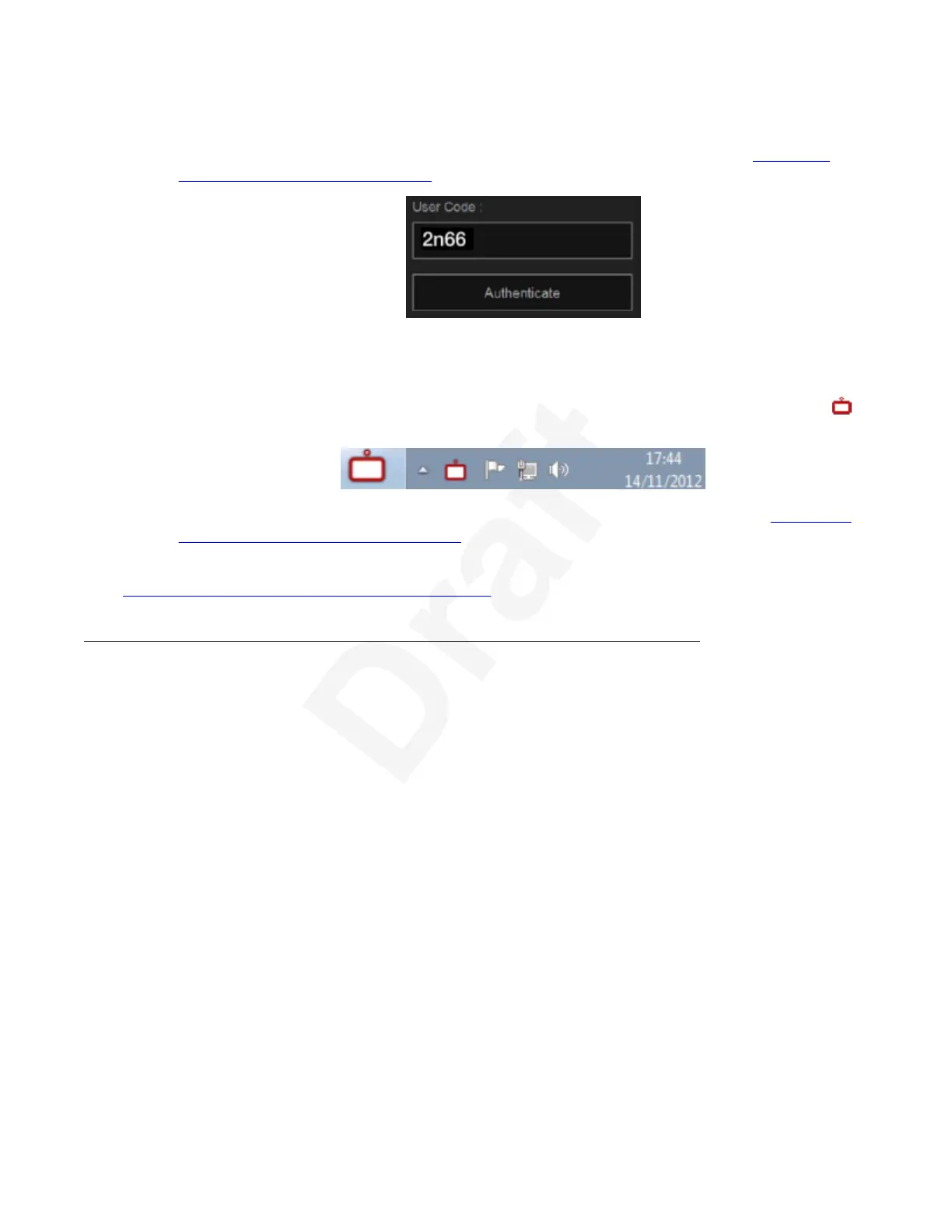Procedure1
1. Enter the user code displayed in your Avaya Scopia
®
XT Control page (see Figure 16:2
Entering the user code (example) on page 32 for an example).3
4
Figure 16: Entering the user code (example)5
2. Select Authenticate using your computer mouse.6
3.
You can now control the XT Executive with your keyboard and mouse by selecting the
7
Avaya Scopia
®
XT Control icon in your taskbar:8
9
For tips on getting started and using the Avaya Scopia
®
XT Control utility, see Navigating10
Menus with the Keyboard and Mouse on page 29.11
Related links12
Navigating Menus with the Keyboard and Mouse on page 2913
14
Using Avaya Scopia
®
Control15
Scopia
®
Control is an Apple
®
iPad
™
/iPhone
™
app which enables you to control an Avaya16
Scopia
®
XT Series room system, telepresence system or personal endpoint from the app.17
Scopia
®
Control's intuitive user interface makes it easy to start calls, moderate meetings and view18
presentations, while the integrated calendar and enterprise directory make it easy to join meetings19
and invite others.20
With Scopia
®
Control you can access the calendar of the physical conference room, view21
scheduled meetings, and then join directly by tapping its entry. In most XT Series models, you can22
control your endpoint's camera by simply tapping the screen, or even control a remote camera in23
the meeting via far end camera control (FECC).24
You can moderate videoconferences whether they are hosted on the endpoint's built-in MCU or on25
the external MCU ( which can be the Avaya Equinox Media Server or the Scopia Elite MCU) when26
it is part of your deployment. Moderators can manage all the meeting's participants, including27
hiding their video, muting their audio, and changing the video layouts.28
Scopia
®
Control also enables you to view shared data like presentations or spreadsheets directly29
within the app on the device. You can review previously shared content without interrupting the30
presenter using the integrated Avaya Scopia Content Slider functionality (when in the Equinox31
Solution meeting). This requires Scopia Desktop Services.32
Getting Started
December 2017 Avaya Scopia
®
XT Series User Guide 32
Avaya - Proprietary. Use pursuant to the terms of your signed agreement or Avaya policy.
DRAFT—December 15, 2017—1:33 PM (UTC)