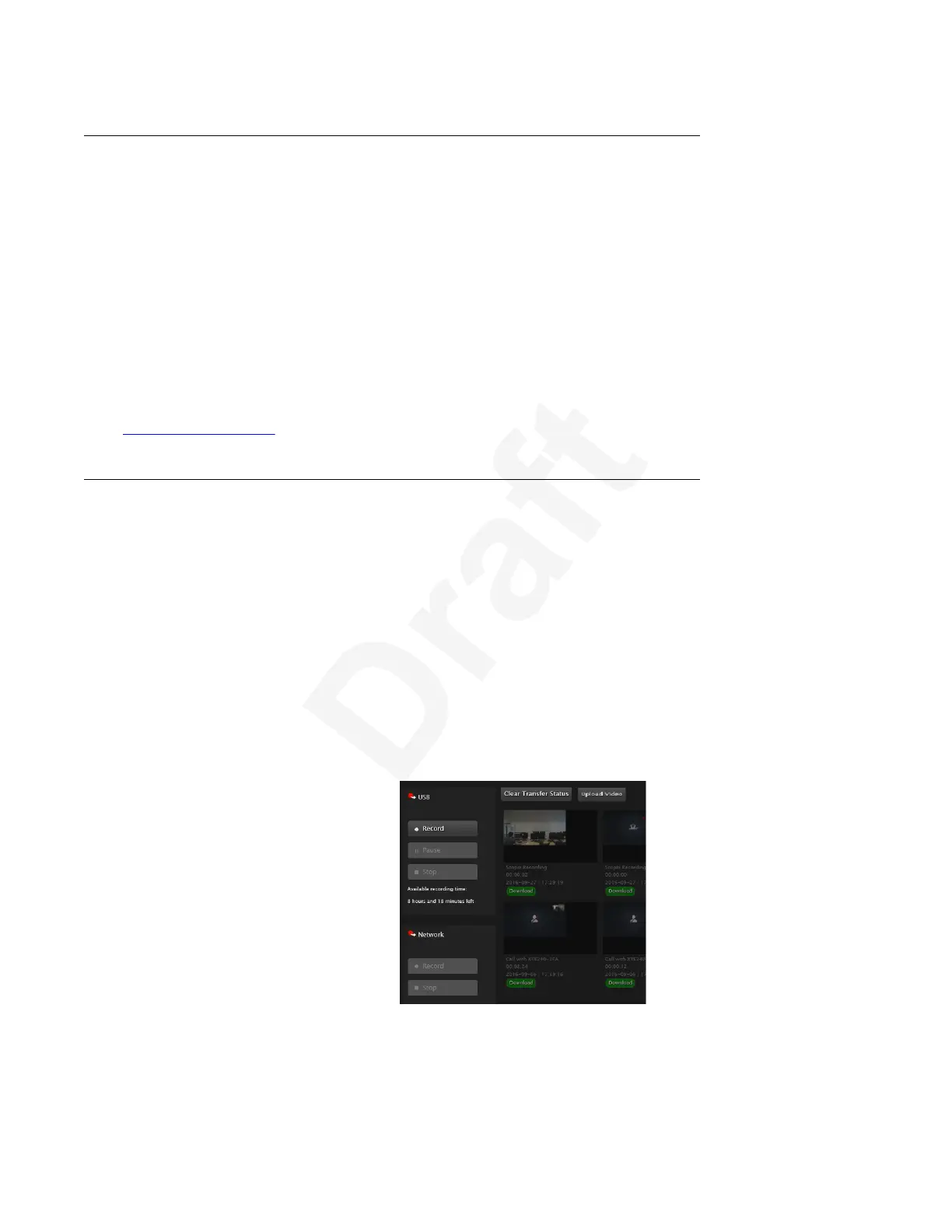1
Uploading a recording file to a USB2
About this task3
You can upload a video recording from your PC/Mac to a USB. You can then play the video4
recording from your USB.5
Procedure6
1. Access the Recording menu. From the XT Series web interface, select More Actions >7
Recording. From the endpoint’s main menu, select Recording, or during a call, press OK/8
menu on the XT Remote Control Unit, and select Meeting Options > Recording.9
2. Click Upload Video and follow the prompts to upload the file to the USB.10
Related links11
Recording Meetings on page 9412
13
Clearing the transfer status14
About this task15
If your system administrator has configured an external back-up server for recordings, the XT16
Series shows the file transfer status for the last 100 transferred files. You can manually clear the17
saved files information from the interface, for instance when you want to copy again all your files18
to a different FTP server.19
Procedure20
1. Access the Recording menu. From the XT Series web interface, select More Actions >21
Recording. From the endpoint’s main menu, select Recording, or during a call, press OK/22
menu on the XT Remote Control Unit, and select Meeting Options > Recording.23
2. Click Clear Transfer Status.24
25
Figure 88: Clear Transfer Status26
A confirmation message is displayed.27
Moderating Meetings
December 2017 Avaya Scopia
®
XT Series User Guide 98
Avaya - Proprietary. Use pursuant to the terms of your signed agreement or Avaya policy.
DRAFT—December 15, 2017—1:33 PM (UTC)
