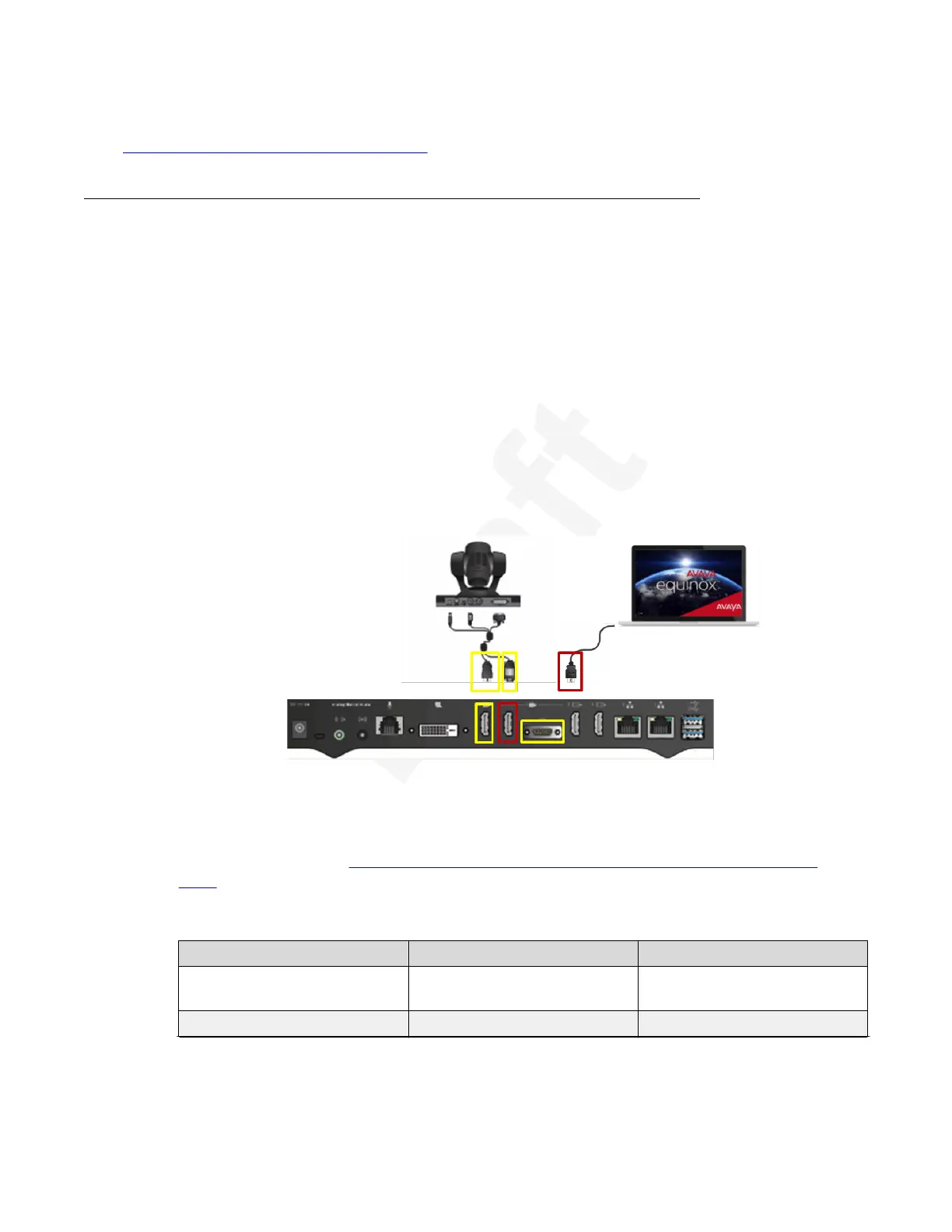Related links1
Presenting Content from Your Computer on page 682
3
Connecting a Computer to the XT Series using the HD1 port4
About this task5
Instead of using the DVI port, you can use HD1 input for presentation content while using HD2 for6
a live camera. If you use HD1 for the presentation content, you can display a resolution up to 4K7
Full HD. In this scenario, you must connect the first camera to the HD2 port of the XT Codec Unit8
and connect the cable for serial control and power to the horizontal connect (VISCA port). You9
must connect the computer displaying the presentation to the HD1 port. An HDMI cable or adapter10
is needed. HD2 is automatically configured for the default live camera and audio is disabled for11
that port.12
Procedure13
1. Connect the first camera to the HD2 port and connect the cable for serial control and14
power to the horizontal connect (VISCA port).15
2. Connect the computer displaying the presentation to the HD1 port.16
17
Figure 63: XT7100 with 4K Input for Presentation Content18
3. Set the computer's resolution by accessing the operating system graphics settings.19
4. Select your screen resolution and refresh rates from the list of supported settings. For20
more information, see Table 11: Supported computer monitor resolutions and refresh21
rates on page 75.22
Table 11: Supported computer monitor resolutions and refresh rates
Name Resolution Digitial Refresh Rate (Hz)
(YCbCr 4:2:2; RGB formats not
supported)
3840 x 2160 30, 25, 24
1920 x 1080 60
Table continues…
Presenting Content from Your Computer
December 2017 Avaya Scopia
®
XT Series User Guide 75
Avaya - Proprietary. Use pursuant to the terms of your signed agreement or Avaya policy.
DRAFT—December 15, 2017—1:33 PM (UTC)
