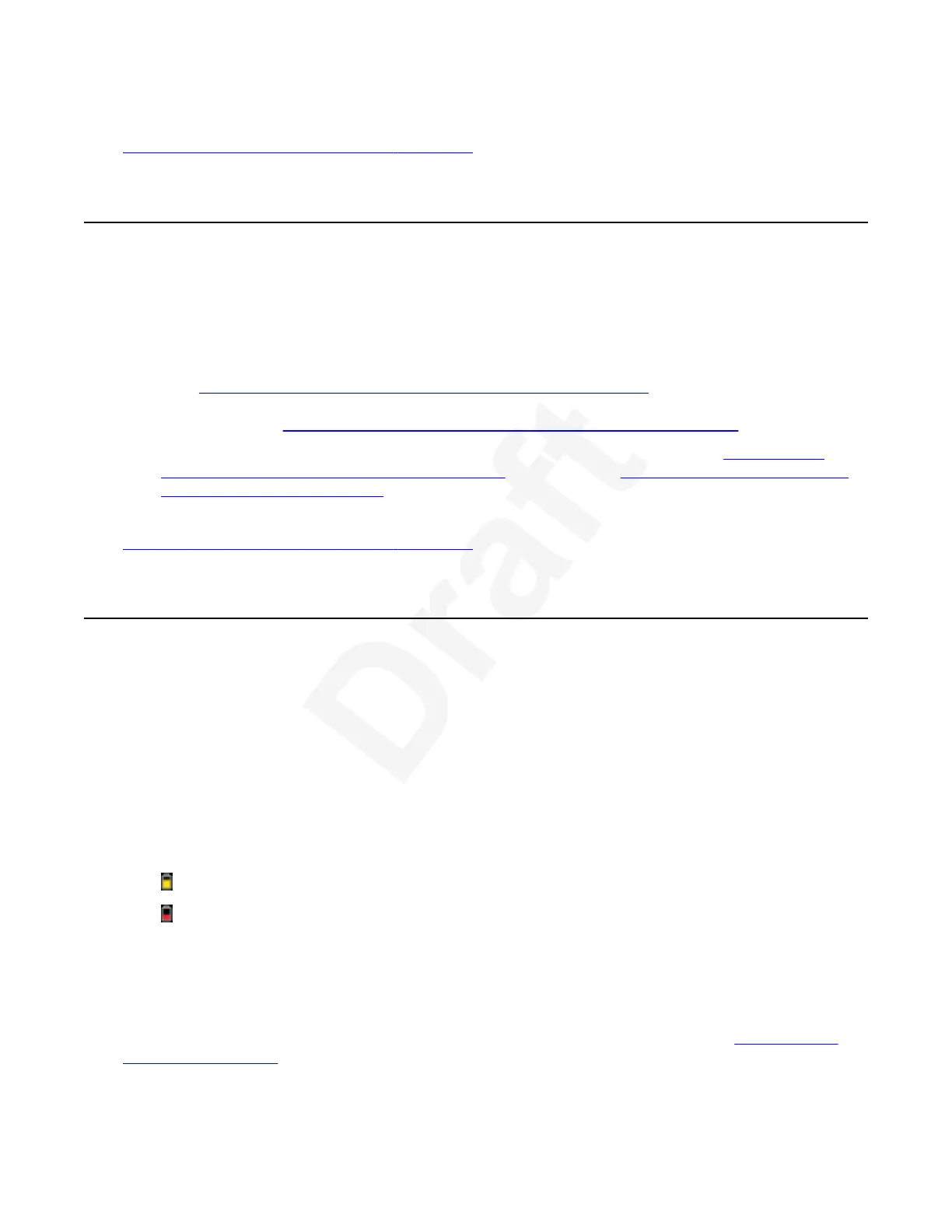Related links1
Troubleshooting the Avaya Scopia
®
XT Series on page 1132
Resolving Problems Viewing Computer Content3
Problem4
I cannot share a presentation from my computer or view its content.5
Solution6
• Make sure the VGA/DVI cable is properly connected between the PC and the XT Codec Unit7
(see Connecting a Computer to the XT Series using the DVI port on page 72). If you are8
using HD1 for presentation content (on XT7100 only), ensure that the HDMI cable is properly9
connected (see
Connecting a Computer to the XT Series using the HD1 port on page 75).10
• Verify the computer's output resolution is supported by the XT Series (see
Connecting a11
Computer to the XT Series using the DVI port on page 72 or Connecting a Computer to the12
XT Series using the HD1 port on page 75).13
Related links14
Troubleshooting the Avaya Scopia
®
XT Series on page 11315
Resolving XT Remote Control Unit Problems16
Problem17
The XT Remote Control Unit does not function.18
Low battery power19
Solution20
Replace the battery, as described in Avaya Scopia
®
XT Series Installation Guide. When the XT21
Remote Control Unit's battery power is low, an icon appears in the system menus letting you know22
that you should replace the battery:23
•
Half-charged Battery24
•
Low Battery25
XT Remote Control Unit code26
Solution27
If the battery power is not low, configure the XT Remote Control Unit code on the XT Codec Unit28
to the same number that it is set on the XT Remote Control Unit, as described in
Pairing an XT29
Remote Control Unit on page 26).30
Resolving Problems Viewing Computer Content
December 2017 Avaya Scopia
®
XT Series User Guide 121
Avaya - Proprietary. Use pursuant to the terms of your signed agreement or Avaya policy.
DRAFT—December 15, 2017—1:33 PM (UTC)