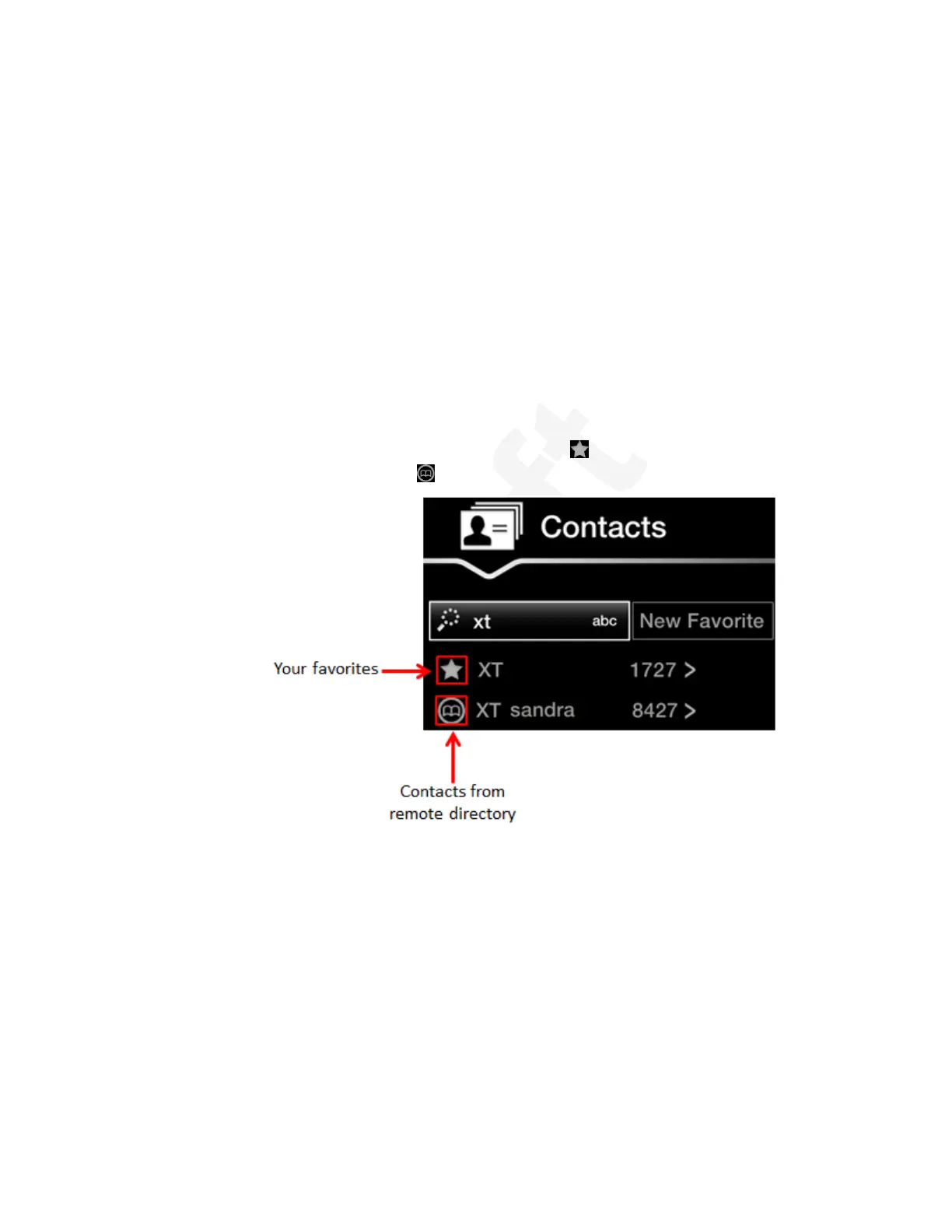LDAP server. For other LDAP servers, such as Equinox Management, a third-party LDAP server,1
or the contact list of another XT Series, you can only view and search for contacts.2
Contact your administrator for details about your organization's LDAP server.3
Procedure4
1. To view contacts: From the XT Series web interface, select Make your call > Contacts.5
From the endpoint's main menu, select Contacts.6
To search for a contact, enter the first or last name in the search field above the contacts7
list.8
2. If your endpoint is also connected to a remote directory, such as Equinox Management, a9
third-party LDAP server, or the contact list of another XT Series, you can search for and10
add contacts in that directory to your favorites list. From the XT Series web interface,11
select Make your call > Contacts. From the endpoint's main menu, select Contacts. To12
find a contact, start typing the first or last name.13
Contacts in your favorites list are shown next to the
icon, and contacts from a remote14
directory are shown next to the icon.15
16
Figure 34: Searching for a contact17
To add a contact from the remote directory to your favorites, first find the entry. From the18
XT Series web interface, select Add to favorites next to the contact’s name. From the19
endpoint interface, select the entry with the right-arrow and choose Add to favorites.20
Starting a New Call
December 2017 Avaya Scopia
®
XT Series User Guide 52
Avaya - Proprietary. Use pursuant to the terms of your signed agreement or Avaya policy.
DRAFT—December 15, 2017—1:33 PM (UTC)