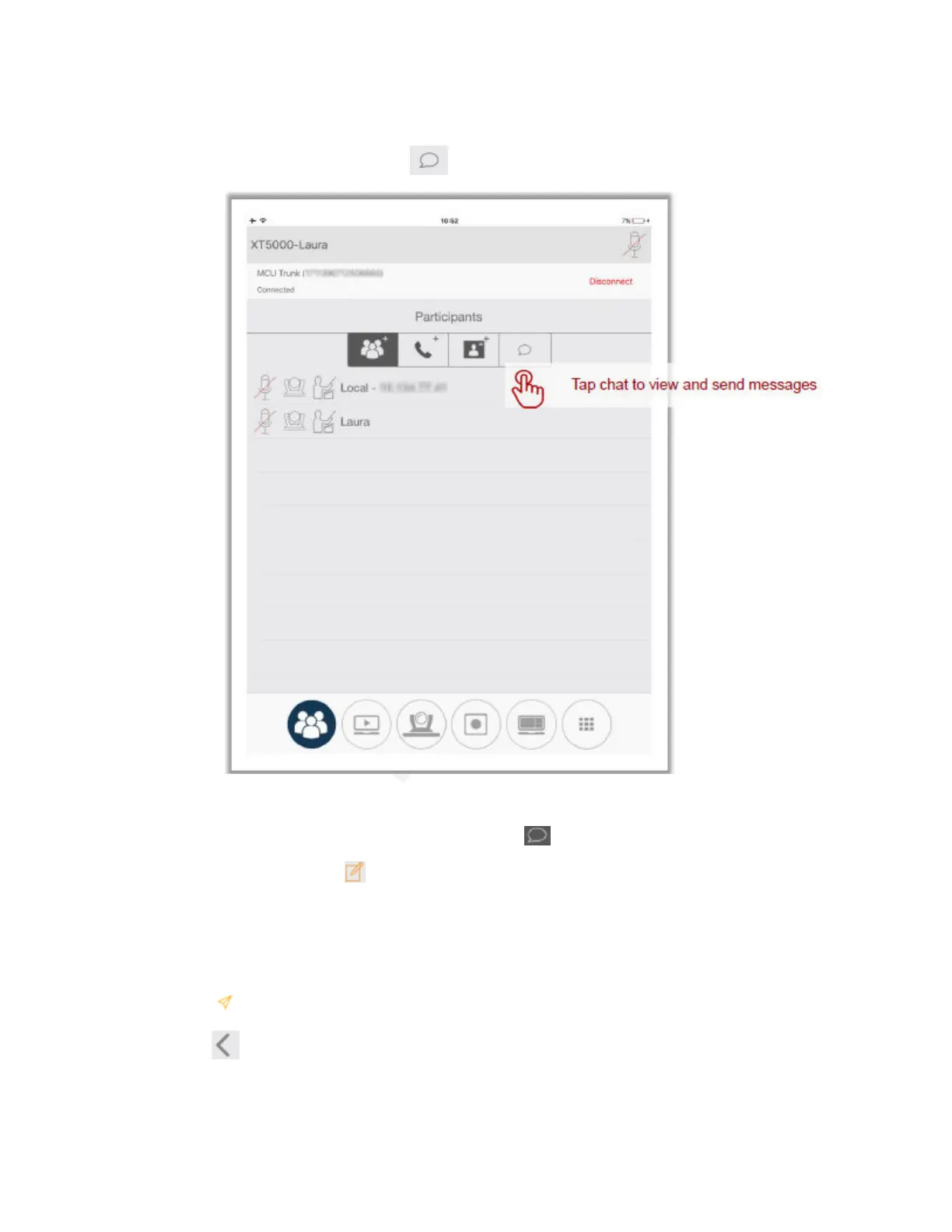Procedure1
1.
In the participants’s panel, tap to access the panel allowing to start or view a chat.2
3
Figure 74: Starting or viewing a chat4
When in chat mode, the icon turns dark gray ( ).5
2.
Tap the writepad icon
to send a private message. Otherwise, send a public message.6
3. Tap the participant’s name.7
4. Compose the message.8
5. Tap Done.9
6.
Tap
to send the message.10
7.
Tap to switch conversation.11
Participating in Meetings
December 2017 Avaya Scopia
®
XT Series User Guide 86
Avaya - Proprietary. Use pursuant to the terms of your signed agreement or Avaya policy.
DRAFT—December 15, 2017—1:33 PM (UTC)