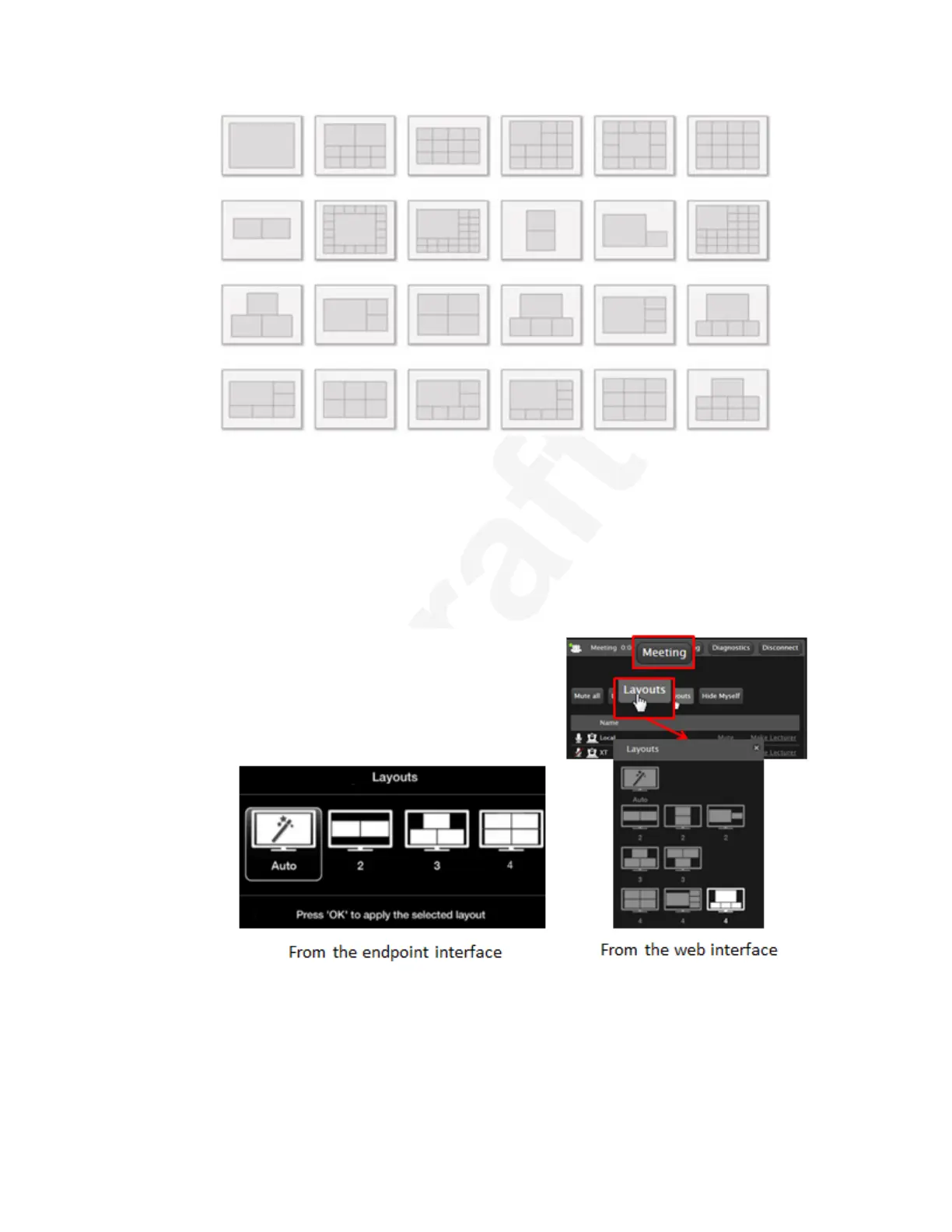1
Figure 81: Examples of video layouts for meetings hosted on the Scopia Elite MCU or the Equinox2
Conferencing Media Server3
Procedure4
1. (For meetings hosted by an XT Series built-in MCU) To change the video layout for all5
participant from the endpoint interface, press ok/menu on the XT Remote Control Unit and6
select Meeting Options > Layouts. From the XT Series web interface, select Meeting >7
Layouts.8
9
Figure 82: Changing the video layout for all participants10
2. Select the desired layout according to the number of participants, or select Auto to restore11
the default layout.12
Changing the Video Layout for all Participants
December 2017 Avaya Scopia
®
XT Series User Guide 93
Avaya - Proprietary. Use pursuant to the terms of your signed agreement or Avaya policy.
DRAFT—December 15, 2017—1:33 PM (UTC)