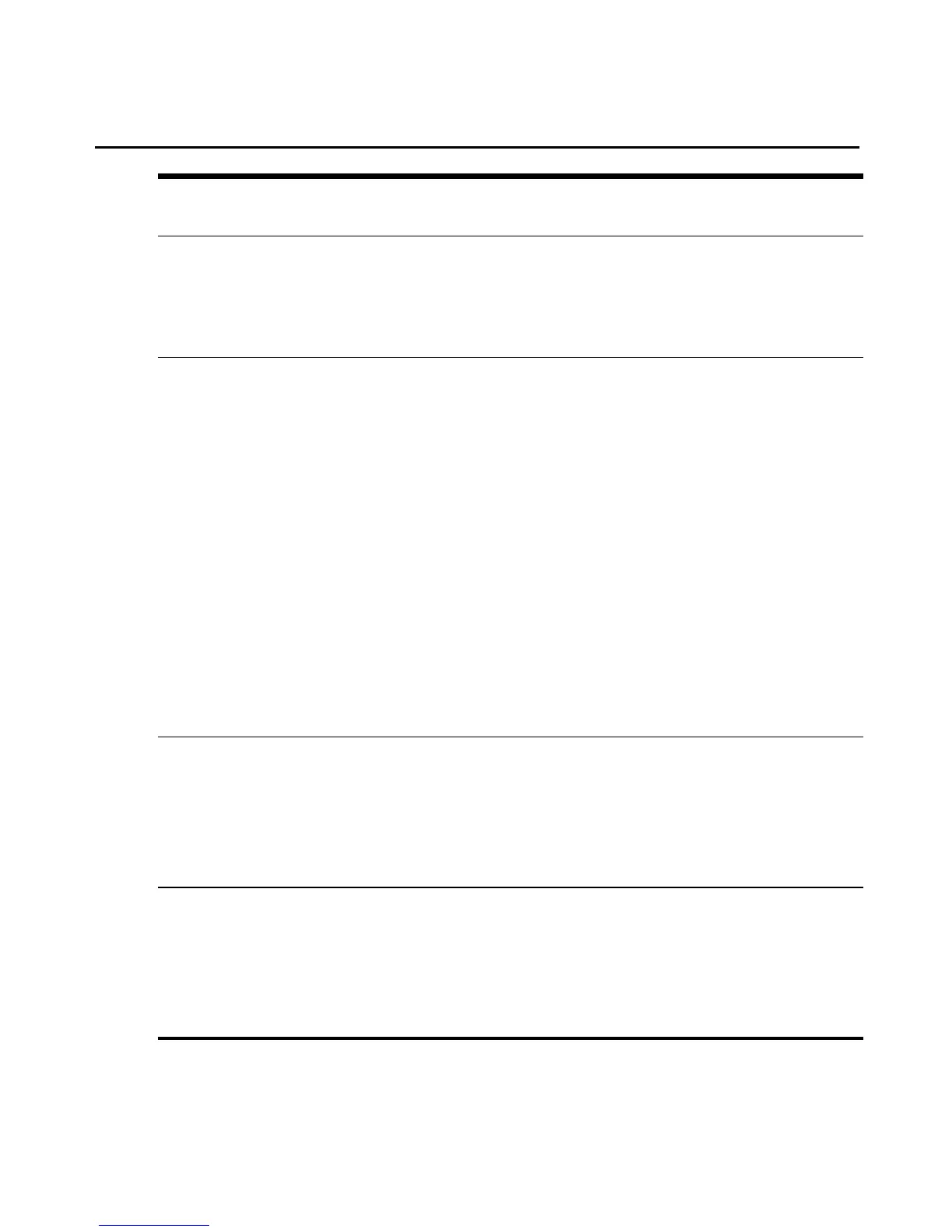Parameter
Level 1
Parameter
Level 2
What It Configures (Syntax)
syslog destination
Add the name of syslog server to the default console or rootuser destinations defined
for syslog messages.
Synopsis: add syslog destination <server_name>
Example: add syslog destination dest1
spmanager server
Two steps are required to add a server to the appliance:
1) Add a managed device to the appliance.
Synopsis: add spmanager server <device_name>
2) Configure the device parameters for the appliance.
Synopsis: set spmanager server <devicename> account_verify <yes|no> type
<typename> ip <IP address> user <username> password <password> group <group
name>
Example: add spmanager server 172.26.25.236
set spmanager server 172.26.25.236 account_verify no type IBMBC ip 172.26.25.236
user USERID password PASSW0OD group MergePoint
NOTE: The group means the server group. The default group is MergePoint.
To specify an alias or sol port to the server, see the set command for the following
parameter: spmanager server on page 145.
user
Add the name of a user authorized to access the appliance.
Synopsis: add spmanager user <username>
Example: add spmanager user user11
NOTE: To set a device or a role to the user, see the set command for the following
parameter: spmanager user on page 146.
group
Add the name of a user group.
Synopsis: add spmanager group <group_name>
Example: add spmanager group g1
NOTE: To specify a device or a user to access the group, see the set command for the
following parameter: spmanager group on page 145.
130 MergePoint® SP Manager Installer/User Guide
