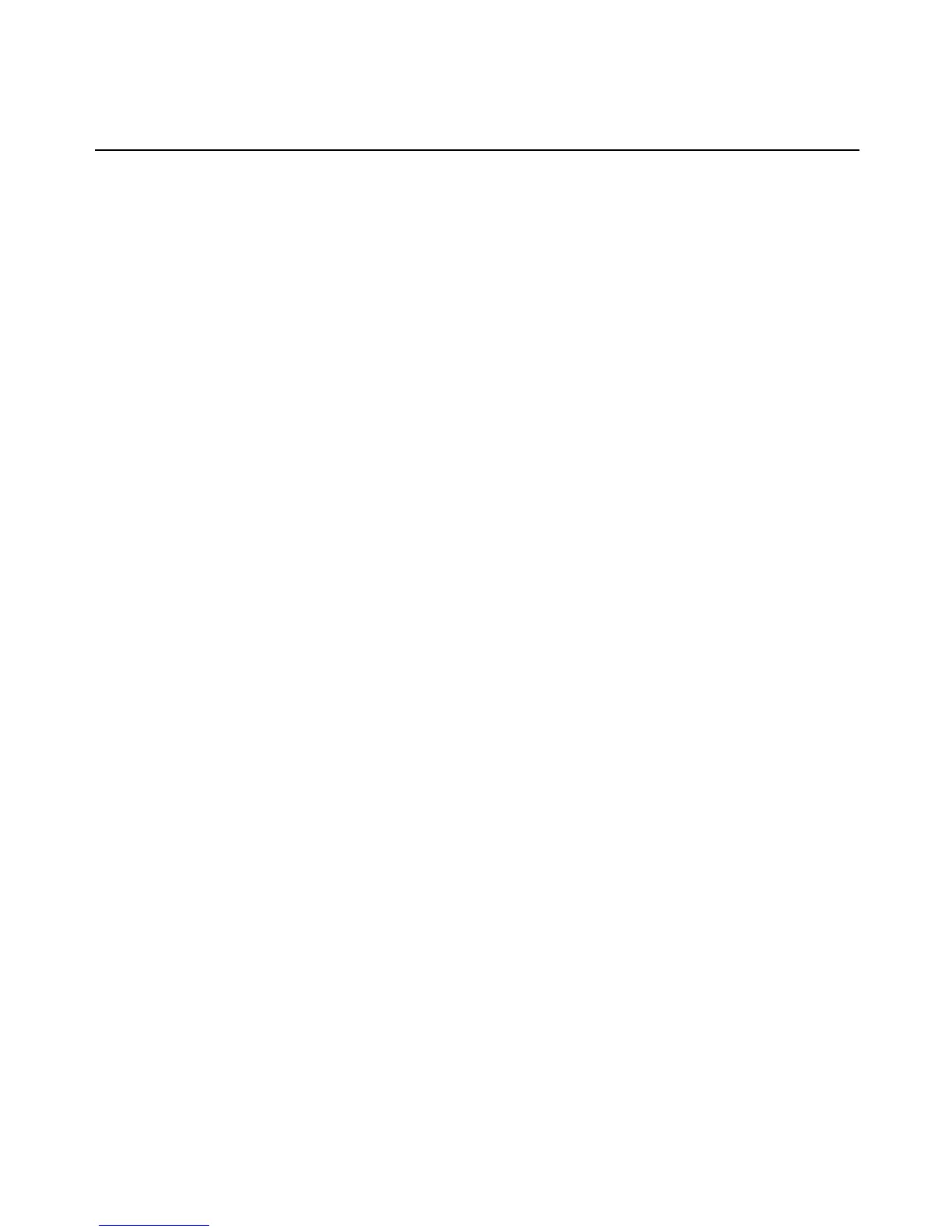Filesystem type is ext2fs, partition type 0x83
kernel /vmlinuz-2.6.9-5.ELsmp ro root=LABEL=/ rhgb quiet
[Linux-bzImage, setup=0x1400, size=0x15492c]
initrd /initrd-2.6.9-5.ELsmp.img
[Linux-initrd @ 0x37f7a000, 0x75d08 bytes]
ATI9
Red Hat Enterprise Linux ES release 4 (Nahant)
Kernel 2.6.9-5.ELsmp on an i686
localhost.localdomain login: stop
Password: Login timed out after 60 seconds
Red Hat Enterprise Linux ES release 4 (Nahant)
Kernel 2.6.9-5.ELsmp on an i686
localhost.localdomain login: The server is not powered on. The Virtual
Serial
Port is not available.
To stop a console redirection to an service processor:
Enter 4 “+” key on the console screen to exit the console.
/admin1/system1/textredirectsap1 started at Fri Feb 22 08:01:15 2008
/admin1/system1->
To view session terminate sequence:
Enter the show command followed by /admin1/system1/textredirectsap[n].
/admin1/-> show /system1/textredirectsap[n]
Viewing system event logs for managed servers
The target for accessing system event logs (SELs) on managed servers is:
/admin1/system[n]/log1. Supported commands are show and delete.
View information about all system event logs, including the number of records, by entering
show, followed by the target name.
Chapter 8: Using SMASH Command Line Protocol 167