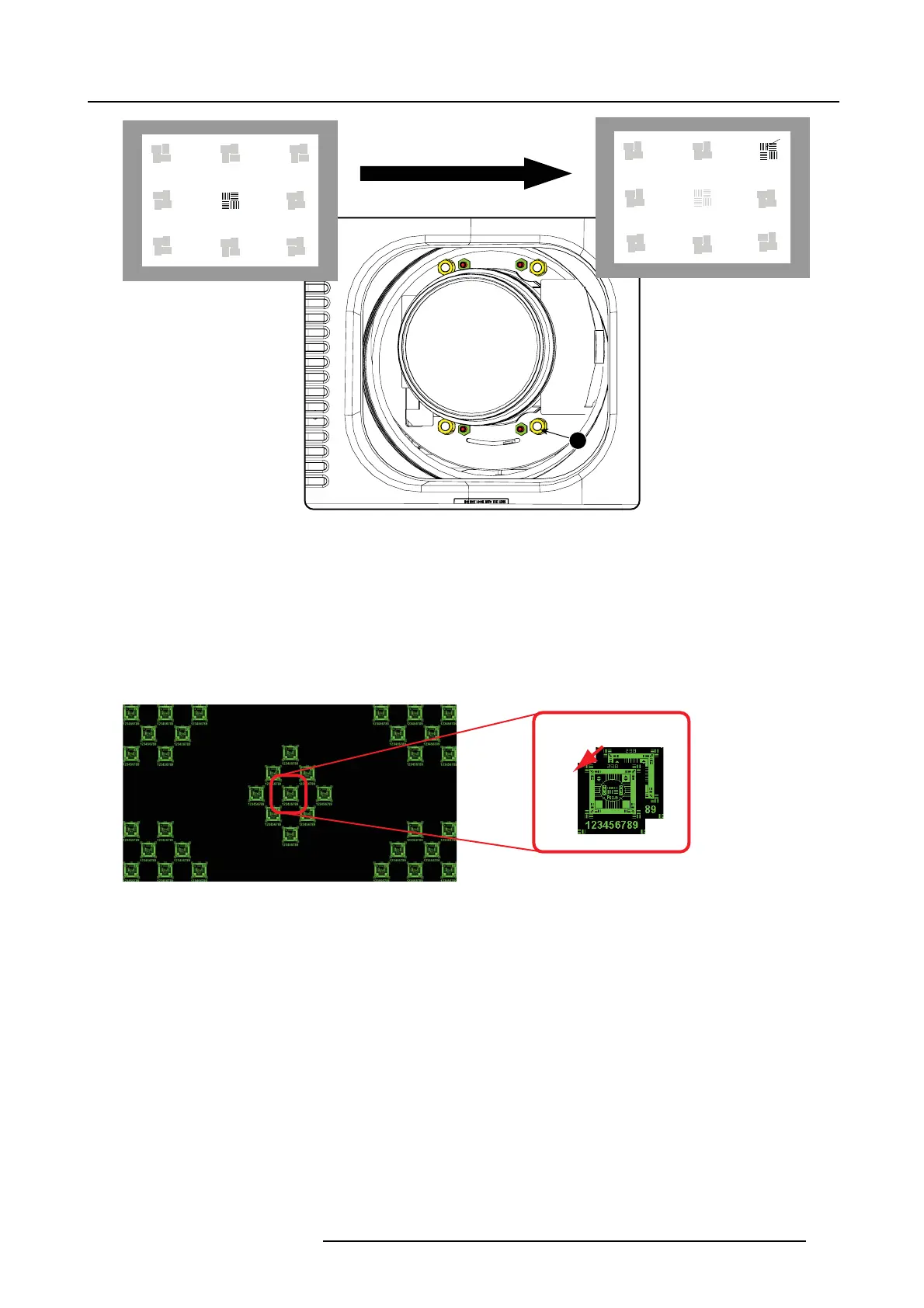11. Lenses and Lens holder
3
F
Image 11-23
Corner focusing
9. Repeat from step 6 until the projected focus pattern is as shar p as possible in the center, left, right, top and bottom of the s creen.
How to fixtheScheimpflug
Start the fi x ation as follows ( steps must be followed strictly) :
1. Tu rn in set s crew A, B and C. Tighten lightly (by hand).
Tip: Any m ovem ent of the im age will affect the Scheimpflug adjustme
nt
2. Fasten loc k nuts a, b and c.
3. Turn in s et screw D lightly (by hand) allowing the image to mo ve slightly (1/3 to 1/2 of a square).
1/3 to 1/2
Image 11-24
4. Fasten lock nut d.
5. Tighten nut 4 until the offset of the image m
ovement created in step 3 is canceled.
Tip: The am ount of image movement in step 3 will determ ine how tight the nut in step 5 will need to be turned to return the
image to its original p osition.
R5905043 DP2K-12C/11CX 19/02/2018
195
