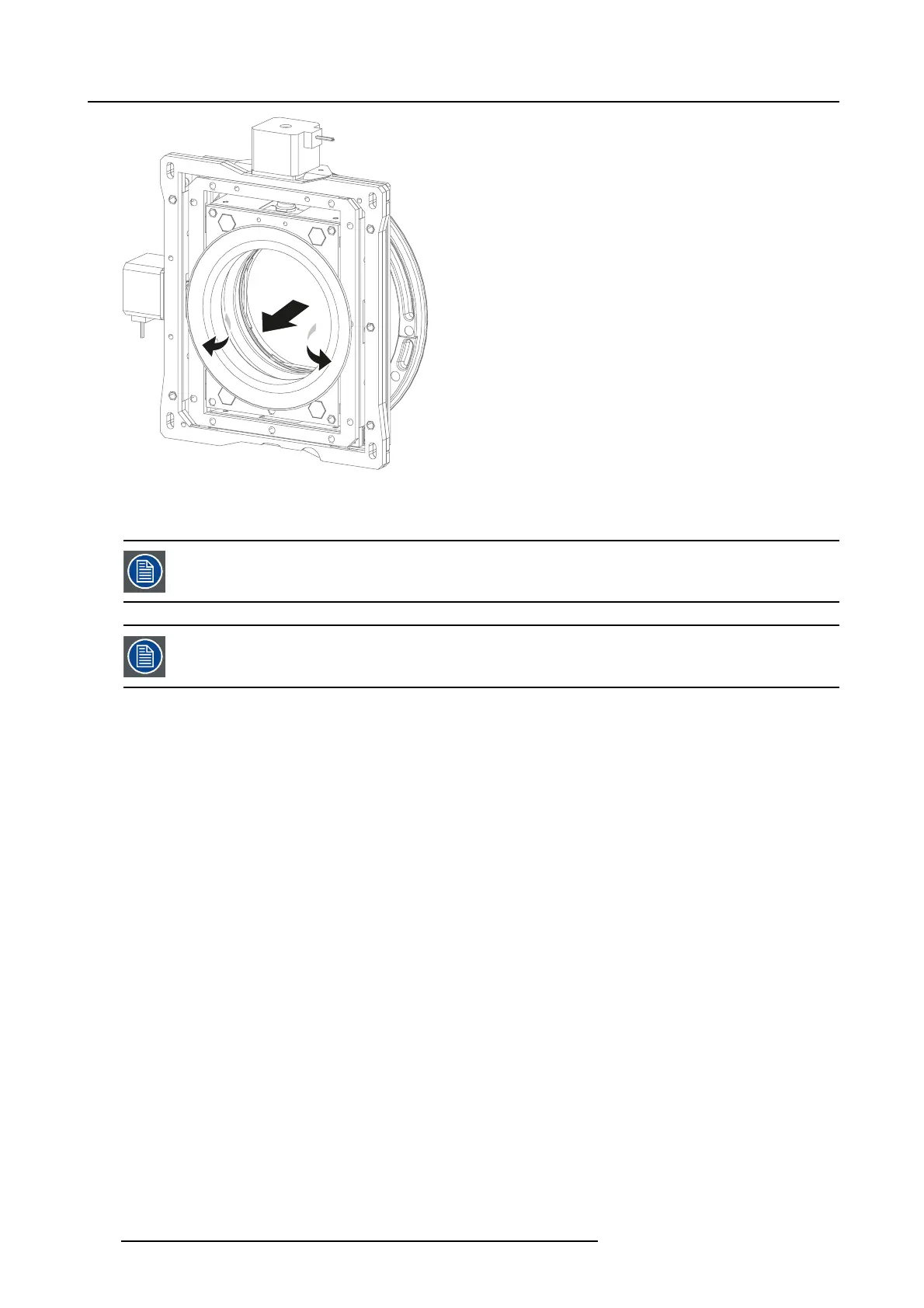11. Lenses and Lens holder
Image 11-40
7. Use a 13 mm nu t driver to fasten the four big nuts (reference 2 image 11-37). Fasten the big nuts crosswise bit by bit. Ensure
that the upper two rods and the lower left rod contain a b ig sp ring.
Proceed with reinstalling the Lens Holder. See procedure "Install the lens holder", page 189.
The Lens Holder has to be ad justed after installation. See p rocedure "Scheimpflug adjustment", page 192.
206 R5905043 DP2K-12C/11CX 19/02/2018
