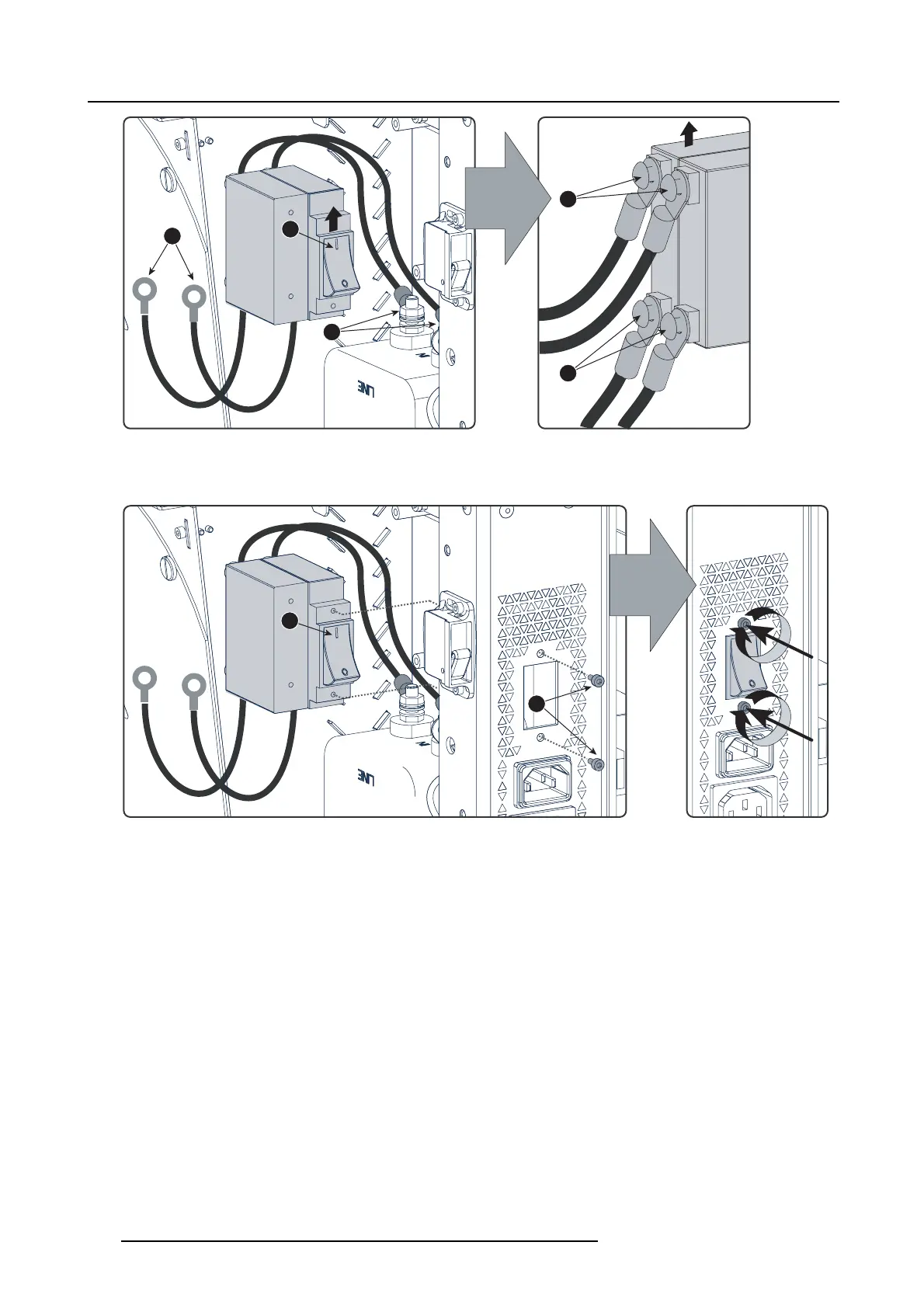15. Power input
1
2
3
2
3
Image 15-6
Connections with main switch
5. Slide the new ON/OFF switch from the inside of the projector through the c abinet. Mak e sure that the indication “1” (reference
1) points to the top of the projector.
1
4
Image 15-7
Mount Main switch assembly
6. Fasten the ON/O FF switch with two hexagon socket head cap screws (reference 4 image 15 -7).
272
R5905043 DP2K-12C/11CX 19/02/2018
