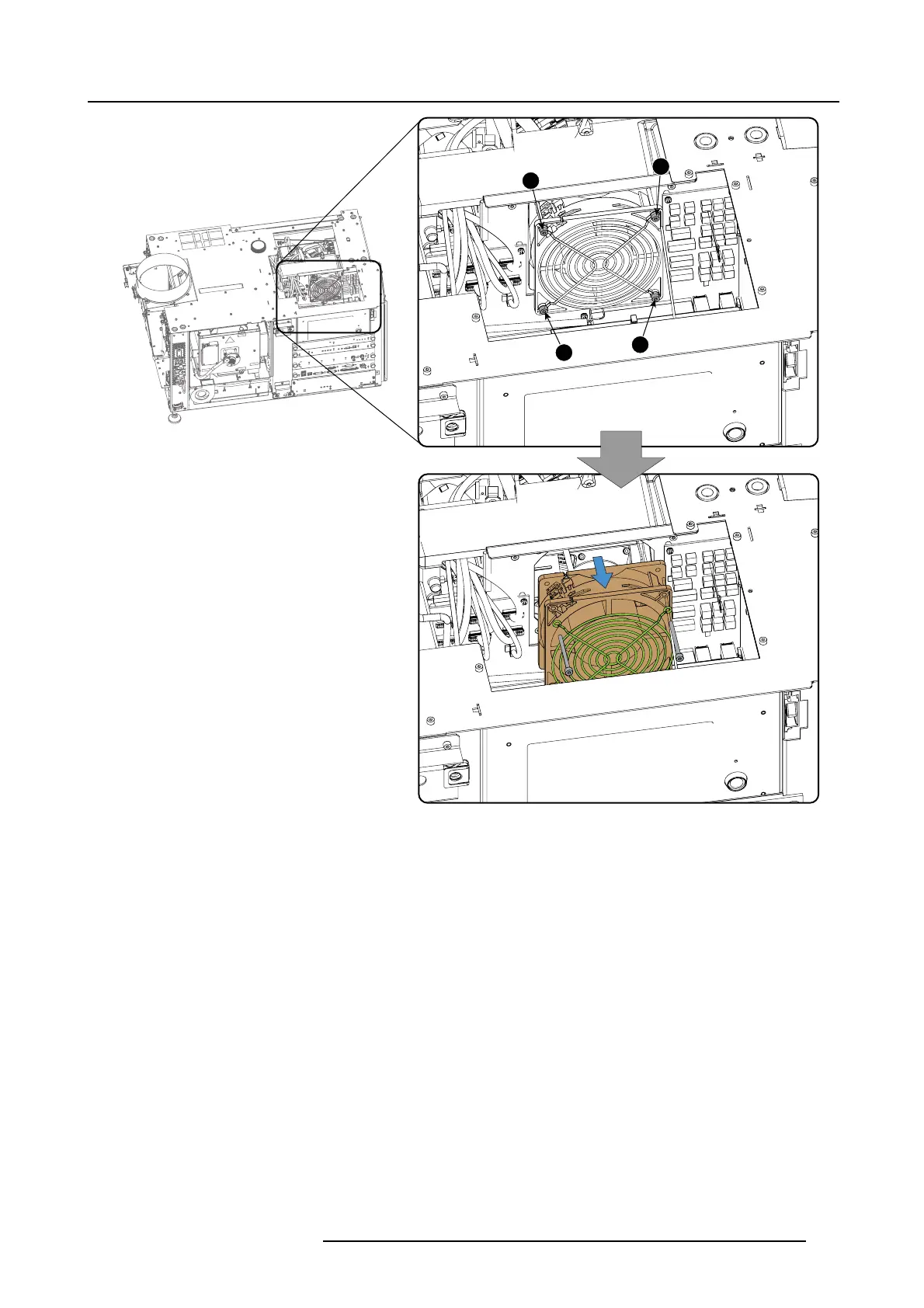20. Fan replacement procedure
1
2
3
4
Image 20-7
Light compartment fan, removal
5. Take of the fan protection grid and the fan.
6. Insert a new fan with the arrow indication on the fan pointing towards the light processor.
Place the grid on the fan.
R5905043 DP2K-12C/11CX 19/02/2018
317