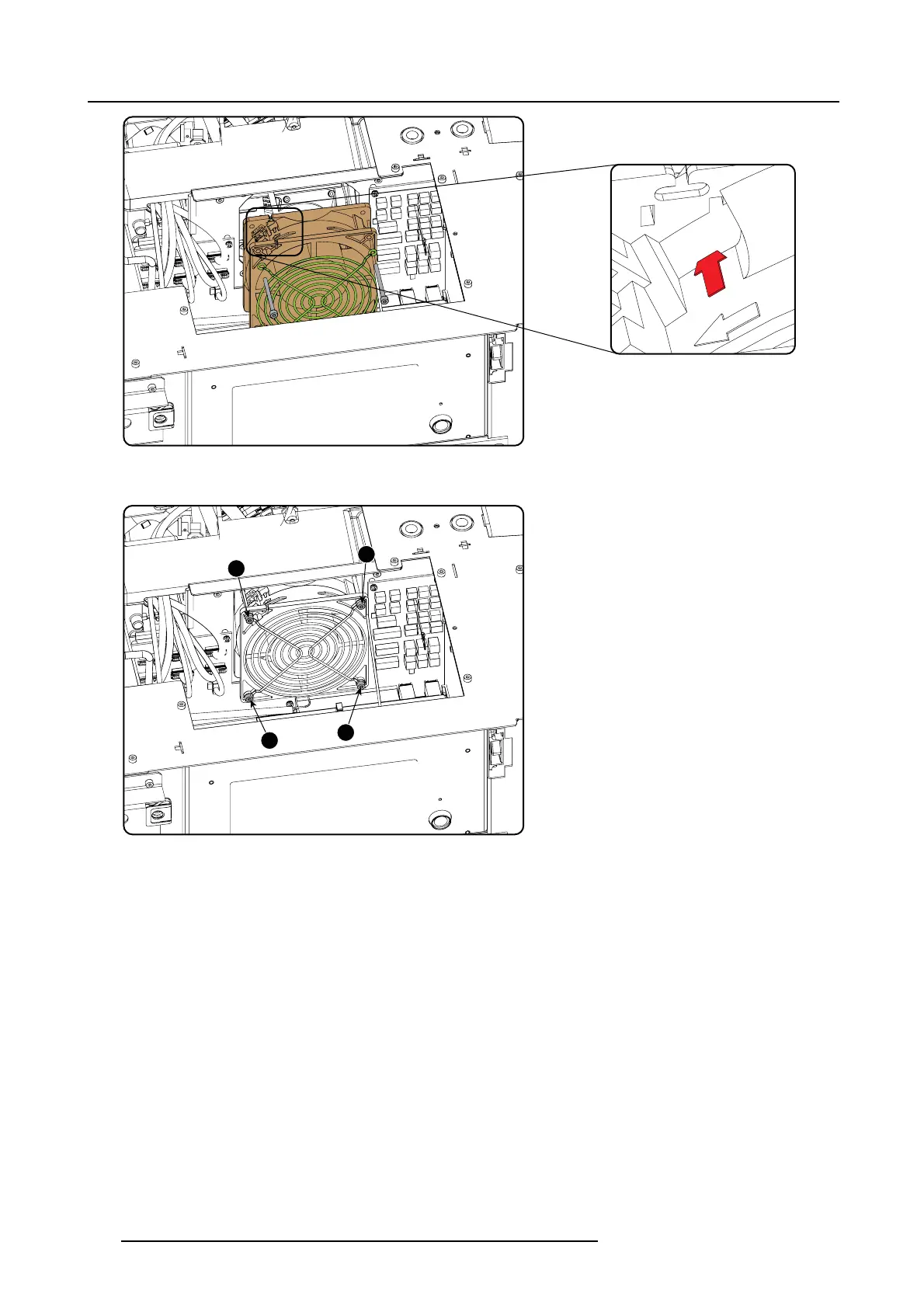20. Fan replacement procedure
Image 20-8
Light compartment fan, m ount
7. Drive in the 4 sc rews.
1
2
3
4
Image 20-9
Light compartment fan, screws
8. Connect the power cable to the signal backplane ( image 20-6).
9. Reinstall the Light p rocessor top c over.
Mount the housing, see R em oval and Installation of the projector covers..
318
R5905043 DP2K-12C/11CX 19/02/2018
