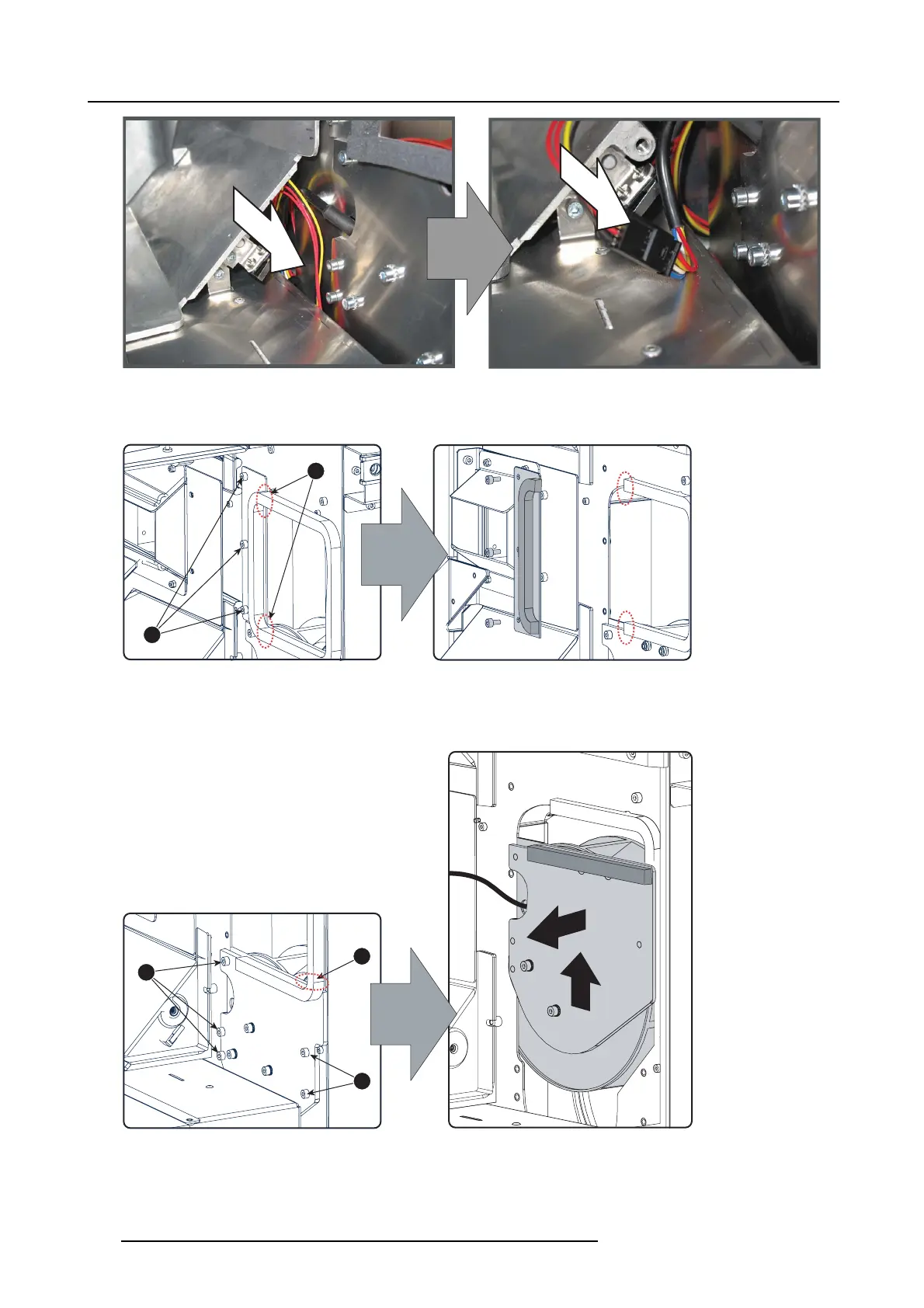20. Fan replacement procedure
Image 20-11
Cathode fan, power disconnection
3. Remove the s mall side plate of the air channel by releasing the three screws (reference 2). C ut the foam rubbe r (reference 3)
as it is stuck on different plates.
2
3
Image 20-12
Small side pla t e, remov al
4. Remove the cathode fan assembly out of its compartment by re leasing the five indicated screws (reference 4). Cut the foam
rubber (reference 5) as it is s tuck on different plates.
Tip: Lift up and slightly turn the fan assembly to remove.
4
4
5
Image 20-13
Cathode fan assembly removal
5. Disassemble the c athode fan ass embly by r emoving the five indicated screws (reference 6).
320
R5905043 DP2K-12C/11CX 19/02/2018
