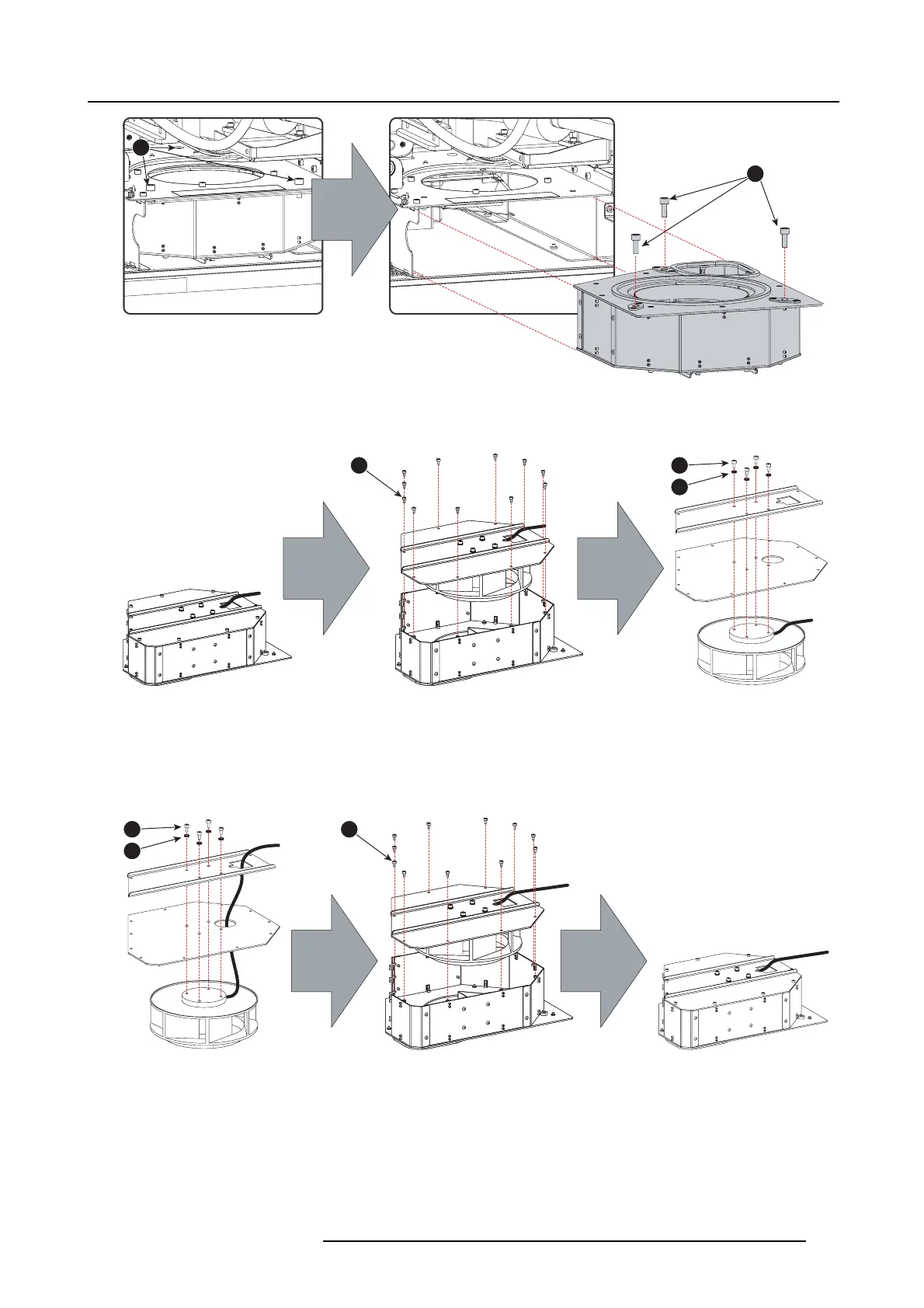20. Fan replacement procedure
2
2
Image 20-22
Remove fan assembly
4. Remove the fan from the fan house by releasing first the 11 small screws at the edge ( reference 3) and then the 4 big screws in
the middle (reference 4) a s illustrated. Use a 2,5 mm and a 3 mm Allen wrench.
3 4
5
Image 20-23
Remove fan
5. Install a new anode fan inside the fan house as follows:
a) Guide the wire unit of the anode fan through the holes in mounting plates.
b) Fasten the two mounting plates upon the fan with four he xagon socket head cap screw s ( reference 6) a s illustrated. Provide
each screw with a washer (reference 7).
c) Close the anode fan h ouse with 11 screws (reference 8).
86
7
Image 20-24
Mount fan
6. Slide the anode fan asse mbly back in its compartment and secure with 3 big hexagon screws (reference 9). Usea5mmAllen
wrench.
R5905043 DP2K-12C/11CX 19/02/2018
325
