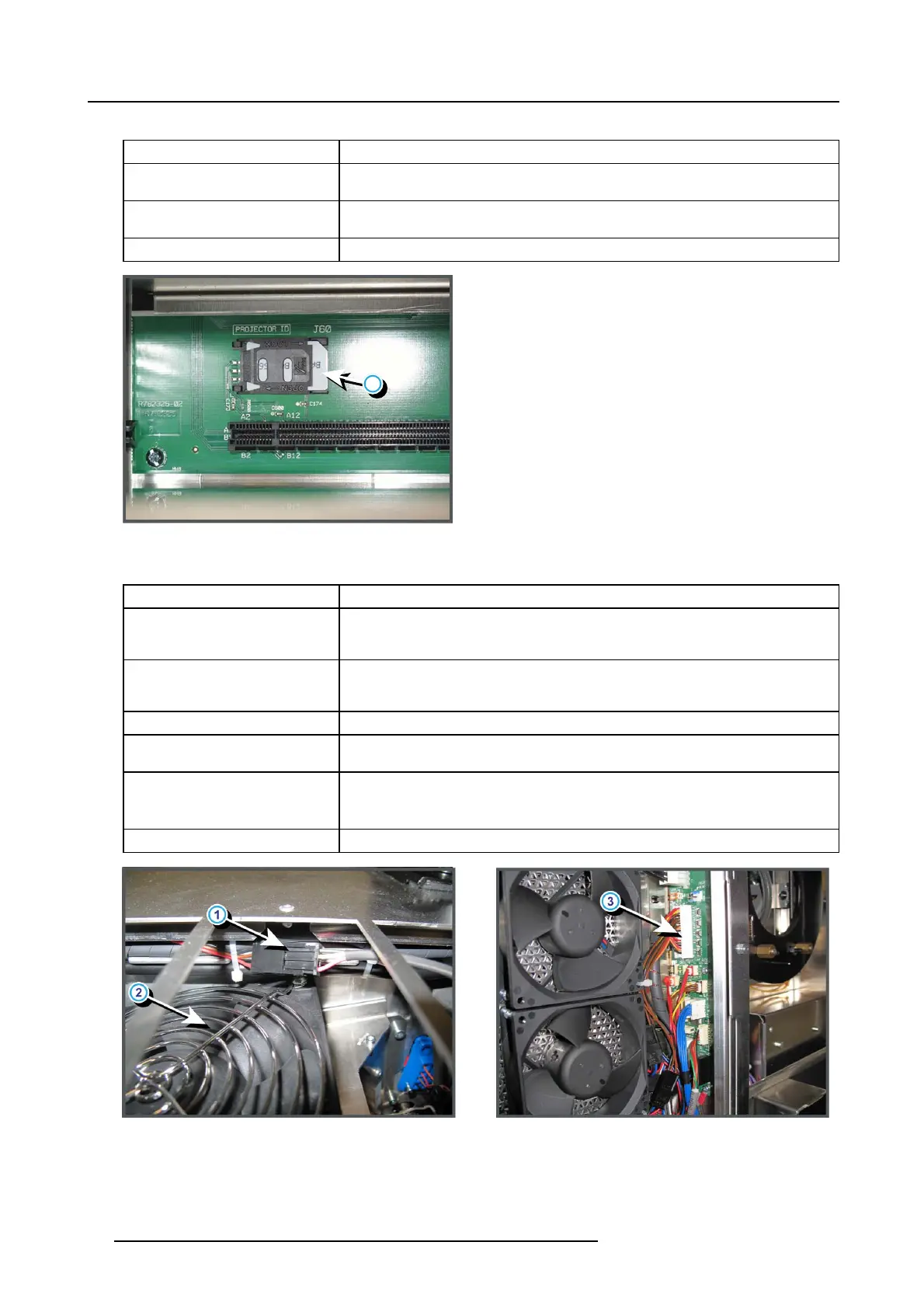4. Troubleshooting
Code 50 20: “system - read projector identification failed” (Error)
Situation Solution
Corrupt or invalid Projector ID card
(reference 1 of image 4-7)
Contact B arco for f urther ac tions.
Cinema Controller failure.
Reseat the Cinem a Controller board. If problem pers ists, replace the Cinem a Controller
Board.
Backplane failure
Replace the back plane.
1
Image 4-7
Projector identification
Code 5042: “cold mirror fan - speed too low” (Error)
Situation Solution
Wire unit (reference 1 imag e 4-8)
of the Cold Mirror fan (reference 2
image 4-8) disconnected.
Remove the left cover of the projector a nd check the conn ection of the wire unit of the
fan below the Cold Mirror.
Wire unit of the fan units (reference
5 image 4-8) disconnected from the
Signal Backplane.
Remove the front cover and front dust filter from the projector and check if t he wire unit
(reference 5 image 4 -8) is inserted in the S ignal Backplane.
Blocked fan (reference 2 image 4-8). Unblock the fan. Ensure that the fan can turn freely.
Damaged wire u nit.
Check if the wire unit of the fan is not damaged. Repair if possible, otherwise replace
with new one.
Malfunction Fan C ontrol bo ard. Replace the Fan Control board. See "Removing a board in the card cage", page 213.
Fan end of life. Replace the fan. See chapter "Cold m irror fan", page 327.
Image 4-8
Cold mirror fan connection
32 R5905043 DP2K-12C/11CX 19/02/2018