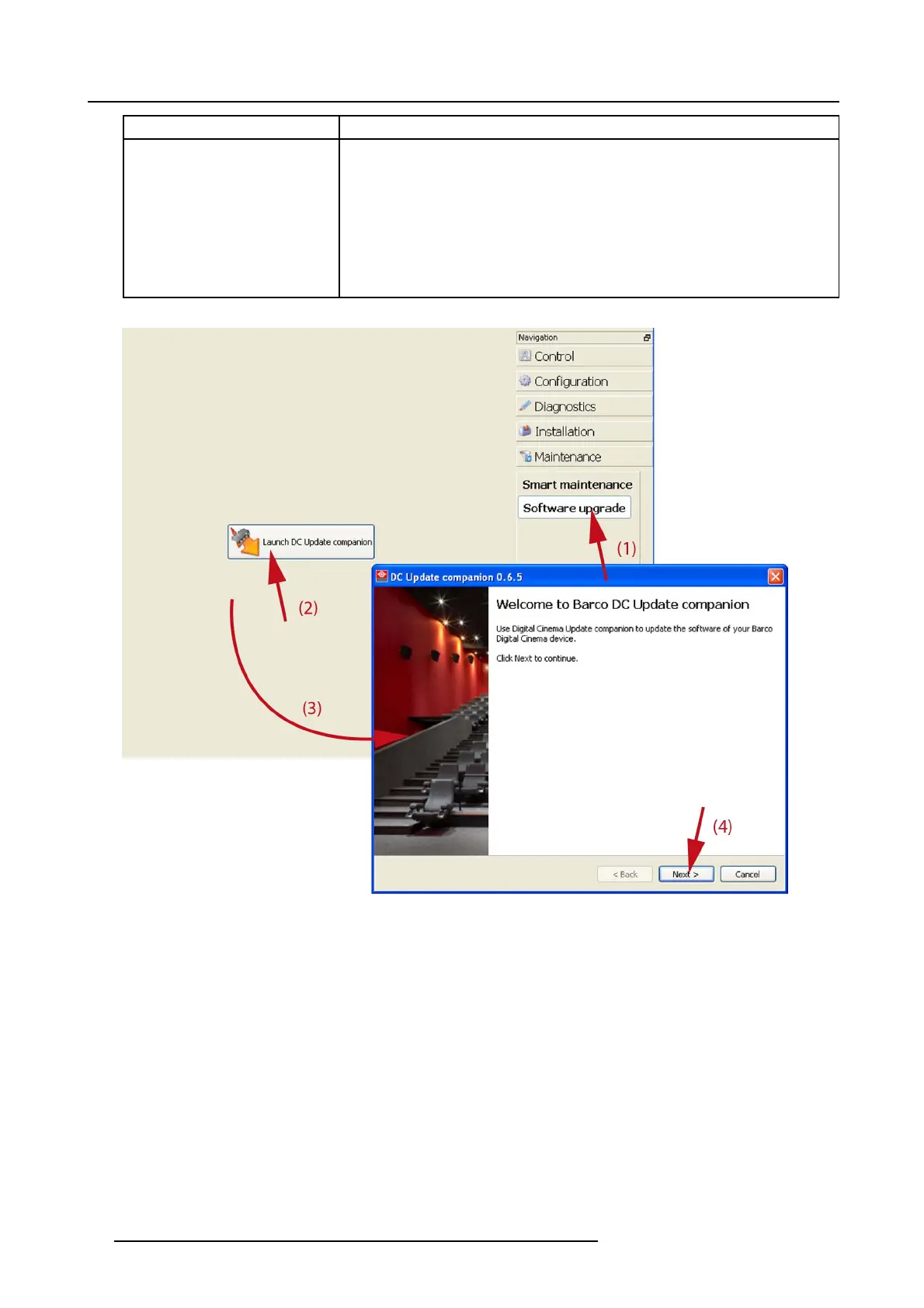4. Troubleshooting
Situation Solution
ICP software corrupt Reinstall the ICP software.
Use the “DC update companion” to update the software. These software is part of the
Comm unicator s oftware.
• Start your commun icator, m ake a connection and login as service technician.
• Browse to Maintenance - Software upgade a nd click on Launch DC Update
companion. Follow the instruction on the screen.
For more information on “launching DC update companion”, see Communica tor’s User
Guide. Continue then with “ICP software upgrade” as des cribed in the same user guide.
Image 4-40
Launch DC update companion
64 R5905043 DP2K-12C/11CX 19/02/2018