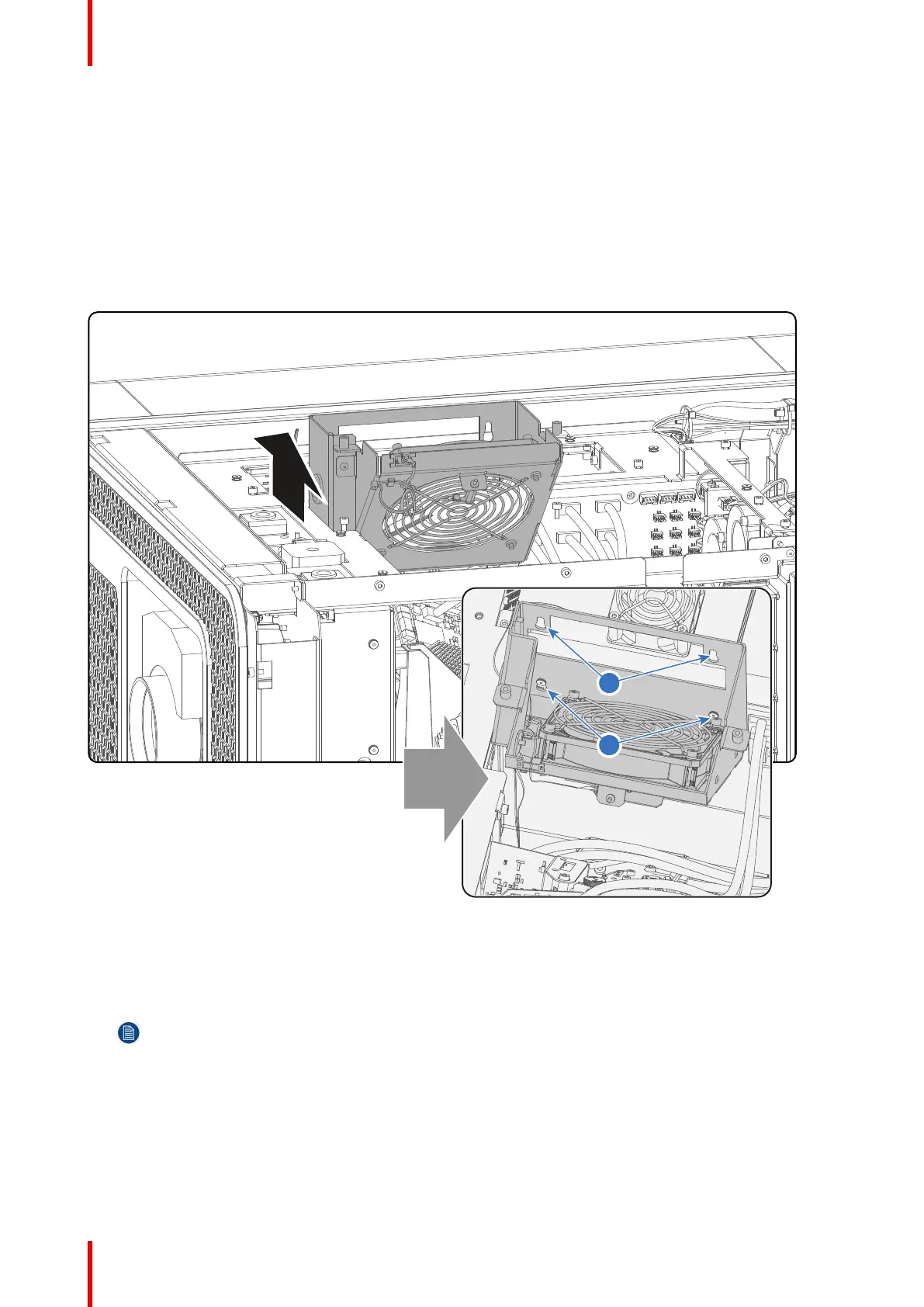R5906790 /04 Athena114
• 3mm Allen wrench.
How to set up the projector for convergence adjustment?
1. Remove the top cover from of the projector.
2. Remove the left side cover from of the projector.
3. Remove the left cover plate of the Light Processor compartment.
4. Place the fan on top of the Light Processor in the upper position as illustrated. Do this by engaging the two
lower slots (2) into the upper mounting pins as illustrated. The two upper slots (3) remain free.
Image 12-3
5. Switch on the projector, ignite the lamp and open the dowser.
6. Select the convergence test pattern, which is illustrated below (Image 12-4). Use the communicator to activate
the convergence test pattern.
Note: The convergence test pattern can NOT be activated via the PATTERN button on the Local
Keypad.
Convergence