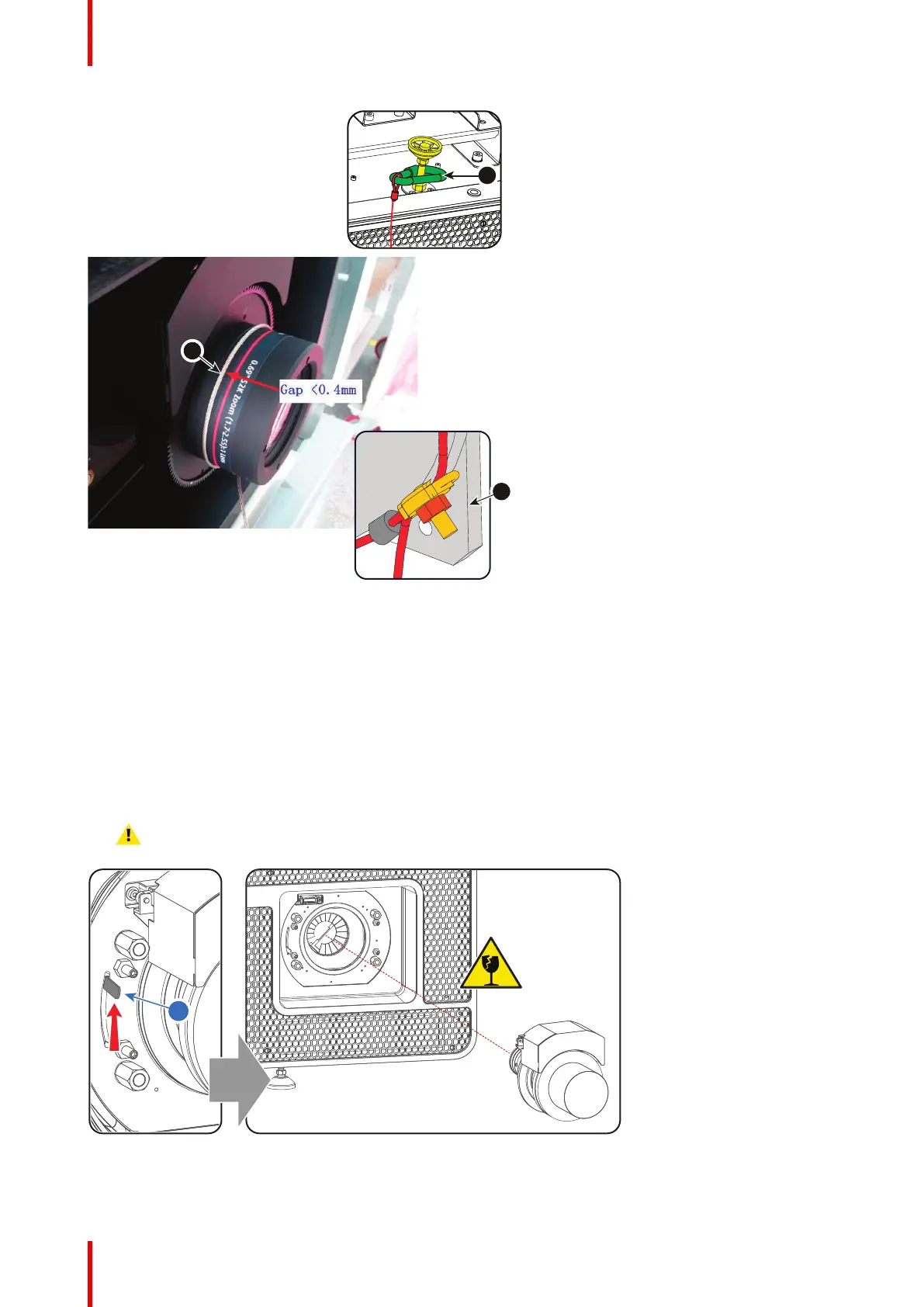R5906790 /04 Athena42
Image 6-10
3. Hook the shackle with cable around the feet of the projector (3).
6.5 Lens removal
How to remove a lens from the Lens Holder?
1. Support the lens with one hand while you unlock the lens holder by sliding the lock handle (1) towards the
“unlocked” position as illustrated.
2. Gently pull the lens out of the lens holder, maintaining its coaxial direction.
Caution: Do not accidentally bump with the lens against the electronic boards inside the Lens Holder.
Image 6-11
Lenses & Lens selection