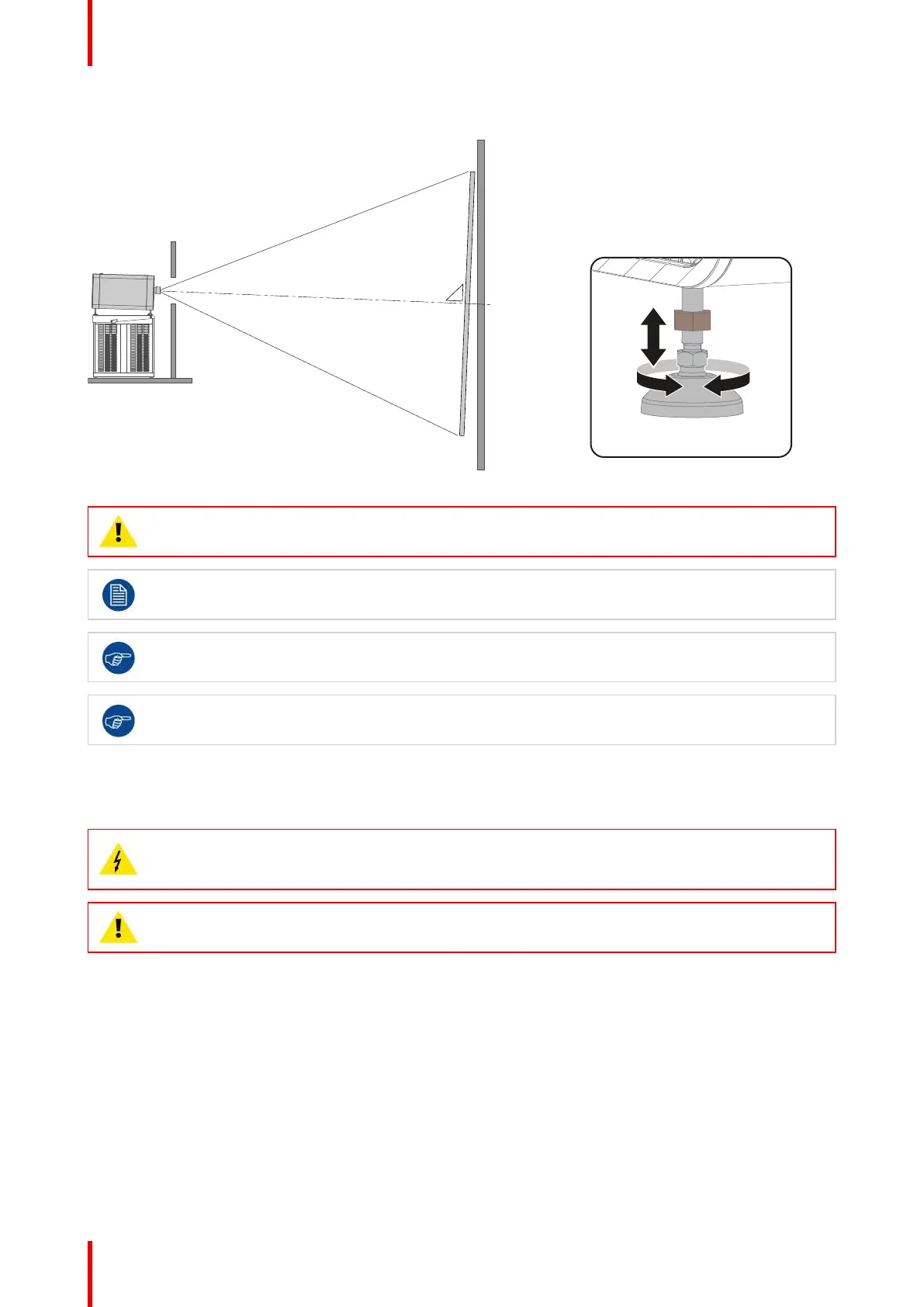R5906790 /04 Athena32
• Secure the leg height by tightening the nuts (1) of each projector foot.
Image 5-4
CAUTION: The Athena may tilt maximum 15° forward and maximum 5° backwards. No tilt is
allowed sideways.
The back feet of the projector can be turned out maximum 125mm. This correspond with a forward
tilt of 12° if the front foot is completely turned in.
Barco offers a pedestal for the Athena projector. This universal pedestal allows you to easily tilt the
projector forward up to 6°.
Use the tilt of the projector feet and the pedestal to get sufficient tilt.
5.2 Connecting the projector with the power net
WARNING: The total electrical installation should be protected by an appropriate rated and readily
accessible disconnect switch, circuit breakers and ground fault current interrupters. The installation
shall be done according to the local electrical installation codes.
CAUTION: The cross-sectional area of the conductors in the Power Supply Cord shall be not less
than 1mm
2
(16AWG).
Required tools
No tools required.
Required parts
Power supply cord 1mm
2
(16AWG), min. 300V with IEC 60320 - C13 connector
How to connect the main AC power with the Athena projector?
1. Remove the right side cover of the projector. See procedure “Removal of the right side cover”, page 142.
2. Make sure that the projector is switched off. Position the power switch in the '0' (OFF) position (1).
Physical installation