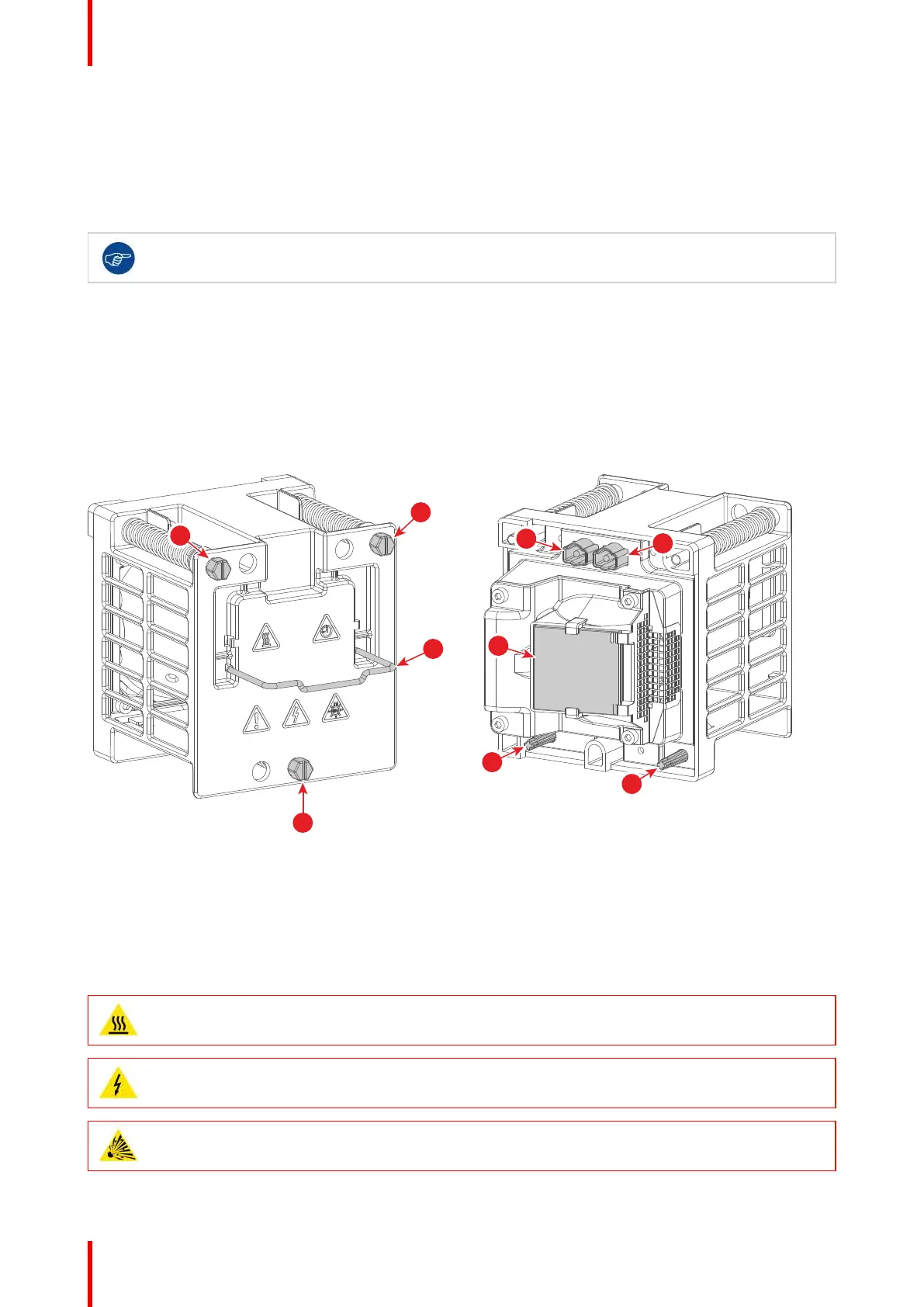R5906790 /04 Athena120
13.1 Introduction
Lamp House
The Athena is delivered with two Lamp Houses installed. The Lamp House is a consumable item of the
projector.
For a better user experience, it is recommended to replace both Lamp Modules at the same time.
Lamp strike policy and lamp warning/error policy versus the lamp runtime
• The projector issues a lamp run time notification message (and have blue status LEDs) approximately 30
hours before the maximum lamp runtime occurs.
• The projector issues a lamp run time notification message (and have blue status LEDs) when the
maximum lamp runtime occurs.
• The projector will always tries to strike the lamp, independent of the lamp runtime.
Parts identification Lamp House
Image 13-1
1 Retaining screws for fixation of the Lamp House
2 Handle
3 Power cable connections
4 UV/IR blocker
5 Positioning pins
13.2 Removal of the Lamp Module
WARNING: The Lamp Module is extremely hot during and directly after operation. Let the projector
cool down for at least 15 minutes before attempting to access or handle the Lamp Module.
WARNING: This procedure may only be carried out by trained projectionists or qualified technical
service personnel.
CAUTION: Due to its high internal pressure, the lamp may explode in hot state if improperly
handled.
Lamp House
