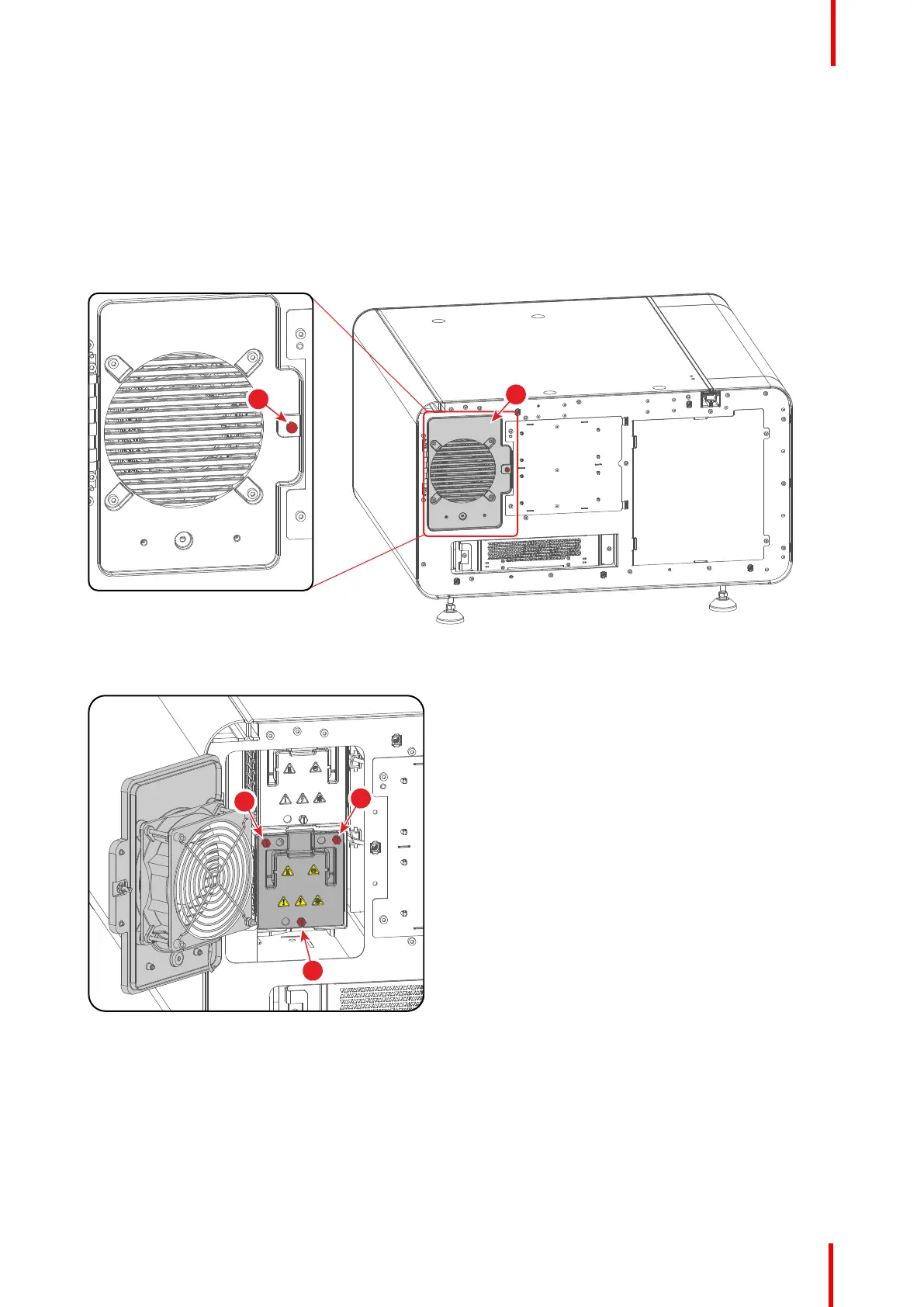R5906790 /04 Athena 121
Required tools
7mm nut driver or flat screw driver.
How to remove the Lamp Module from the projector?
1. Ensure the projector is switched off and cooled down.
2. Remove the rear cover of the projector. See “Removal of the rear cover”, page 138.
3. Loosen the retaining screw (1) of the fan door and open the door (2).
Image 13-2
4. Release the three retaining screws (3) of the Lamp Module. Use a 7mm nut driver or a flat screw driver.
Image 13-3
5. Remove the Lamp Module as follows:
1. Grip the Lamp Module by the handle (4) and slide it out half way of the lamp compartment.
2. Support the Lamp Module at the bottom with the other hand and remove it from the lamp compartment.
3. Place the Lamp Module on a stable support.
Lamp House