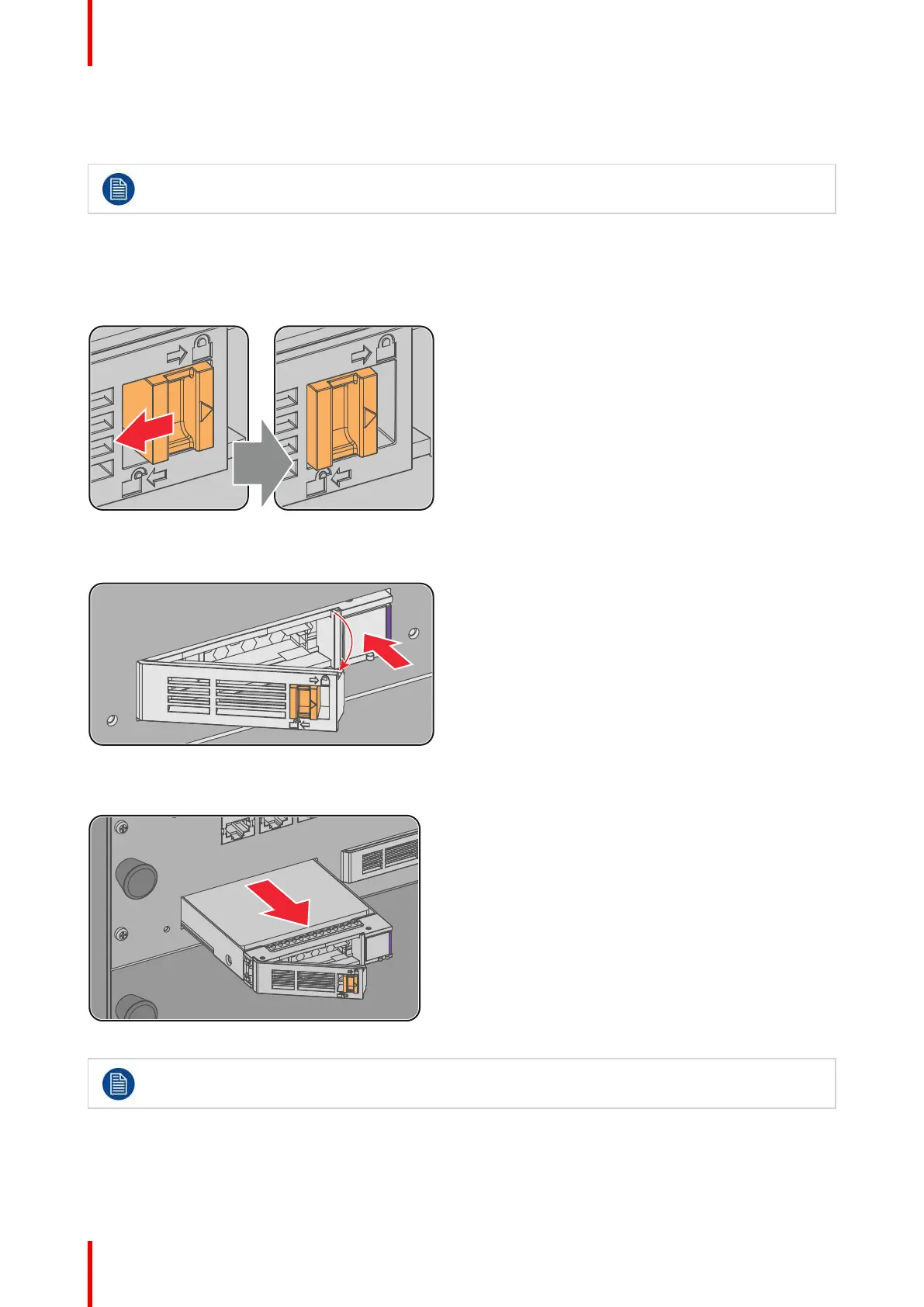R5906790 /04 Athena68
8.5 Removing a HDD from the ICMP(-X)
In case the ICMP(-X) has to be returned to factory (e.g. for repair) the non defective HDDs should
be removed and kept.
How to remove a HDD ?
1. Switch off the projector.
2. Moving the latch towards the left.
Image 8-12
3. Push the unlock button to open the handle.
Image 8-13
4. Pull the HDD out of its slot.
Image 8-14
To install an HDD, see the following procedure: “Installing a HDD into the ICMP(-X)”, page 66.
ICMP(-X)