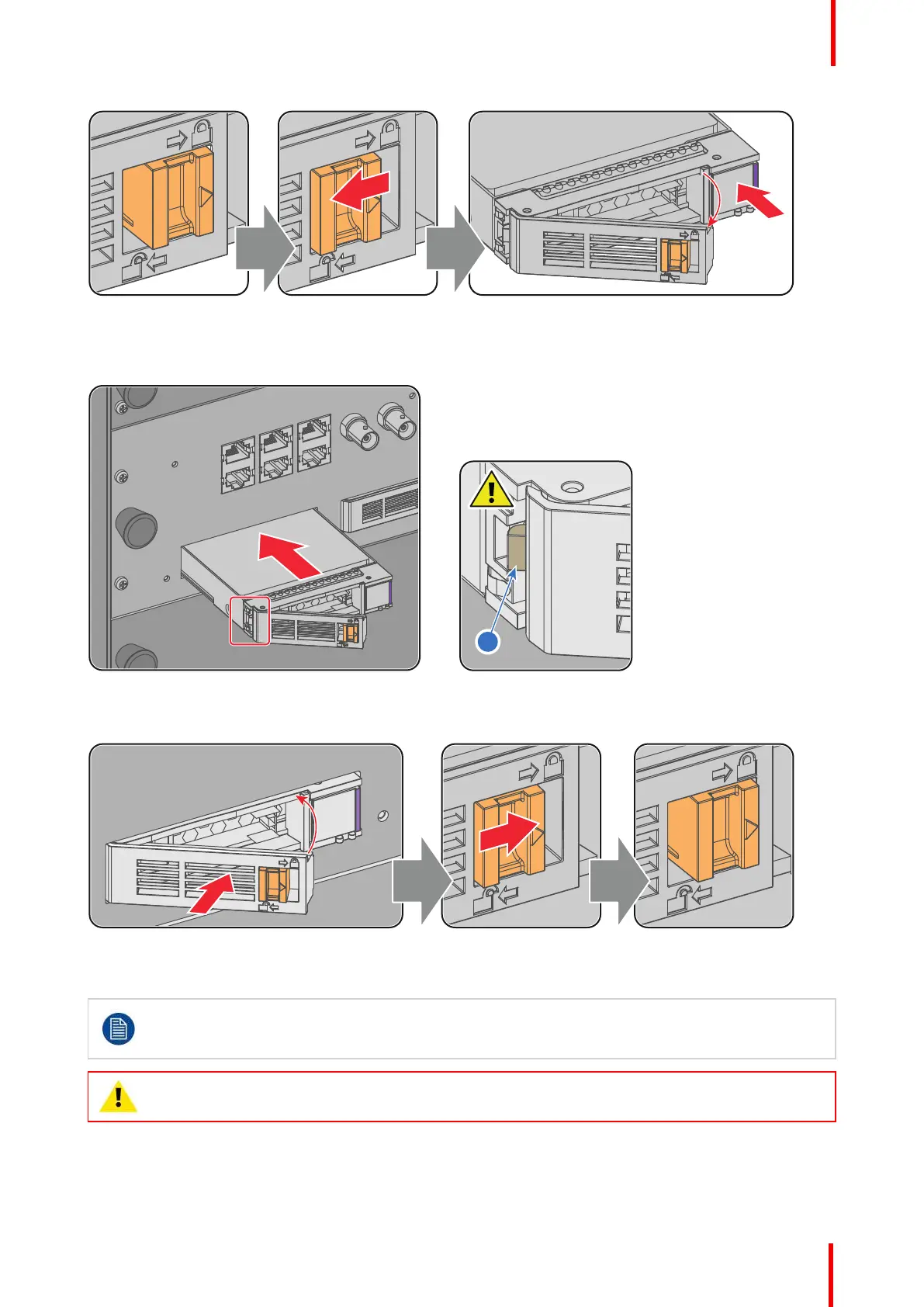R5906790 /04 Athena 67
Image 8-9
3. Insert the HDD into the HDD slot. Ensure that the handle is sufficiently open so that the hook (reference 1) of
the handle can pass the front plate of the ICMP(-X).
Image 8-10
4. Push the HDD completely and firmly inside its slot, close the handle, and move the latch towards the right.
Image 8-11
5. Switch on the projector.
In case you replace one HDD (e.g. degraded mode) the ICMP(-X) automatically starts with the
RAID recovery process. The red LED of the HDD which has to be rebuilt is blinking. This process
takes about 200 GB per hour. Once the RAID is completed the red LED turns off.
CAUTION: It's strongly recommended to complete the RAID recovery process prior to starting a
show. This to ensure that the content integrity is preserved and that the show is not interrupted.
ICMP(-X)