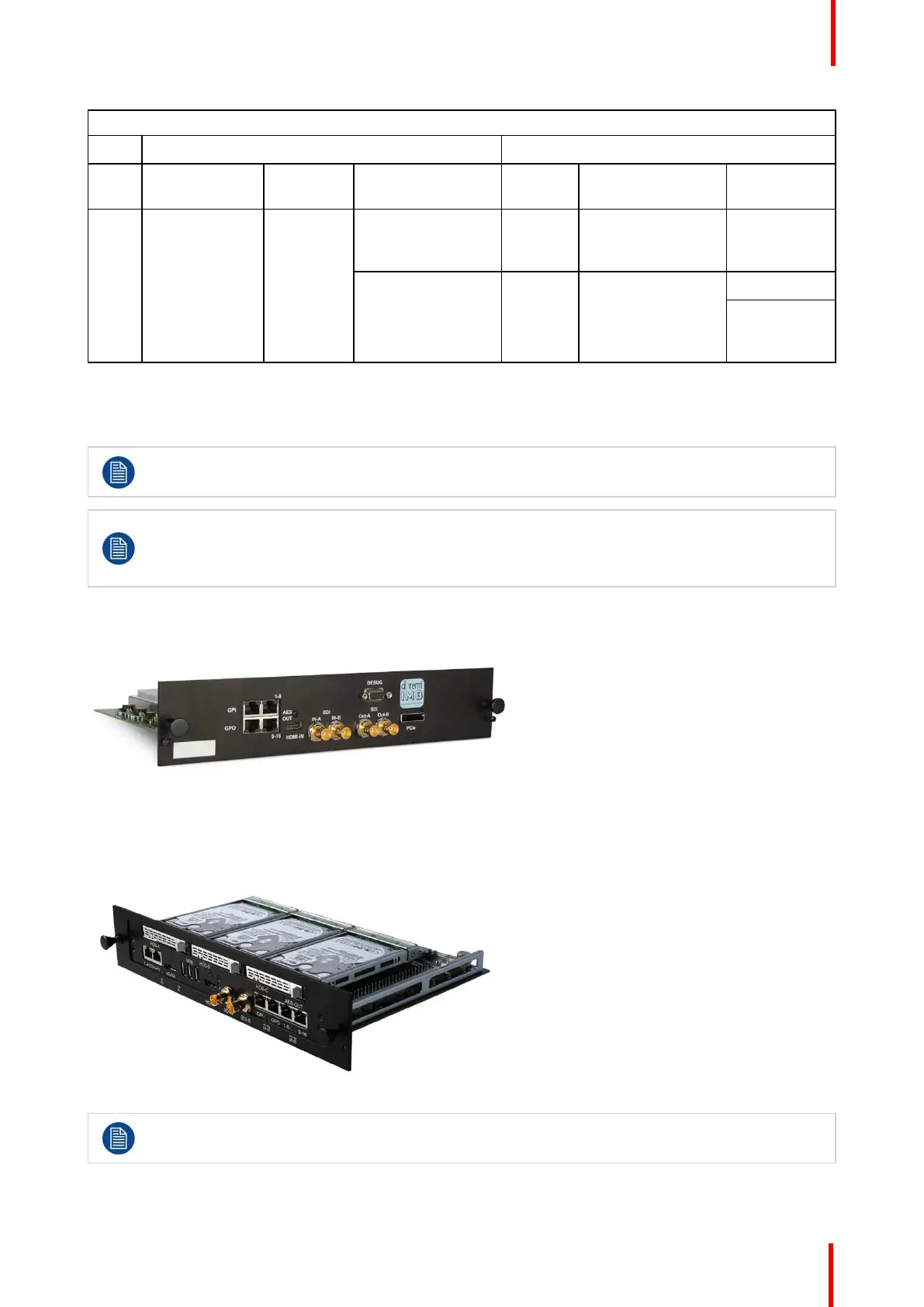R5906790 /04 Athena 57
Source: 3D-HFR
General settings Advanced settings
Port Port type Mode Scan type Color
space
Pixel mapping Calibration
Dual
(separate left
/ right eye)
Progressive SF-
2nd field dominant
YCbCr 3G - Level A -
Interleaved
Single
Dual
(separate left
/ right eye)
7.7 Integrated Media Block/Server (optional)
Not available for purchase at Barco for use in Taiwanese market.
Depending on the projector configuration the projector card cage is either equipped with an ICP or
ICMP(-X). In case an ICP is installed then an IMB, IMS, or HDSDI input module can be optionally
inserted into the slot below the ICP. This is not the case if the ICMP(-X) is installed. For more
information about the ICMP(-X) see chapter called ICMP(-X).
Integrated Media Block (IMB)
Image 7-7: Example of IMB powered by Doremi.
Integrated Media Server (IMS)
Image 7-8: Example of IMS powered by Doremi.
Configuration and operation instructions for IMB and IMS are not included in this document. See
manufacturers website of the installed IMB/IMS for technical documentation and support.
Input & Communication