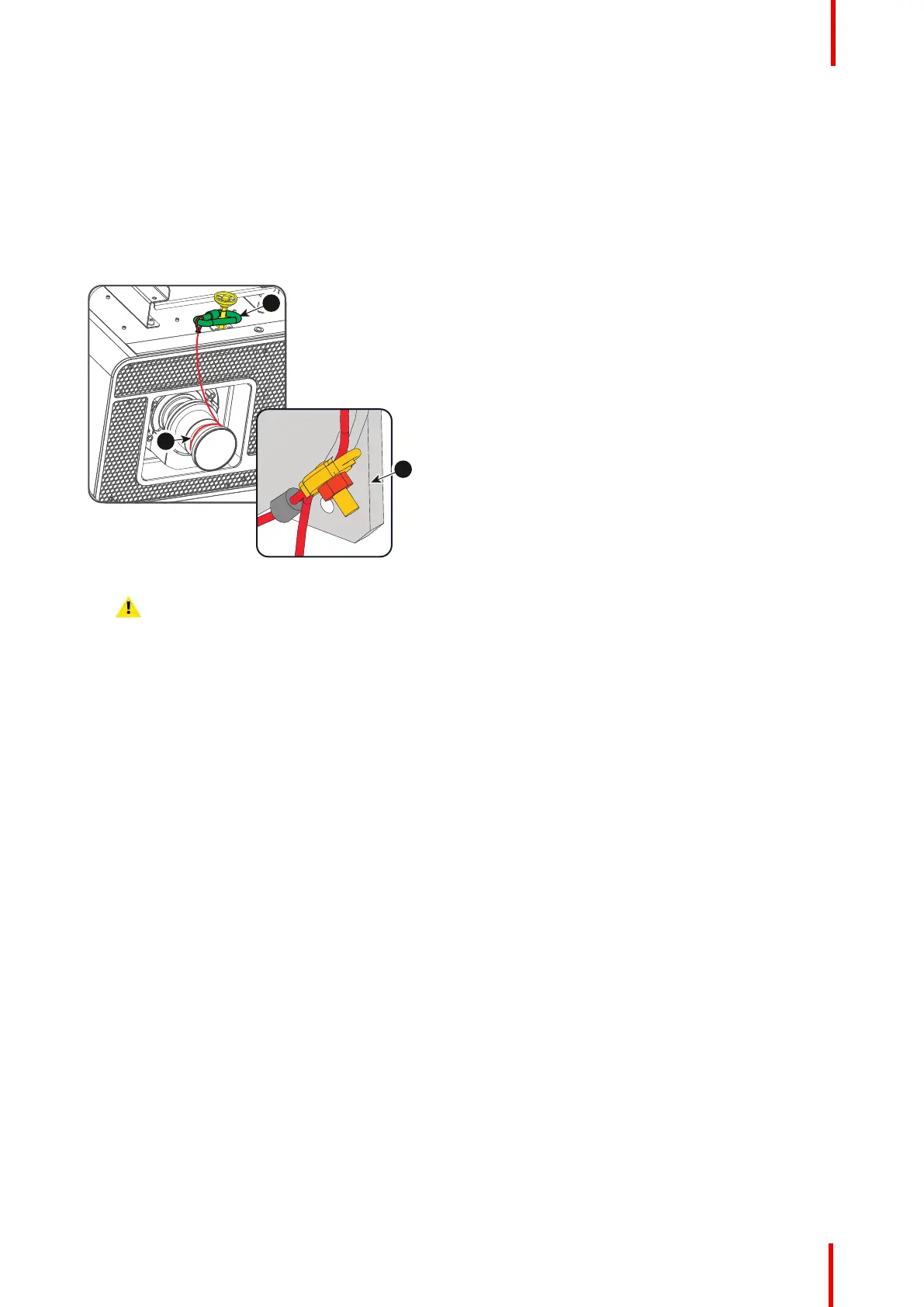R5906790 /04 Athena 41
6.4 Mounting the lens safety cable
Required tools
Socket wrench 7mm
For lenses with a step at front
1. Place the lens with lens safety cable (1) in the lens holder.
Image 6-9
Caution: Always make sure the lens is really secured by trying to pull the lens out of the lens holder.
2. Hook the shackle lock with cable around the feet of the projector (3).
For lenses with a flat barrel
1. Place the lens with lens safety cable (1) in the lens holder. Make sure the safety cable is properly mounted
around the lens.
2. Strap the cable so that the gap between the lens and the cable is smaller then 0.4 mm.
Lenses & Lens selection