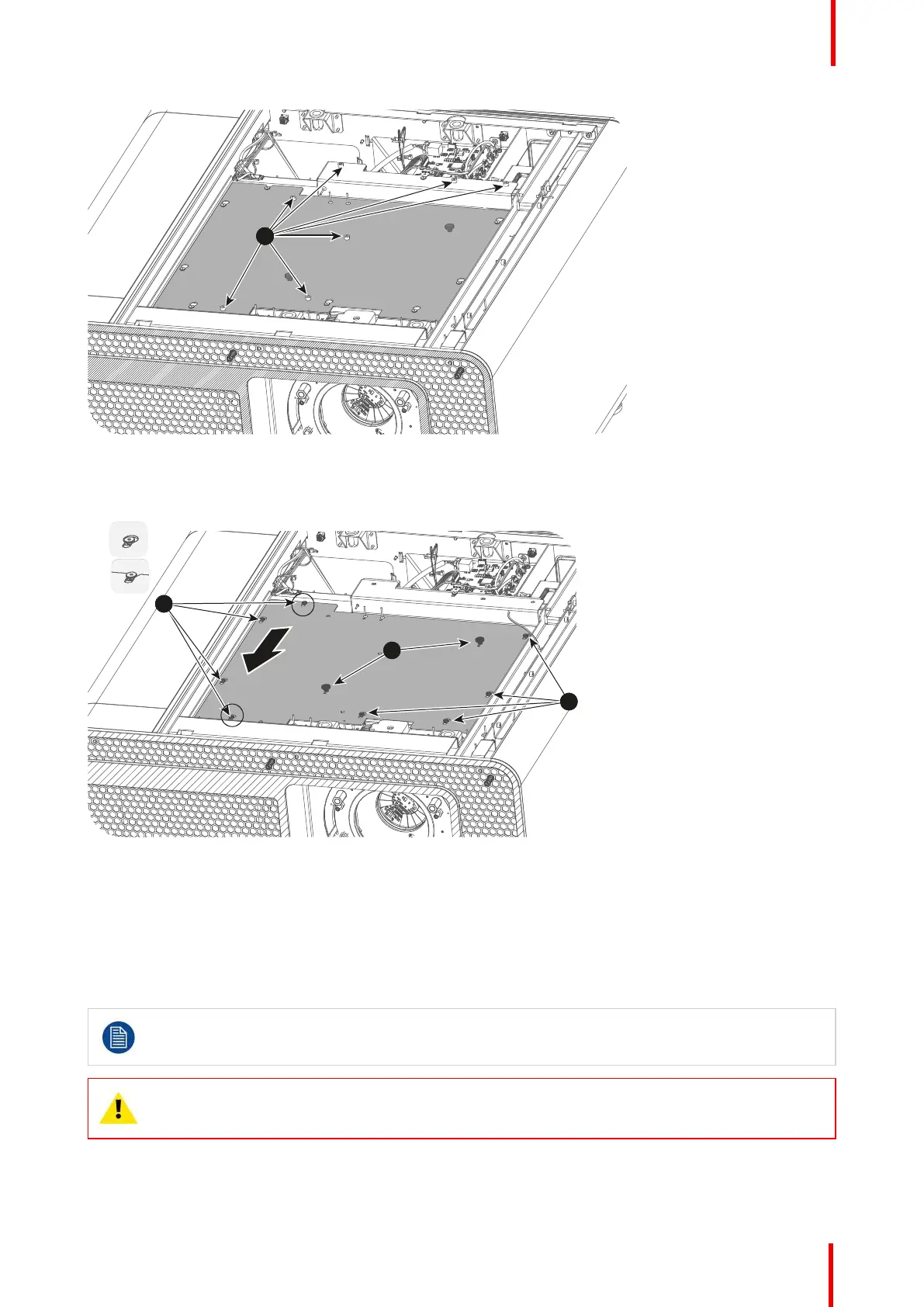R5906790 /04 Athena 143
Image 16-7
2. Grip the 2 handles (reference 2, Image 16-8) and slide the cover towards the front of the projector until the 8
cover latches (reference 3, Image 16-8) are free.
Image 16-8
3. Remove the top cover plate.
16.7 Removal of the side cover plate of the Light
Processor compartment
To access the side cover plate of the Light Processor compartment, the projector left side cover
must first be removed. This procedure assumes that the projector left side cover is already
removed.
CAUTION: Opening the Light Processor compartment by removing the top cover plate or side cover
plate will result in a tamper event. An authorization to clear the security warning on the projector,
after closing off the Light Processor compartment, will be needed!
Removal and installation of the projector covers
