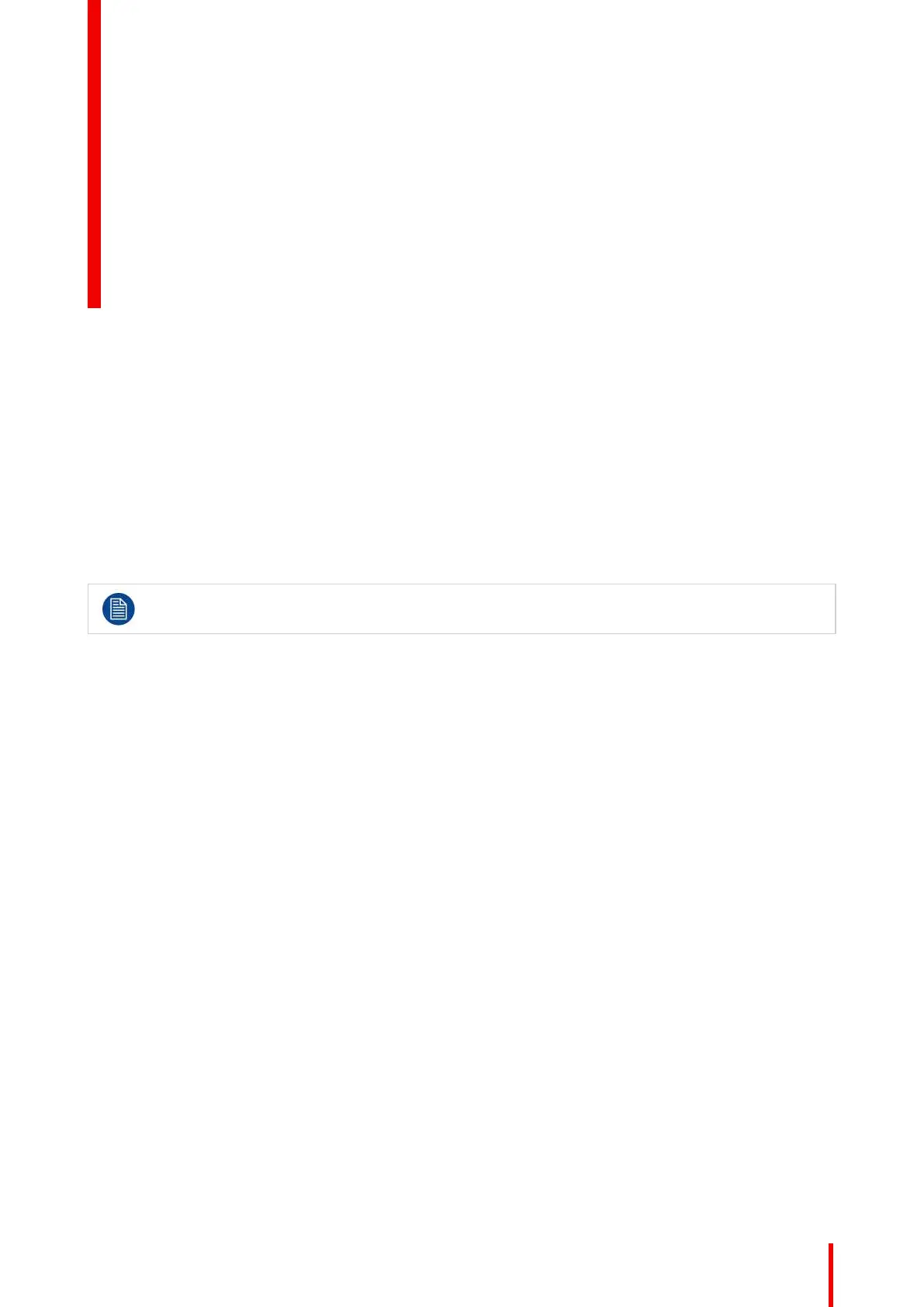25
About this chapter
After you have unpacked and checked the projector, you can start with the installation process of your Athena.
This chapter gives an overview of all the different stages in the installation process which you have to be
followed to set your Athena up and running. Each stage is briefly described and refers to more detailed step by
step procedures in this manual.
Use this overview as a checklist to ensure that all stages have been followed in the setup process of
the Athena.
Let the projector acclimatize to ambient conditions after unpacking. Neglecting this may result in a
startup failure of the light processor unit.
Overview
•
Installation process overview
R5906790 /04 Athena
Installation process 4