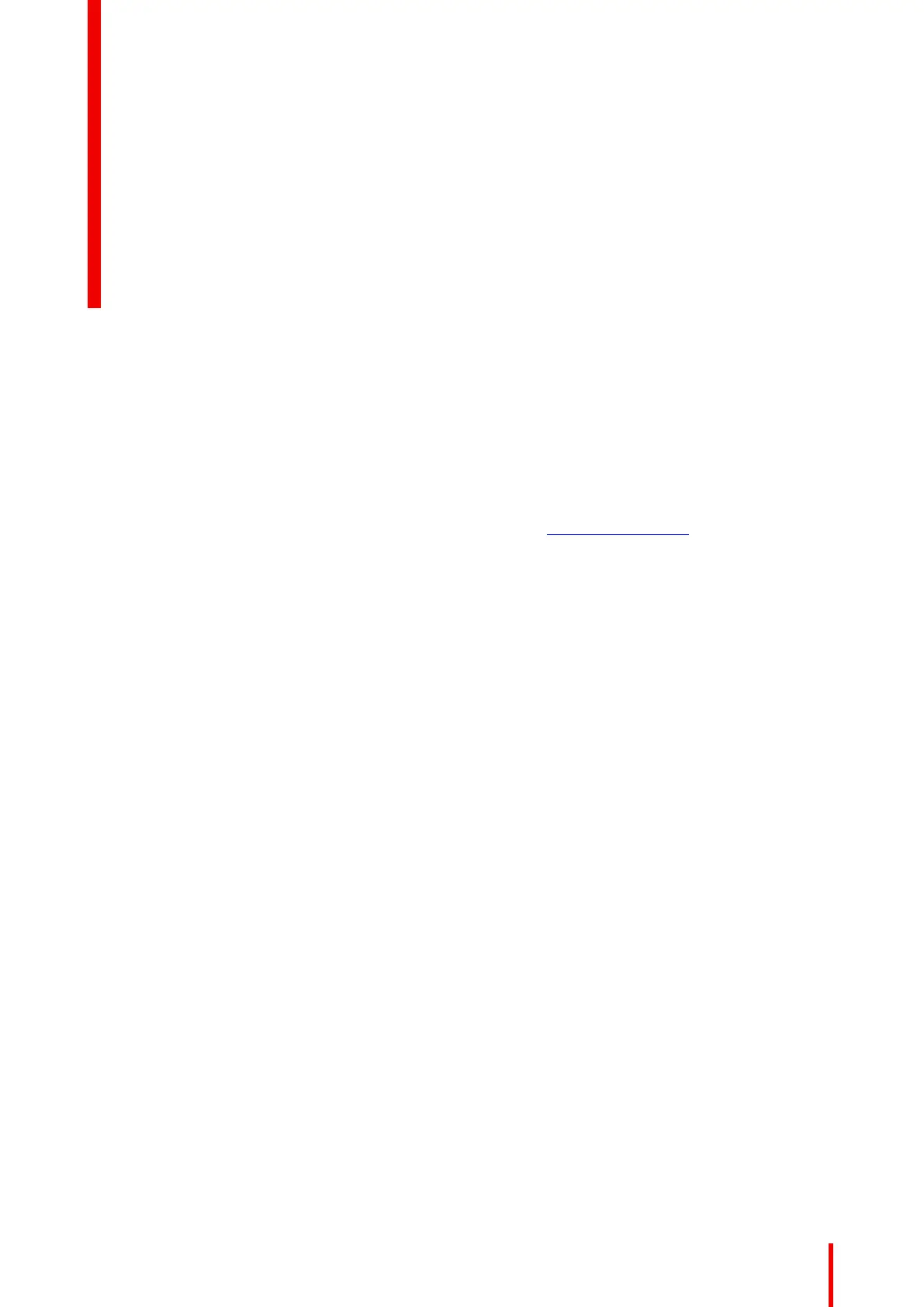91
About this chapter
This chapter gives a short introduction of the Communicator Touch Panel, describes how to install the
Communicator Touch Panel interface onto the top of your Athena and how to connect the interface. For
operation instructions refer to the user guide of the Communicator software. The latest software version and
updated user guide for the Communicator can be downloaded from https://my.barco.com.
The Communicator Touch Panel is not included in the package of the projector. An alternative for the
Communicator Touch Panel is the use of the Communicator for PC (Mac, Linux or Windows).
Overview
•
Communicator Touch Panel
• Installing the Touch Panel interface
• Repositioning the Touch Panel interface
R5906790 /04 Athena
Communicator
Touch Panel
9