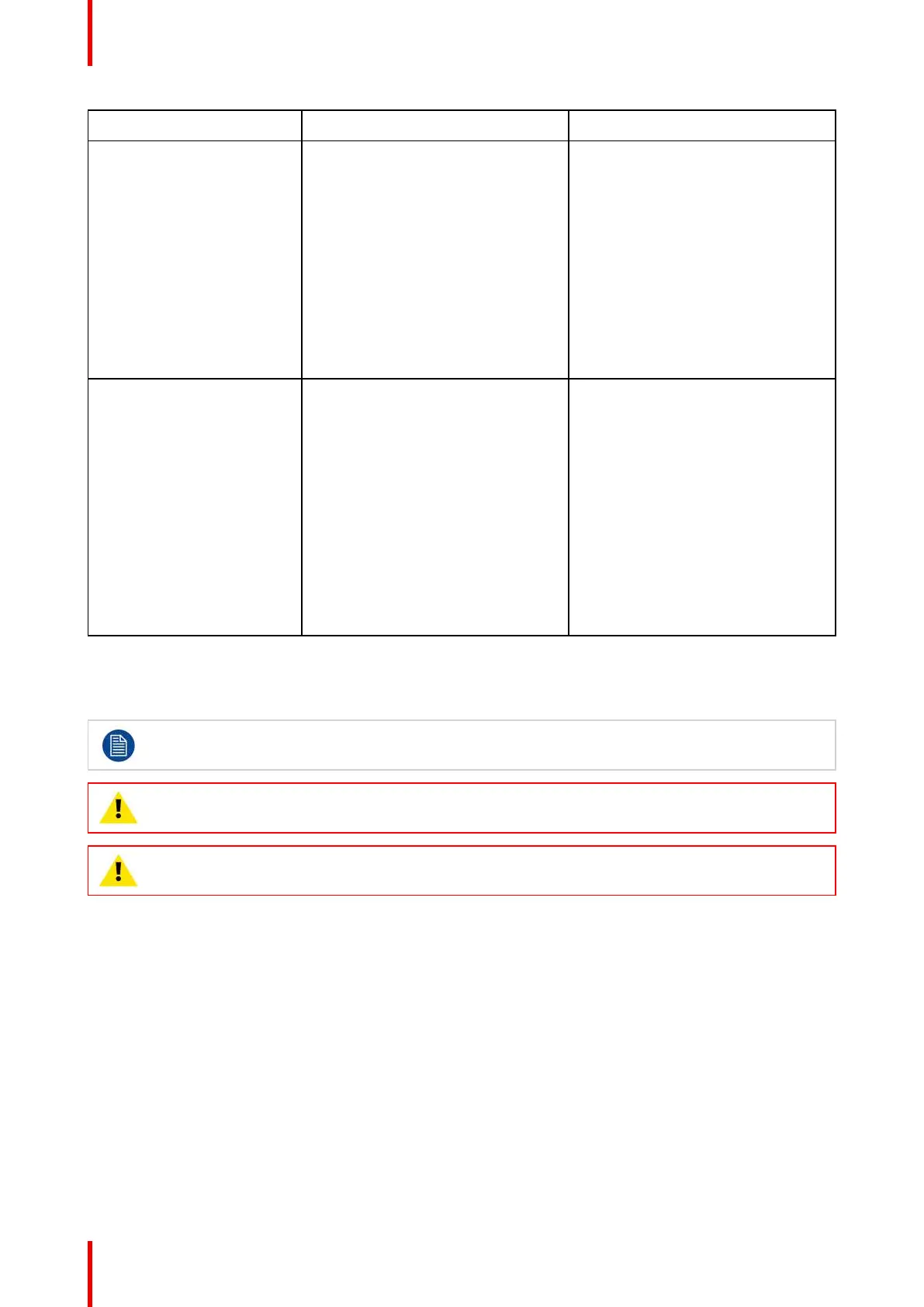R5906790 /04 Athena66
Type of HDD swap
On ICMP On ICMP-X
Set of 3 HDDs with content
reused from an ICMP with
GEN1 storage controller.
On an ICMP with GEN1 storage
controller:
• Content is preserved but
certificates (KDM) need to be re-
ingested.
On an ICMP with GEN2 storage
controller:
• All content will be lost.
• Only usable after RAID
initialization + restart (content
can then be ingested
immediately).
• All content will be lost.
• Only usable after RAID
initialization + restart (content
can then be ingested
immediately).
Set of 3 HDDs with content
reused from an ICMP-X.
• Unit is equipped with an GEN1
storage controller (default
configuration):
• All content will be lost.
• RAID initialization needs to be
perform with Communicator.
• Unit has been upgraded with a
GEN2 storage controller (+ ICMP
software 1.4.2 or higher is
installed):
• Content is preserved but
certificates (KDM) need to be
re-ingested.
• Content is preserved but
certificates (KDM) need to be re-
ingested.
8.4 Installing a HDD into the ICMP(-X)
This procedure assumes that the HDD slot of the ICMP(-X) is empty. If not, see procedure
“Removing a HDD from the ICMP(-X)”, page 68.
CAUTION: Always use a new empty spare part HDD approved by Barco to replace a malfunction
HDD. Do not use a HDD from another ICMP(-X) HDD set.
CAUTION: Always make sure that all HDDs in the ICMP(-X) HDD set have the same storage
capacity. See label on top of the HDD to know the storage capacity.
Re-initialization or rebuild of RAID
Installing or exchange one or several HDDs into ICMP (-X) has an impact on data presents on the already
inserted drives. RAID integrity depends on the type of HDD swap. Refer to the chapter “What are the possible
HDD swaps ”, page 65.
How to install a HDD ?
1. Ensure that the projector is switched off.
2. Prepare the HDD for insertion by moving the latch towards the left and push the unlock button to open the
handle.
ICMP(-X)