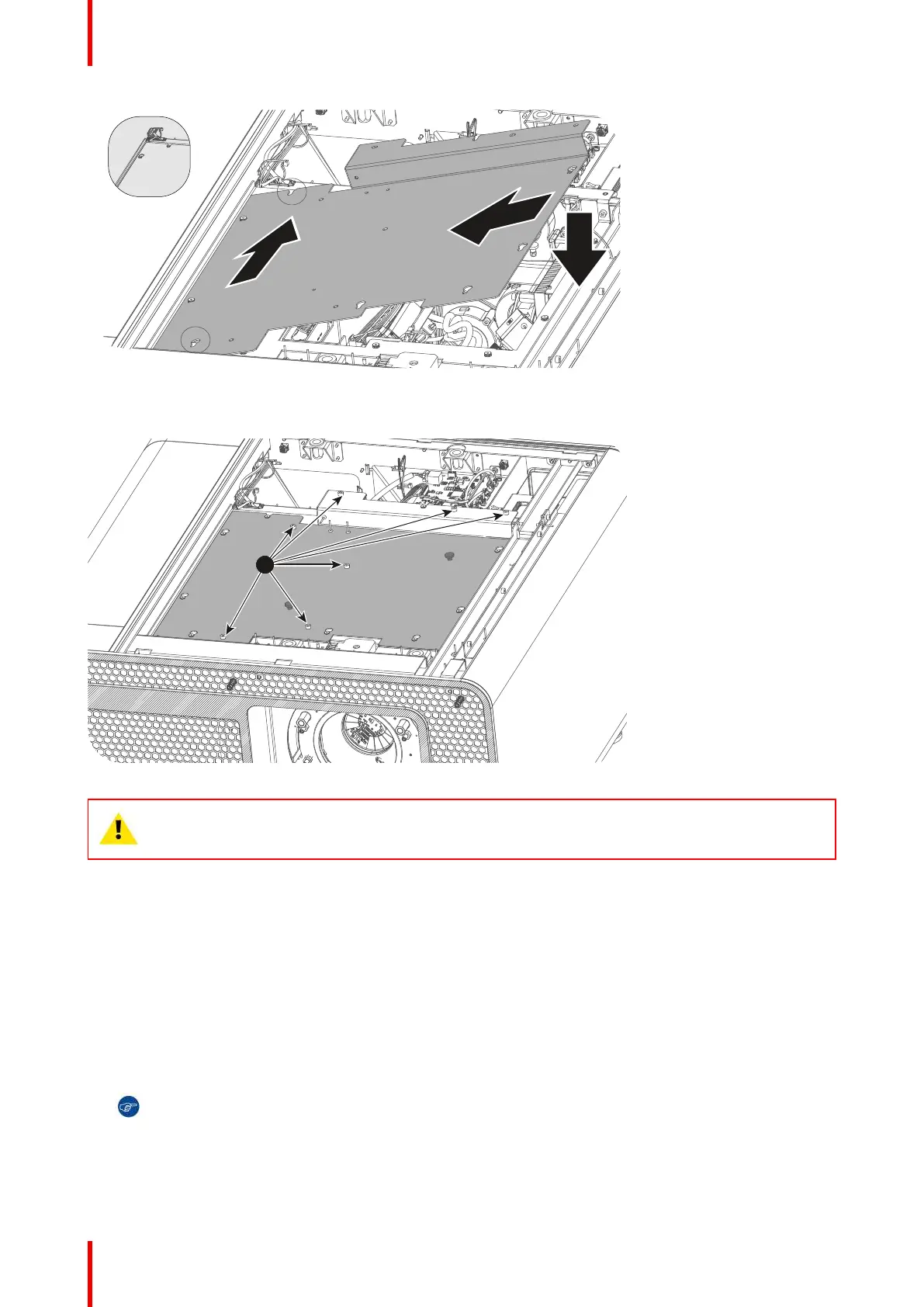R5906790 /04 Athena146
Image 16-11
2. Install the seven screws (reference 1, Image 16-12). Use a 3 mm Allen Key.
Image 16-12
CAUTION: Opening the Light Processor compartment by removing the top cover plate or side cover
plate will result in a tamper event. An authorization to clear the security warning on the projector,
after closing off the Light Processor compartment, will be needed!
16.10 Installation of the right side cover
Required tools
3 mm Allen key.
How to install the right side cover?
1. Position the right side cover on the projector on an angle as shown (reference A, Image 16-13). The magnetic
clips will snap into position.
Tip: Before positioning the cover into place, guide the cables (1) (power cables and data cables)
underneath the projector. When the cables are guided well, they won't obstruct the cover when
installing.
Removal and installation of the projector covers