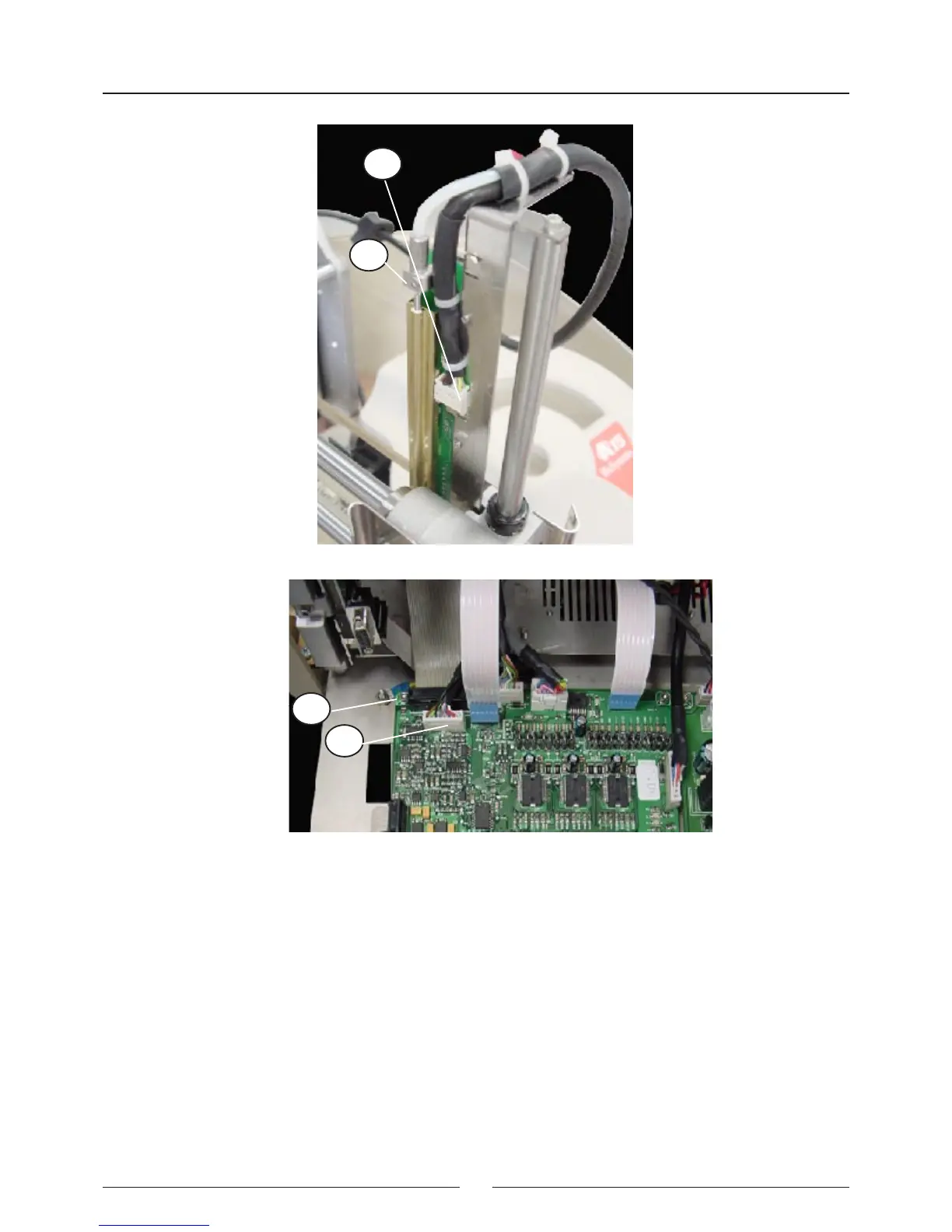Service manual
100
5.1.2.3. Changing the X motor
a) Remove all the analyzer housing.
b) Unscrew the studs (1).
c) Remove the rack (2) and let the arm rest on its front part.
d) Remove the cover and the interconnection board (3).
e) Remove the screws (4) and remove the motor.
f) Fit the new motor without fully tightening the screws.
g) Replace the rack.
h) Adjust the pinion (5) with the rack and tighten the screws.
i) Tighten the rack studs and t the interconnection board and cover.
5
6
1
2