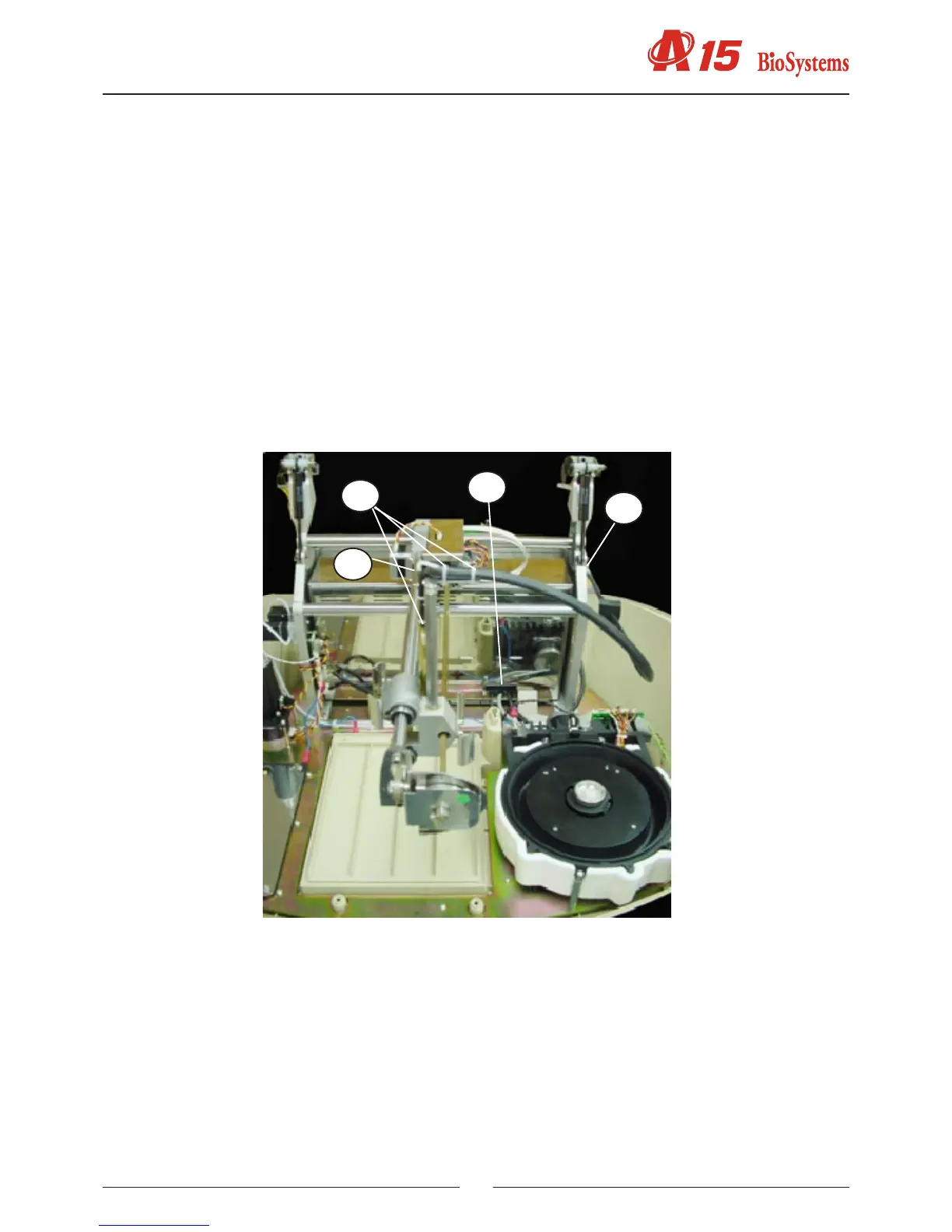99
b) Disconnect the connector (1) that goes to the board that goes to the needle unit and cut all the anges required.
c) Disconnect the Teon dispensing pipe (2).
d) Remove the cover that covers the X carriage interconnection board (3). Cut the anges that hold the at bands
and disconnect them from the board.
e) Unscrew the four studs that fasten the two X guide axes and which are located on the arm supports.
f) Pull the two guide axes as shown in the gure.
5.1.2.2. Changing the arm hose
a) Remove all the analyzer housing.
b) Disconnect the connector (1) that goes to the board that goes to the needle unit and cut all the anges required.
c) Disconnect the Teon pipe at both ends (needle and electrovalve) (2). Cut all the anges that guide the pipe to the
electrovalve.
d) Remove the cover (3). To do so, open the electronics box at the rear and remove the fastening clips. Disconnect
the connector that goes to the CPU board and the earth connection (6).
e) Unscrew the ange screw (4).
f) Replace the hose, connect and replace the anges.
1
3
4
2