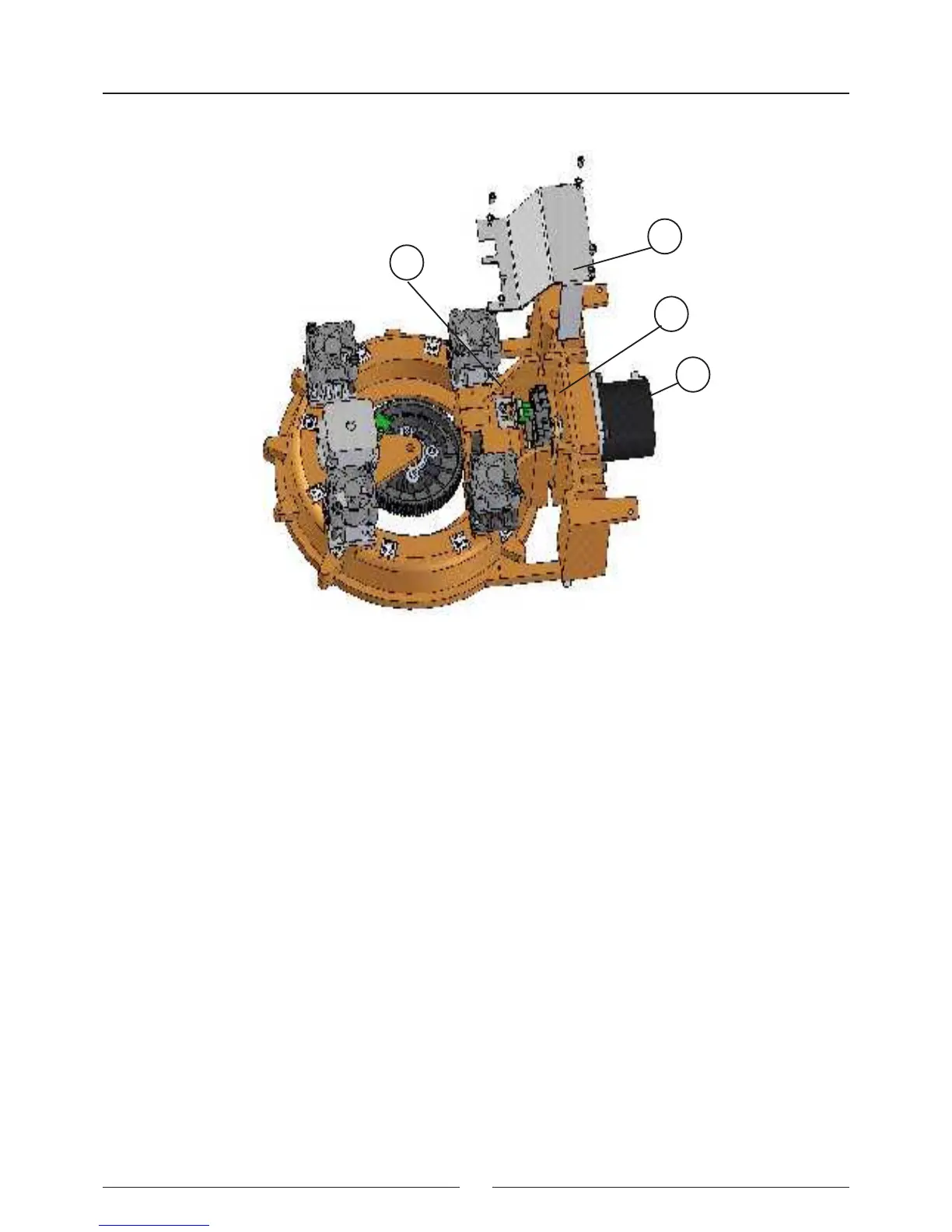Service manual
114
5.1.4.12. Changing the lter wheel motor
To change the lter wheel motor, proceed as indicated in the section titled Changing the lter wheel.
5.1.5. Electronic Systems
5.1.5.1. Changing the X, Y and encoder start photosensor
a) Remove the upper casing.
b) Disconnect all the connectors (1).
c) Remove the protective cover.
d) Disconnect the at bands (2), cutting the anges (3).
e) Remove the interconnection board (4).
f) Before connecting the new board, reconnect the at bands and the anges.
g) Ret the board and the cover. Fit the casing.
2
3
1
3