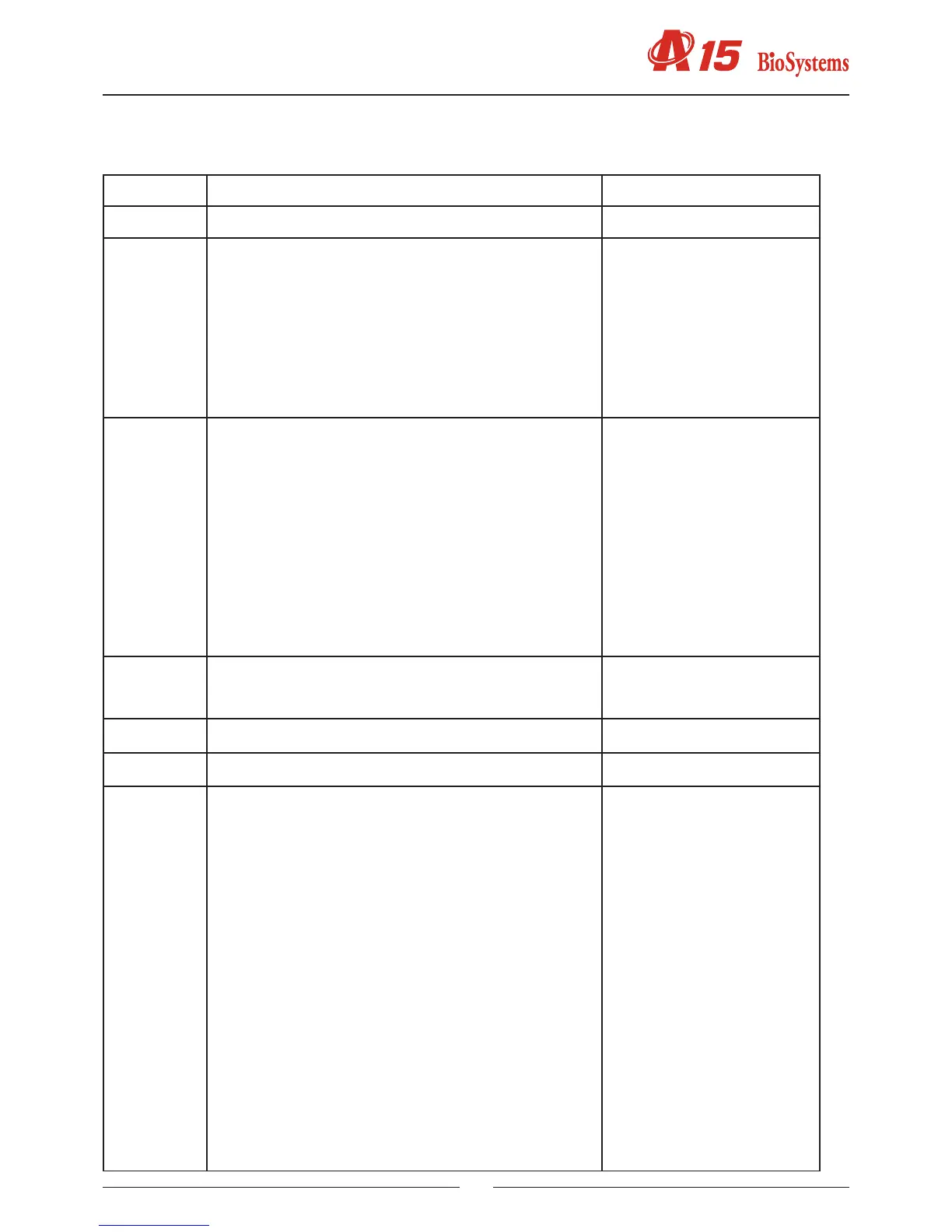43
3.7 Rotor interconnection board (CIIM00029)
This interconnects the rotor with the CPU board.
Connector Function Pins
J1 Rotor motor connection
J2 Power connection with board CIIM00026 1 - Coil 2 rotor motor
2 - Coil 2 rotor motor
3 - Coil 1 rotor motor
4 - Coil 1 motor lters
5 - Coil 1 rotor motor
6 - Coil 1 motor lters
7 - Peltier
8 - Coil 2 motor lters
9 - Peltier
10 - Coil 2 motor lters
11 - V24 (fans)
12 - GND (fans)
J3 Connection with photometry board CIlM00027 1 - 12 V
2 - GND
3 - DVALID
4 - DCLK
5 - DOUT
6 - DXMIT
7 - RANGE2
8 - RANGE1
9 - RANGE0
10 - TEST
11 - CONV
12 - GND
13 - CLKAD
14 - GND
15 -GND
16 - V DC
J4 Connection motor lters 1 - Coil 1
2 - Coil 1
1 - Coil 2
2 - Coil 2
J5 Peltier connection 1 - Peltier black
2 - Peltier, red
J6 Fan connection 1 - Fan, black
2 - Fan, red
J7 Connection signal with board CIM00026 1 - 12 V
2 - GND
3 - DVALID
4 - DCLK
5 - DOUT
6 - DXMIT
7 - RANGE2
8 - RANGE1
9 - RANGE0
10 - TEST
11 - CONV
12 - GND
13 - CLKAD
14 - GND
15 - GND
16 - V DC
17 - V DC
18 - Rotor cover sensor
19 - GND
20 - Thermistor signal
21 - Home lter drum
22 - GND thermistor
23 - Home rotor
24 - Front LED (red)
25 - Front LED (green)
26 - Ambient sensor