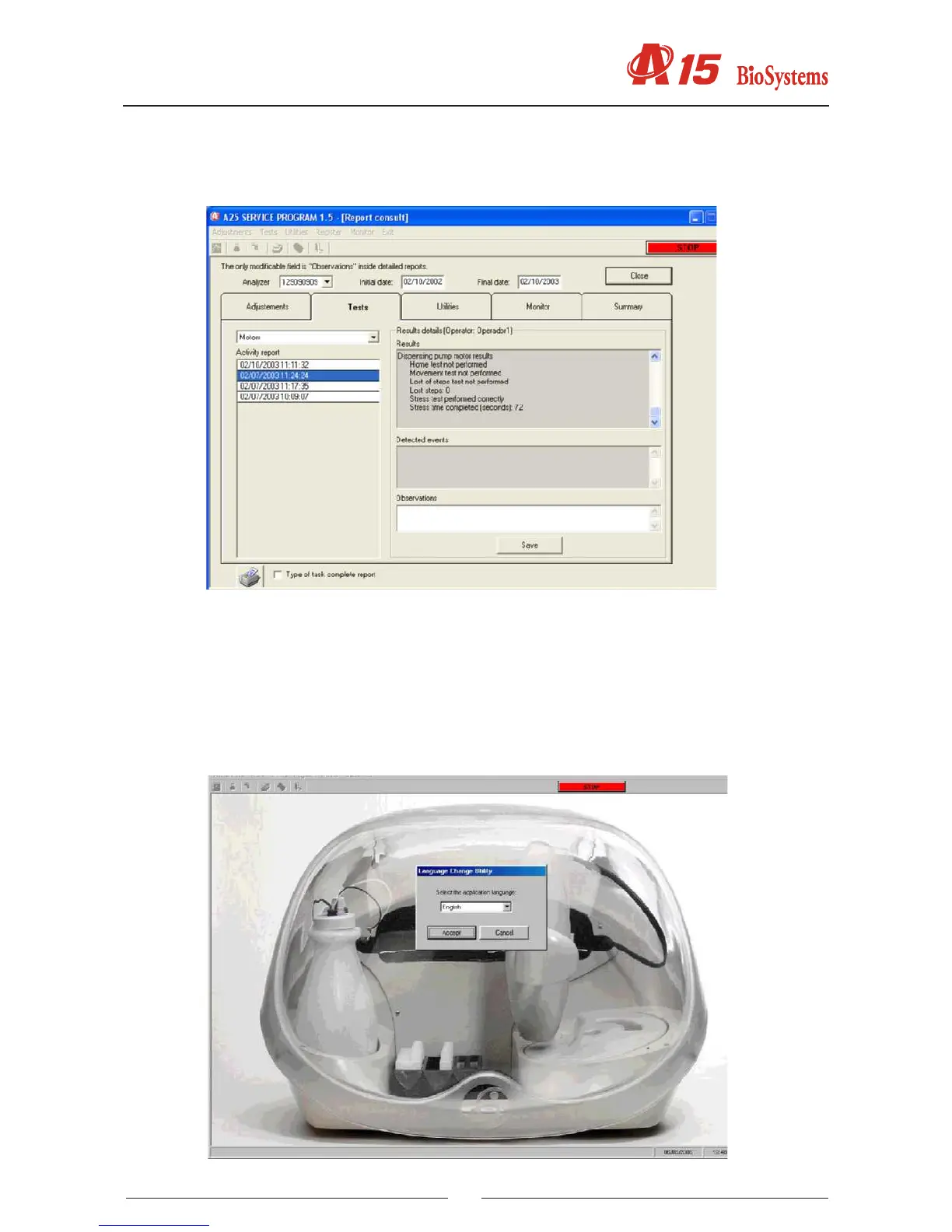89
4.5.2. Service Reports
The program can display and print various service reports. The printed reports contain the analyzer serial
number and the name of the current technician.
Reports are stored organised by: Adjustments, Tests, Utilities, Monitor and Summary of actions and tasks
carried out.
In all cases, it is possible to select the actions carried out within a range of dates chosen by the technician.
The technician can enter short descriptions of the incidences that may happen in the analyzer and the repairs
and maintenance operations that may be performed to the instrument in the Observations box.
4.5.3. Language change
This makes it possible to choose the language used in the service program.