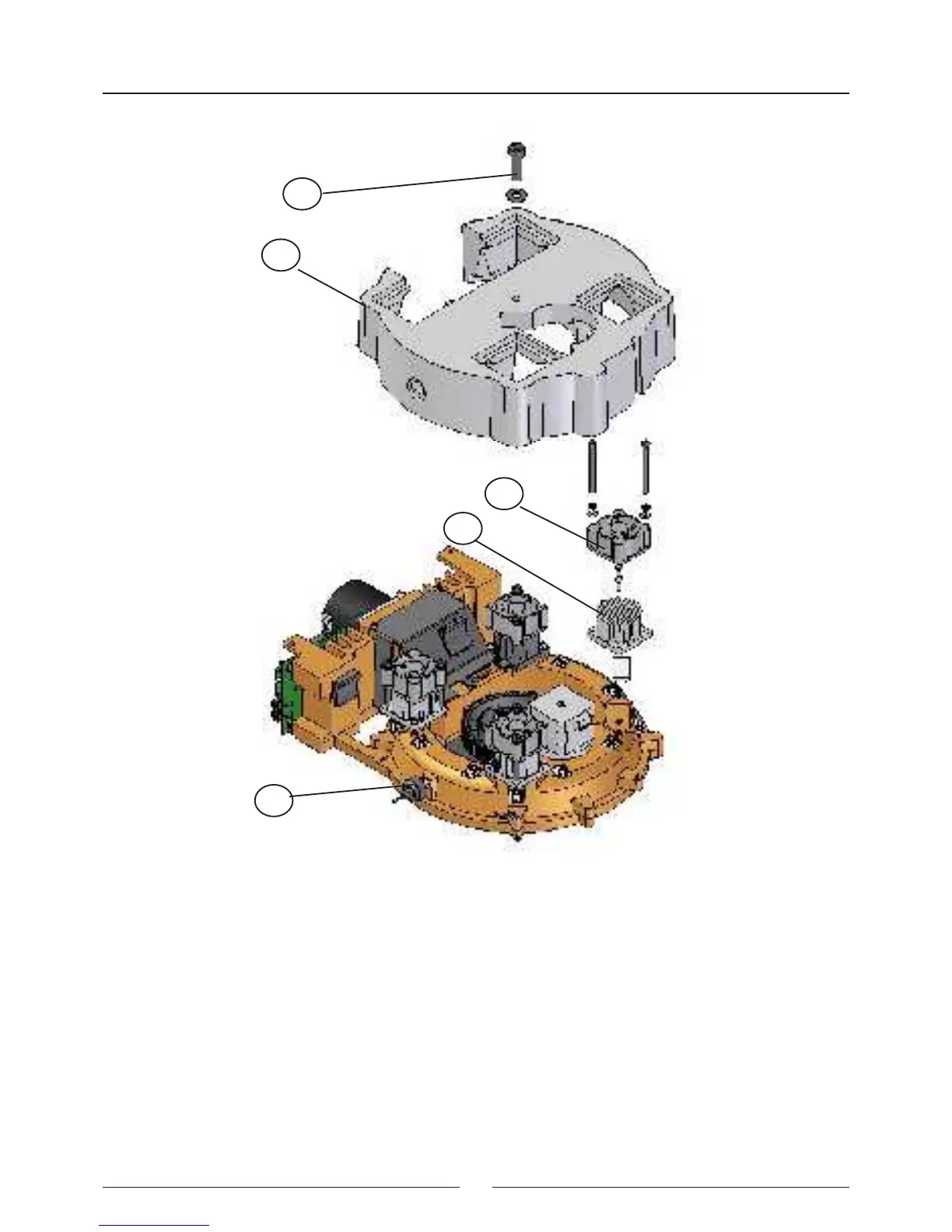Service manual
110
5.1.4.4. Changing the rotor cover detector
a) Remove the rotor completely and remove the insulation.
b) Unscrew the stud (1) and remove the sensor (2).
c) Unsolder the sensor and then solder again.
d) Ret the sensor.
5.1.4.5. Changing the rotor start photosensor
a) Remove the rotor completely and remove the insulation.
b) Remove the start photosensor board (1). Unsolder this board from the electrical hose and solder the new one.
c) Ret the system and check that the centring unit turns freely.
1
2
3
4
5
