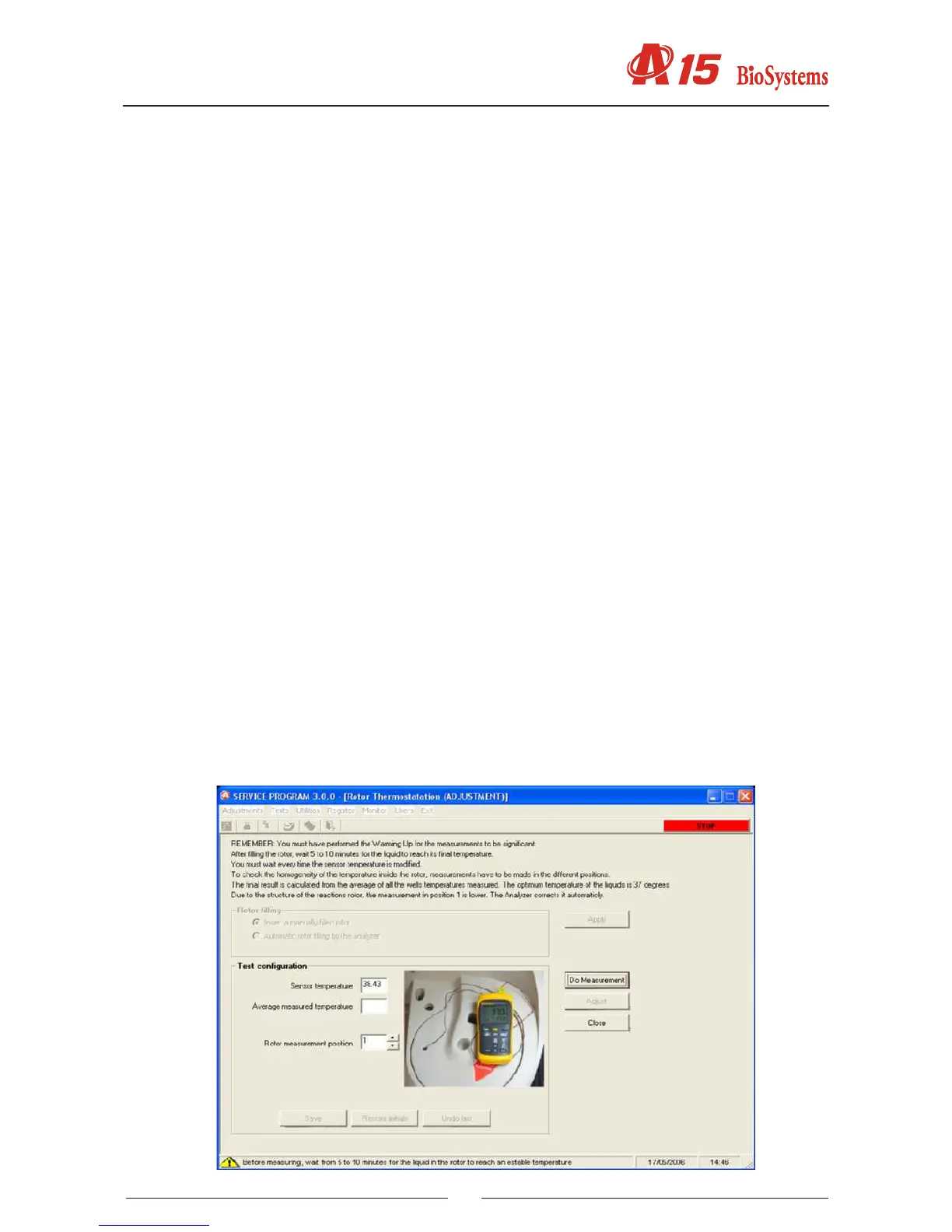61
is as close as possible to 37ºC. To make this adjustment, the analyzer must be initialised. The liquid to be dis-
pensed is taken from the system liquid container or from the bottle of reagent selected by the technician. The
technician must measure the temperature of the dispensed liquid with a thermometer calibrated at 37ºC. The
program shows the control set point temperature, which is the parameter that must be adjusted for the dispen-
sing temperature to be correct. This parameter must be different from 37ºC. When the technician so indicates,
the analyzer dispenses thermostated distilled water on a certain position in the racks tray shown on the screen.
The technician must measure the temperature of the water with the calibrated thermometer and introduce the
temperature on the screen. The analyzer automatically modies the set point temperature in accord with the
temperature measured with the thermometer for the dispensing temperature to be 37ºC. The technician can
modify this set point temperature proposed by the program. On pressing Adjust, the analyzer thermostates
the needle with the new set point and, when the technician so requests, performs new dispensing operations.
Each time the set point temperature is modied, wait 1 minute before performing new dispensing operations
for the needle temperature to become stabilised. The technician must repeat this process until the dispensing
temperature is as near as possible to 37ºC. Pressing the Store button, the analyzer stores the current value
of the adjusted set point temperature. Pressing the Cancel button keeps the last stored value and the current
value is not stored. Pressing the Restore button restores the initial screen input value.
4.2.2. Adjustment of the rotor thermostation system
This screen makes it possible to adjust the thermostation system of the rotor in such a way that the reactions
temperature is 37ºC. To make this adjustment, place a well rotor in position and ensure that the analyzer has
been initialised. The rotor can be automatically lled with distilled water by pressing the corresponding button.
Once lled, the technician must wait a few minutes for the rotor to be thermostated. The temperature in the
rotor wells must be measured with a temperature calibrated at 37ºC through the dispensing hole of the rotor
cover. A button makes it possible to turn the rotor in increases of 15 wells to change the well on which the
measurement is being taken. The program shows the control set point temperature, which is the parameter that
must be adjusted for the temperature of the rotor to be correct. This parameter must be other than 37ºC. The
technician must measure the temperature of the water with the calibrated thermometer in the wells and enter
the temperature on the screen. The analyzer automatically modies the set point temperature in accord with
the temperature measured with the thermometer for the rotor reactions temperature to be 37ºC. The technician
can modify this set point temperature proposed by the program. On pressing Adjust, the analyzer thermostates
the rotor with the new set point. Each time the set point temperature is modied, wait 5 minutes before perfor-
ming new dispensing operations for the rotor temperature to become stabilised. The technician must repeat
this process until the rotor temperature is as near as possible to 37ºC. Pressing the Store button, the analyzer
stores the current value of the adjusted set point temperature. Pressing the Cancel button keeps the last stored
value and the current value is not stored. Pressing the Restore button restores the initial screen input value.