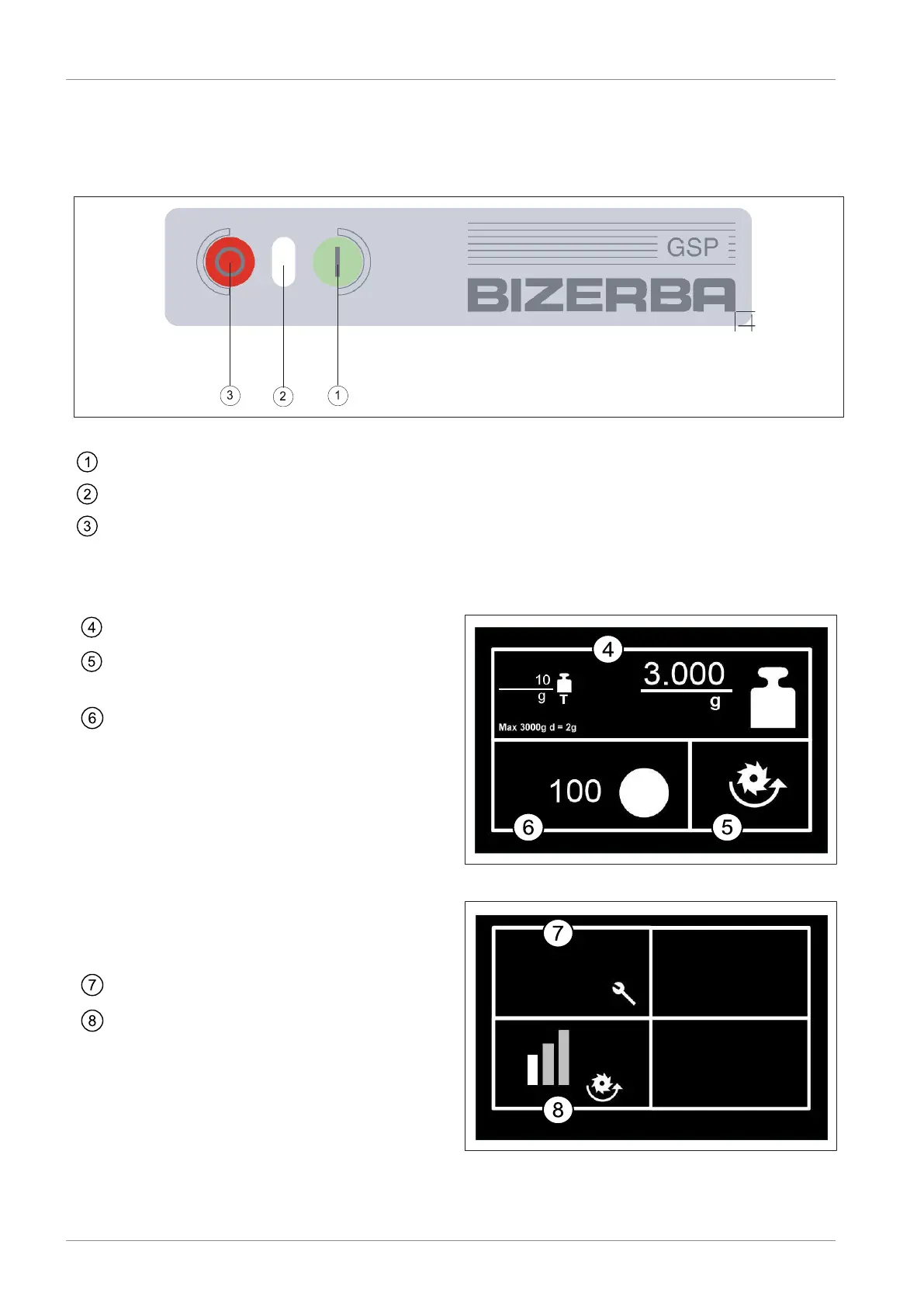Machine and operating elements Instruction manual GSP
30 / 92 38107010002 en-US
5 Machine and operating elements
5.1 Membrane keyboard GSPH
Fig.15: Membrane keyboard GSP-H
<I> (green) Used to switch on blade motor
Signal lamp (white) - display for blade motor on/off
<O> (red) Blade motor is switched off (reduced operating force)
5.1.1 HMI touchscreen GSP H W
Display of current weight value, taring
The blade symbol on the touch screen ro-
tates as soon as the blade motor rotates.
Display of current number of slices
Fig.16: HMI touchscreen GSP H W
Using your finger, wipe from right to left on
the touchscreen. The following adjacent im-
age comes up.
to service menu
Select a blade speed / blade speed for
sharpening
Fig.17: HMI touchscreen GSP H W
