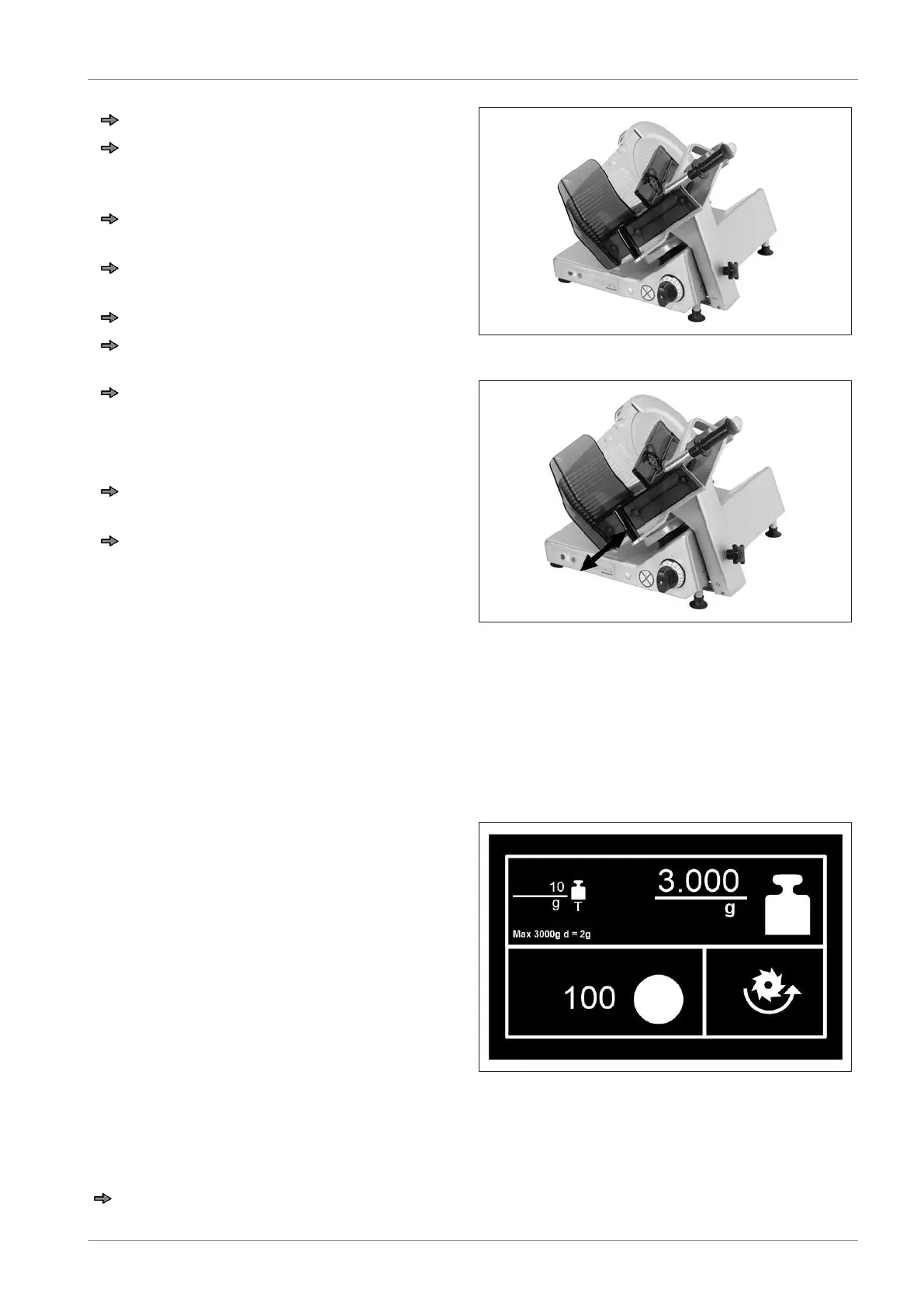Instruction manual GSP Operation
38107010002 en-US 41 / 92
For tied product ends to be cut by hand.
Place product end against the rear wall,
making sure that the original cut surface
faces the remnant holder plate.
Position the product fixation device
against the product.
Using handle, swivel in product holder
and position it behind the product.
Switch on machine .
Set slice thickness at knob.
Fig.37: Load the product
Using the handle, move carriage uni-
formly forth and back.
Slices drop on depositing area or are
manually removed from deflector.
Once the slicing process is completed
set slice thickness to "0".
Switch off machine.
Fig.38: Slice product
6.1.3 Weighing operation with GSP H W
The portion scale is not metrologically approved and cannot be used for legal for trade appli-
cations.
During start-up the portion scale is calibrated by the customer service at the place of installa-
tion. The unit to be displayed will be set.
Weight display
The current weight value is constantly dis-
played according to the load.
Display of number of slices
The current number of slices is constantly
displayed.
Pressing the number of slices sets the cur-
rent number of slices to zero.
Fig.39: HMI touchscreen
Tare
The complete weighing range can be used for tare. The tared value is subtracted from the
entire weighing range.
Apply tare, wait until scale comes to a standstill.
