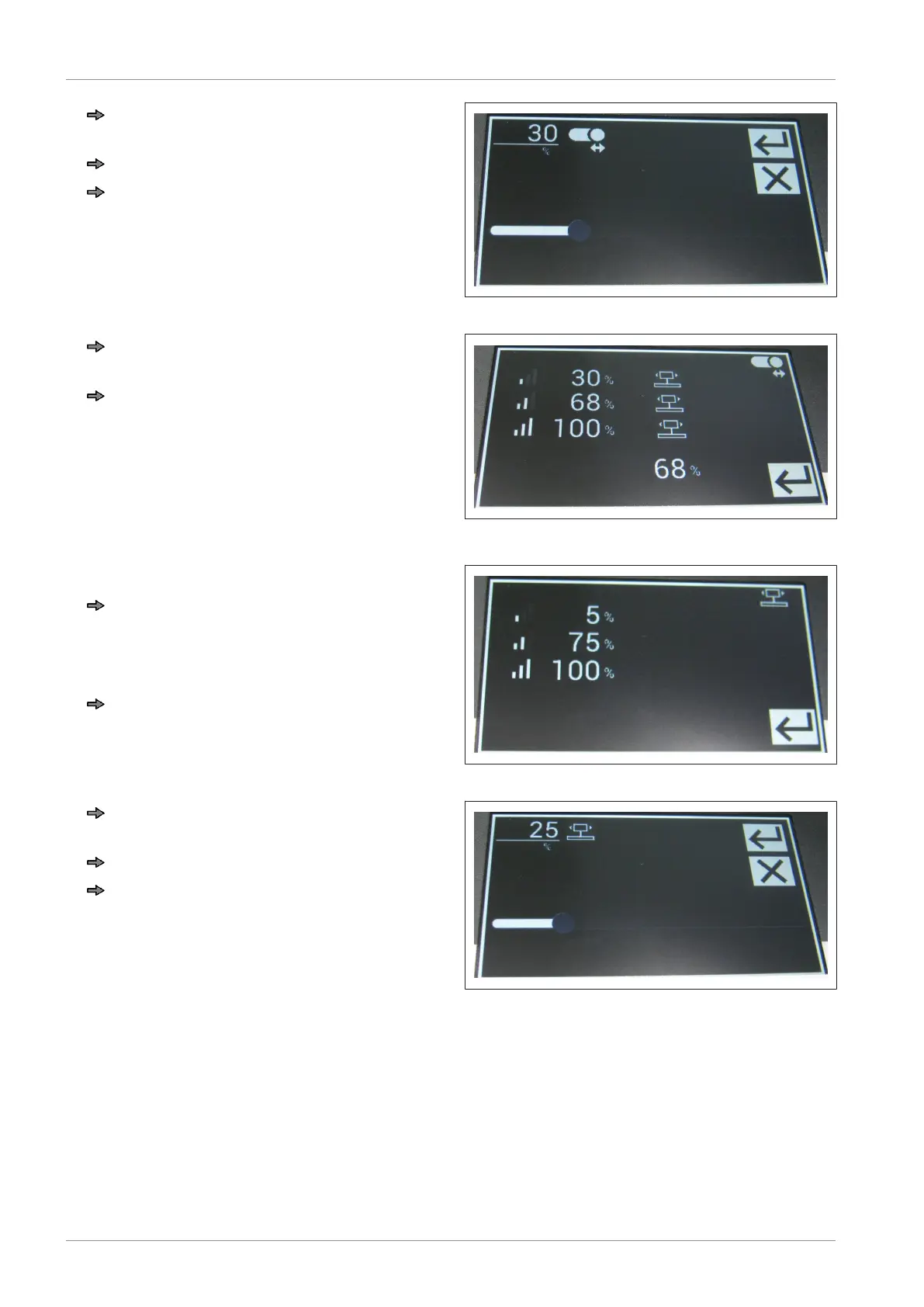Operation Instruction manual GSP
52 / 92 38107010002 en-US
The value can be changed by moving
the control knob in the desired direction.
To adopt the value press <Enter>.
To cancel the action press <X>.
Fig.64: Change of preset parameter values
The changed values are saved with <En-
ter>.
Press the upper right icon to exit the
menu without saving.
Fig.65: Stroke width
Number of carriage strokes
Press and hold button for number of car-
riage strokes for more than 1.5 seconds.
The preset values are displayed in per-
cent.
Press a value and hold for more than 1.5
s.
The image to change the parameter
value is shown.
Fig.66: Number of carriage strokes
The value can be changed by moving
the control knob in the desired direction.
To adopt the value press <Enter>.
To cancel the action press <X>.
Fig.67: Change of preset parameter values
