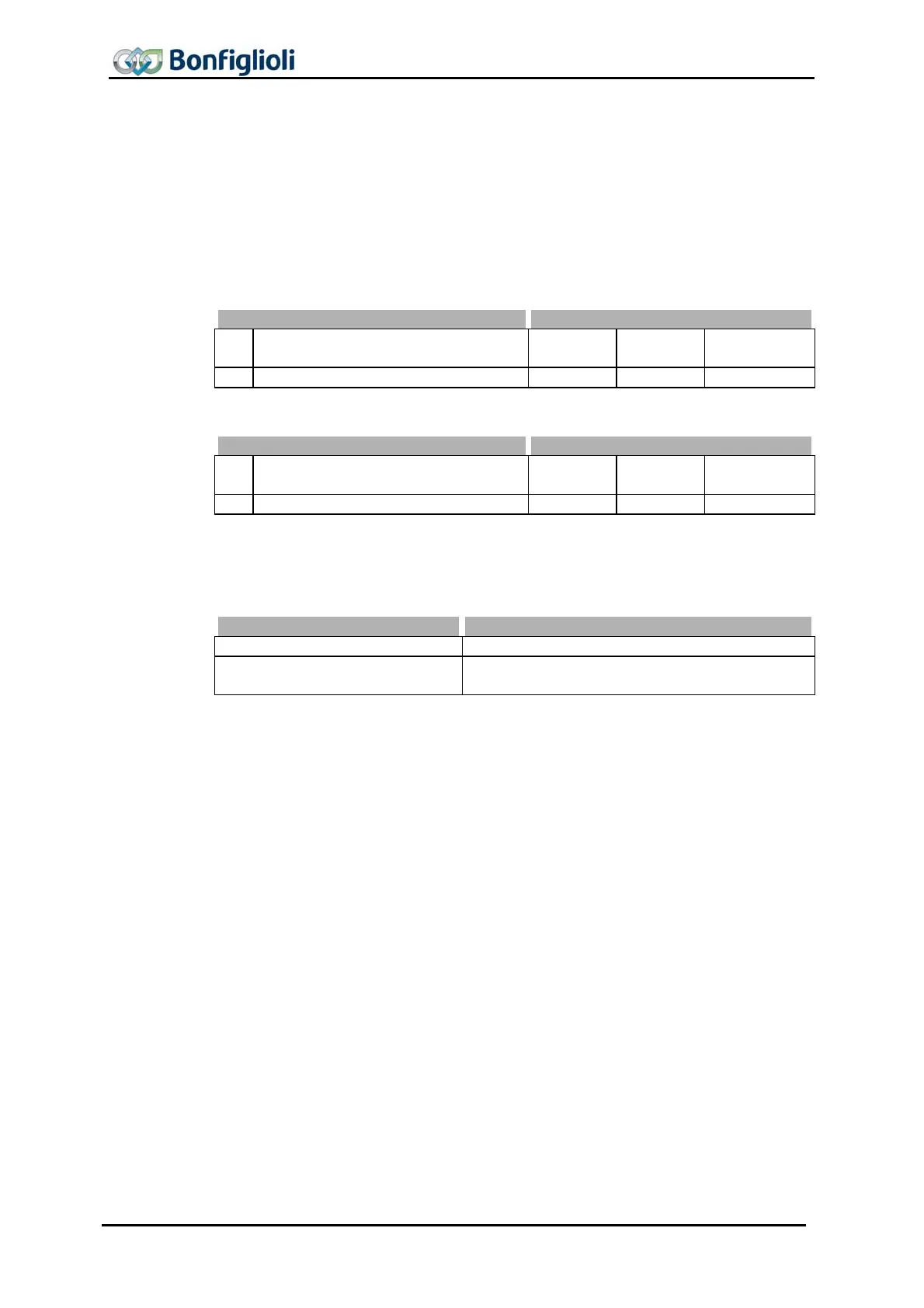60 EM-ABS-01 for ACU 03/12
If a PC or a PLC is used as a master, the identifiers of the Rx/Tx-SDO1 can be
adapted by parameterization on the frequency inverter.
Atten-
tion:
Identifiers may only be assigned once, i.e. no double assignments.
The identifier range 129...191 may not be used as the emergency tele-
grams can be found there.
The setting of the identifiers of the RxSDO1 is done via the parameter
RxSDO1-
Identifier
921.
Parameters Settings
No. Description Min. Max. Factory set-
ting
921 RxSDO1 identifier 0 2047 0
The setting of the identifiers of the TxSDO1 is done via parameter number 922.
Parameters Settings
No. Description Min. Max. Factory set-
ting
922 TxSDO1 identifier 0 2047 0
The setting "0” results in identifier assignment according to the Predefined Connec-
tion Set.
The second SDO channel can be deactivated via the
SDO2 Set Active 923.
Operation mode Function
0 - SDO2 deactivated Communication channel deactivated
1 - SDO2 activated Communication channel activated for the visuali-
zation tool
The identifier assignment for the second SDO channel is always to the spe-
cification:
Identifier Rx-SDO2 = 1600 + Node ID
Identifier Tx-SDO2 = 1472 + Node ID
Note: In this way, firm identifiers via which communication takes place are
available for the visualization tool.
