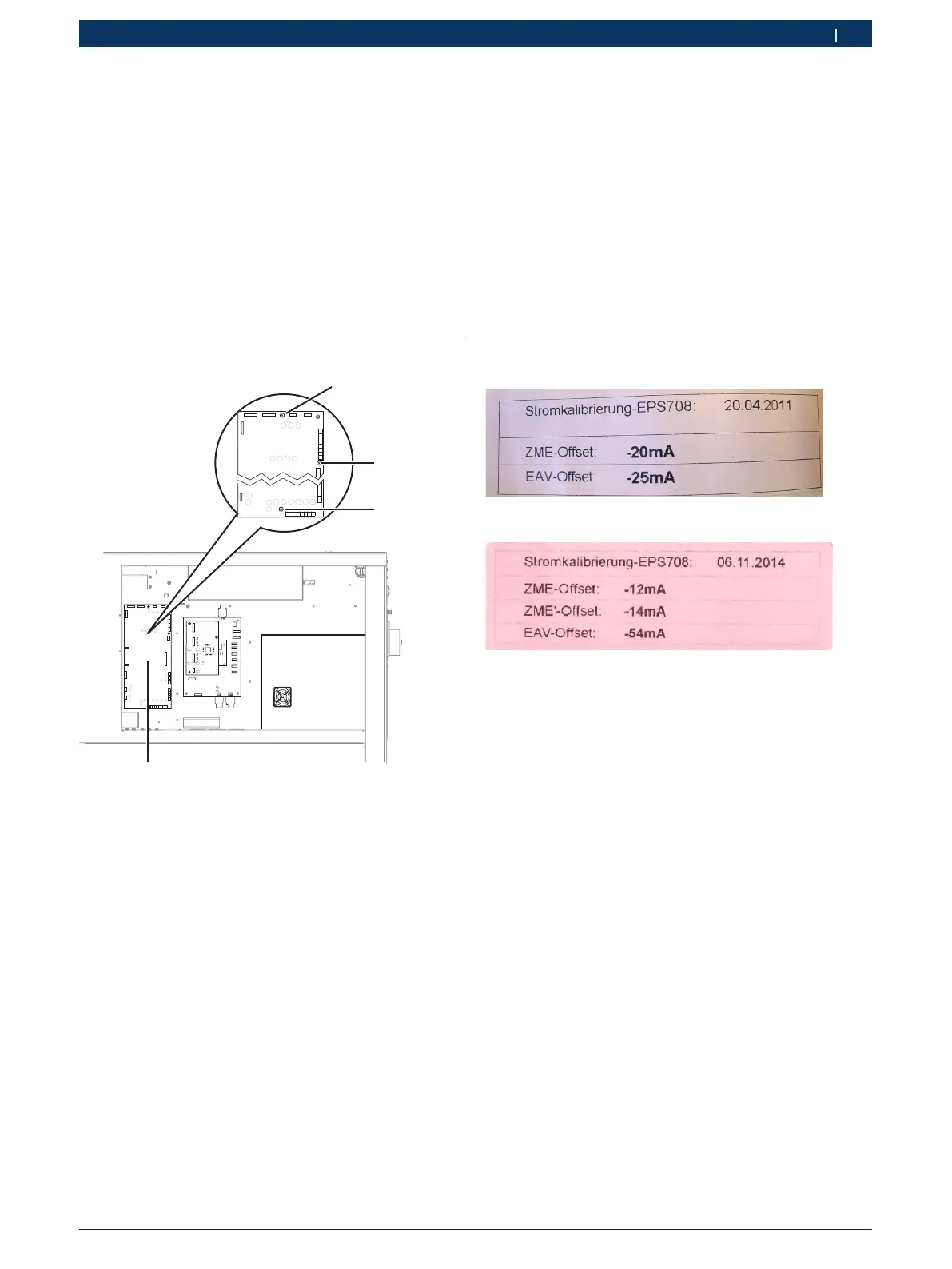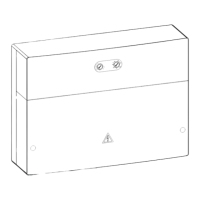1 689 975 233 2018-05-08| Robert Bosch GmbH
Repair | EPS 708 | 19 en
6. Repair
! Note the ESD handling instructions in EDIS and
remove components with care.
! For all handling operations, the EPS 708 must be
switched off at the master switch and secured so
that it cannot be switched back on.
! Always pay attention to the operator instructions in
section 2.
6.1 Replacing PCB (A3)
458863-04_Ri
2
3
4
Fig. 28: Replacing PCB 1 688 400 452 (A3) in the EPS 708
6.1.1 Removing the PCB
1. Turn off the EPS 708 at the master switch.
2. Secure the master switch so that it cannot be
switched back on.
3. Unplug the mains plug or disconnect from mains
electricity.
4. Check that there is no power.
5. Remove the cover of the electronics compartment.
! Pay attention to the plug locks when disconnecting
and connecting cables. Lack of care may result in
damage to connecting cables and plugs.
6. Disconnect all connecting cables from the PCB (A3)
(see Fig. 28, item 4).
7. Remove Torx screws (items 1, 2 and 3).
8. Detach the PCB (A3) from the spacers.
6.1.2 Installing the PCB
! Note the correct pin assignment when fitting the
new PCB (see circuit diagram 1689911487).
¶ Install the new PCB in the reverse order.
6.1.3 Entering calibration values
A sticker containing the specific calibration values is
affixed to the replacement PCB. These values must be
in the software.
i If the label is missing, the calibration values must be
determined again (see section 10.3).
Fig. 29: Label with calibration values (until 11-2014)
Fig. 30: Label with calibration values (from 12-2014)
1. Read the calibration values on the sticker on the PCB.
2. Switch on the EPS 708 at the master switch.
3. Start the software EPS945.
4. In the "Injection component test main menu" start
screen, select <F7>.
A password request appears.
5. Enter the password in the input line: 1958
6. Confirm your entry with <F12>.
7. Select the "Calibration >> EPS708" menu item, and
continue with <F12>.
With software version 3.84 or lower and with label up
to date of manufacture 2014-11 (see Fig. 29)
1. Enter the calibration values in the software.
2. Continue with <F4>.
3. Confirm the dialog with <F4> and continue with <F12>.
The calibration values are saved and the calibrati-
on date is displayed at the top right.
4. Continue with <F12>.
5. Back with <F11>.
" This completes the calibration.