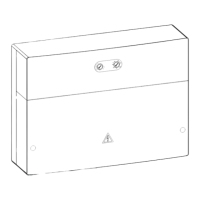1 689 975 233 2018-05-08| Robert Bosch GmbH
Updating the parameters of the frequency converter | EPS 708 | 79 en
13. Select "DRIVE-INTEGRATED SAFETY TECHNOLOGY/
DIAGNOSIS" in the IndraWorks folder structure.
14. Select <Verify SI parameter>.
The safety log opens.
15. Print out the safety log twice.
16. Close the safety log and IndraWorks.
17. Switch off the EPS 708.
18. Disconnect serial connecting cable from frequency
transformer and connect connecting cable of the
EPS 708 with the portX2.
i Successful communication between the test bench
and the frequency converter can be checked by
starting a test.
8. Error messages
8.1 Software messages
i An overview of software messages and corrective
measures can be found in document 1689975238.
