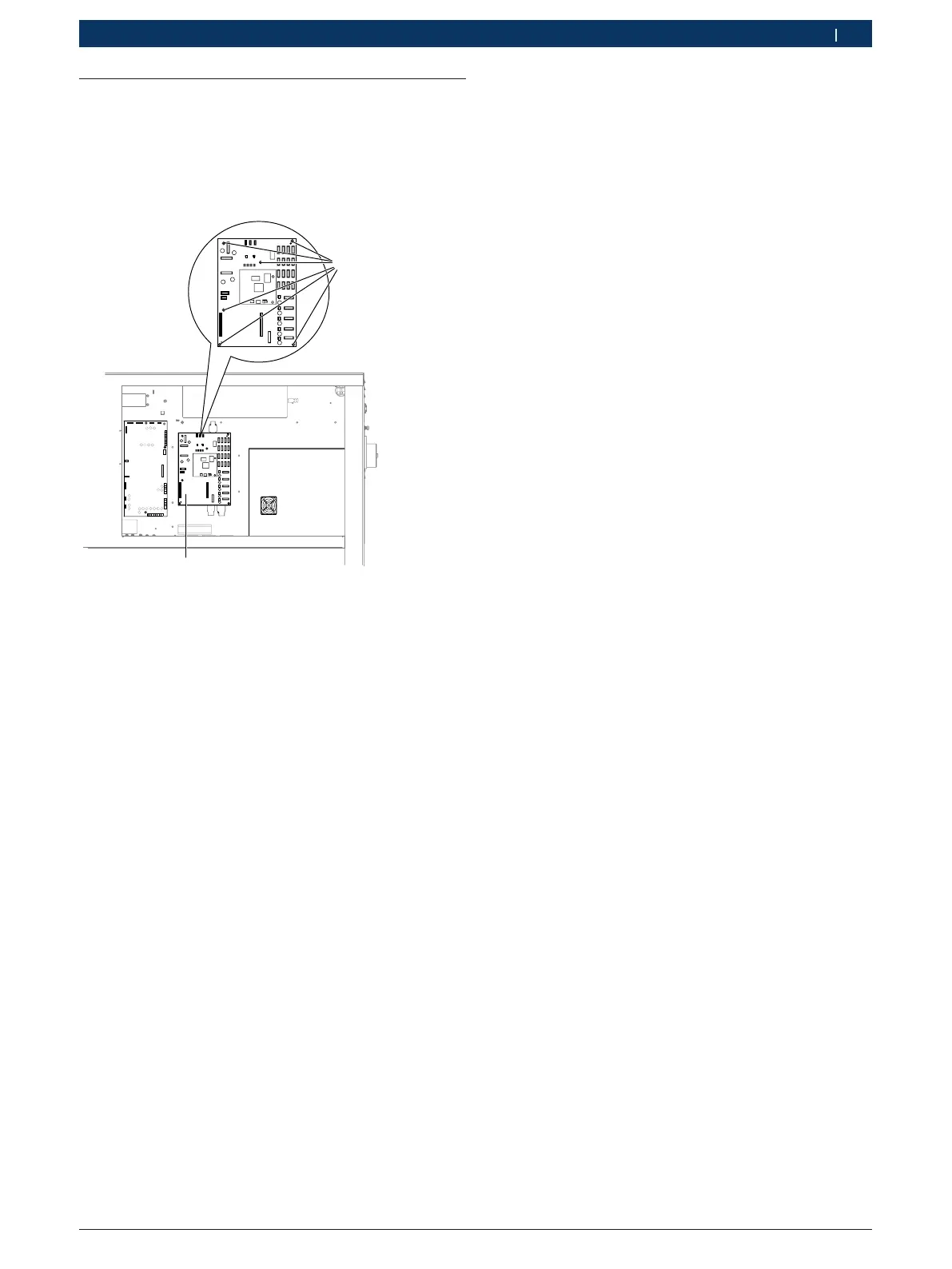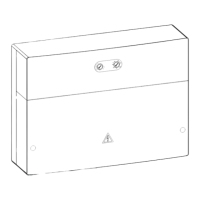1 689 975 233 2018-05-08| Robert Bosch GmbH
Repair | EPS 708 | 21 en
6.3 Replacing PCB (A14)
i Circuit board A14 is included in the scope of delive-
ry of retrofit kit CP4 (1687010390) and replaces
circuit board A6 when making the conversion.
1
Fig. 32: Replacing PCB 1 688 400 537 (A14)
6.3.1 Removing the PCB
1. Switch off the EPS 708 at the master switch.
2. Secure the master switch so that it cannot be swit-
ched back on.
3. Unplug the mains plug or disconnect from mains
electricity.
4. Check that there is no power.
5. Remove the cover of the electronics compartment
! Pay attention to the plug locks when disconnecting
and connecting cables. Lack of care may result in
damage to connecting cables and plugs.
! Circuit boardA14 can be damaged if deformed
excessively.
6. Disconnect all connecting cables from the PCB
(A14) (see Fig. 32, item 2).
7. Loosen Torx screws (6 x; Fig. 32, item 1).
8. Remove PCB (A14).
6.3.2 Installing the PCB
! Note the correct pin assignment when fitting the
new PCB (see connection diagram 1689927302 on
pages 3 and 4).
1. Check the jumper setting (see section 5.3.5) on the
circuit board (A14) and correct if necessary.
2. Install the new PCB in the reverse order.
3. Perform zero position adjustment for pressure sen-
sor B48 and pressure sensor B49
(see section 6.39.3).