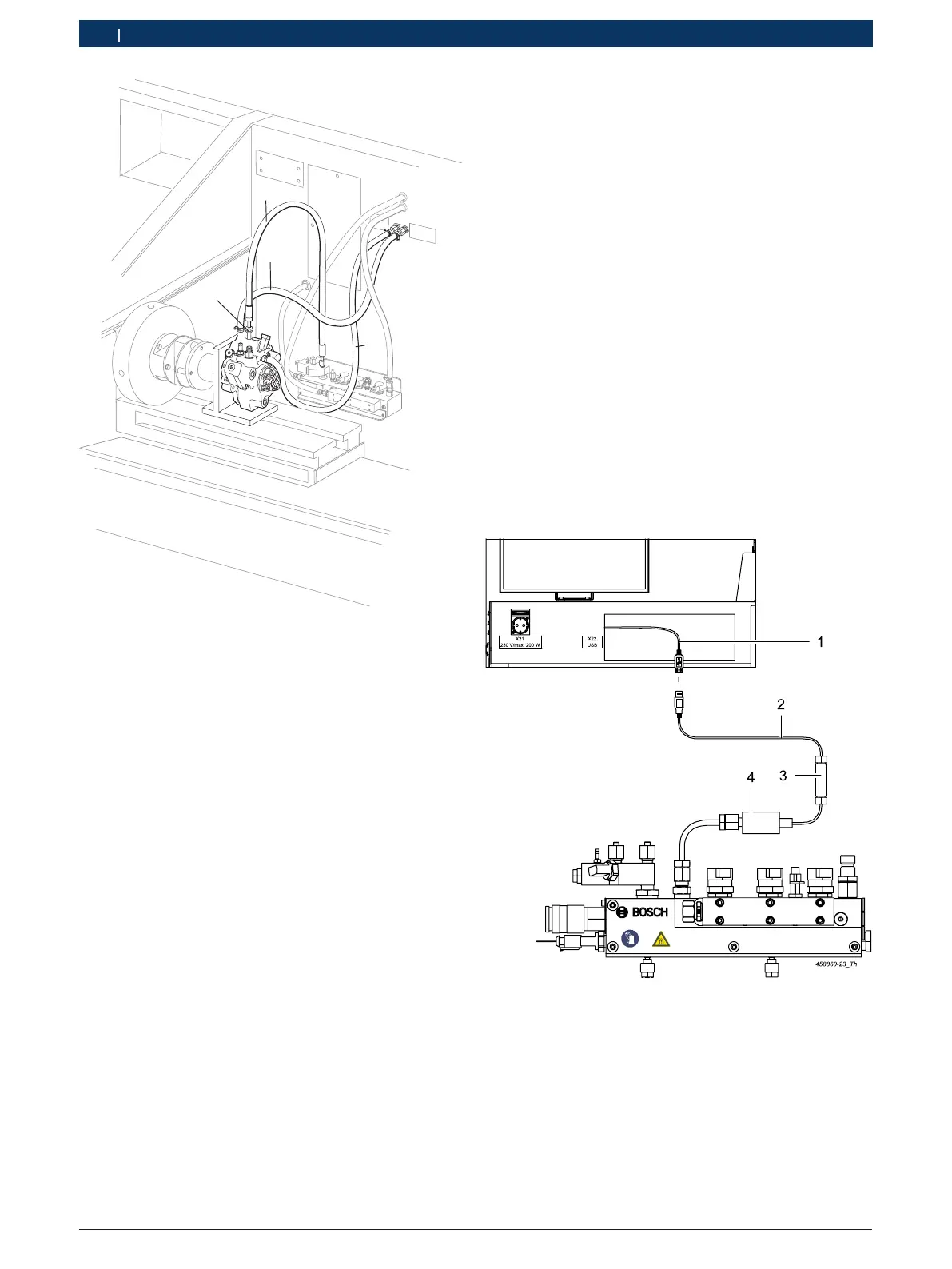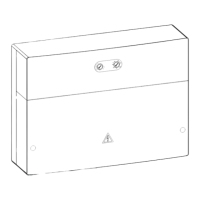1 689 975 233 2018-05-08| Robert Bosch GmbH
86 | EPS 708 | Calibrating the high-pressure railen
458847-29_P
25-30 Nm
2
3
1
Pump Over
Flow-Oil
Fig. 154: Hydraulic connection
6. Connect the inlet hose (item 1) and return hose
(item 2).
i The high-pressure hose 1680712324 is a special
accessory.
! Note the tightening torque.
7. Connect High-pressure hose 1680712324 (item3)
to the high-pressure pump and the high-pressure
rail. Tightening torque: 25 – 30 Nm
10.1.2 Connecting the pressure sensor
i The first time the pressure sensor is used, the
operating system twice prompts the user to install a
driver. Select "Search for appropriate driver for de-
vice (recommended)" and then "State other sour-
ce". The driver is stored in ‘C:\BOSCH_PR\EPS945\
DRIVERS\BURSTER' (up to EP software version
2011/A), or in ‘C:\BOSCH_PR\EPS945\ DRIVERS\
BURSTER\X86' (from EP software version 2011/B).
1. Connect the pressure sensor to the high-pressure
connection for the CRI/CRI piezo distributor rail of
the high-pressure rail. Tightening torque 20 – 30 Nm.
! Route and secure the USB connecting cable such
that it cannot come into contact with the flywheel.
2. Attach the USB connecting cable (item 2) to the USB
connection X22 (item 1) in the storage compartment
of the EPS 708. To do so, route the USB connecting
cable under the protective hood.
Fig. 155: Pressure sensor connection
1 USB connection X22
2 USB cable
3 Converter
4 Pressure sensor